Apple Watch 1st gen vs. Series 2 - Battery
Posted by Wesley on
I was quite surprised to see my Apple Watch Series 2 having more than 60% of battery on the first day of use. To see that this was not a fluke, I kept checking for a few more days and realized that it usually had 50% or more left after 24 hours with light use. In such cases, I was able to go without recharging for two full days. This is quite a bit longer than the Apple Watch Gen 1 even compared to its early days. So to make this clear, I did a comparative battery discharging test to produce the graph below. The devices had watchOS 3.0 installed at the time.
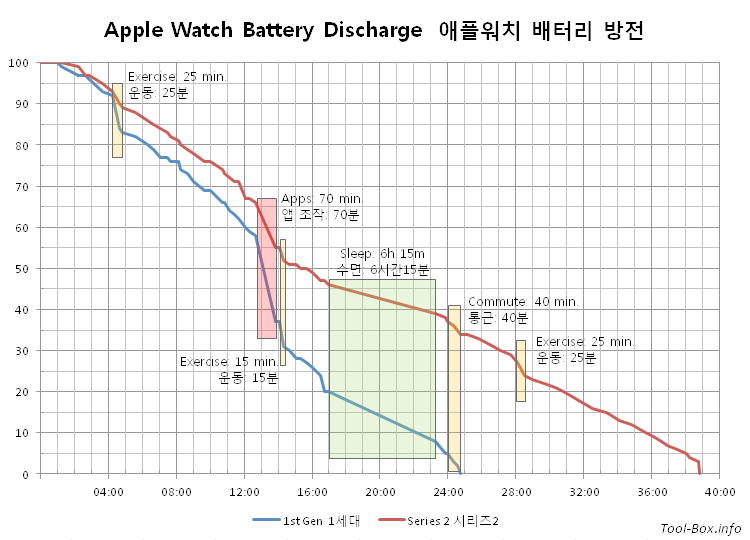
Apple Watch Gen 1 lasted 24 hours 45 minutes, while Series 2 worked for 38 hour 50 minutes, about 57% longer. For Series 2, it still effectively meant two days' use - have it fully charged on the morning of day 1 and it will last until late evening on day 2. You can also see that if there was less activity, 48-hour use would have been possible as well. What's more interesting is how much battery is consumed for certain activities.
During regular office work, the drain rate is similar for both watches. But once they're subject to more demanding tasks like logging an exercise or actively running apps, Gen 1 tends to drain about twice as fast. The idle state shown by the sleeping time is also less efficient compared to Series 2.
Early parts leak showed that Apple Watch Series 2 42mm models have about 36% larger battery compared to Gen 1 (334mAh, from 246mAh). So the difference isn't just coming from a larger battery, but an even more energy-efficient system overall. Considering that Series 2 has a CPU twice as fast and a screen twice as bright, this is quite a feat.
Now, it's been suggested that Apple put a larger battery on Series 2 because it includes a GPS module. This would enable path logging without a paired iPhone at an expense of a faster battery drain. So let's see how much difference it makes.
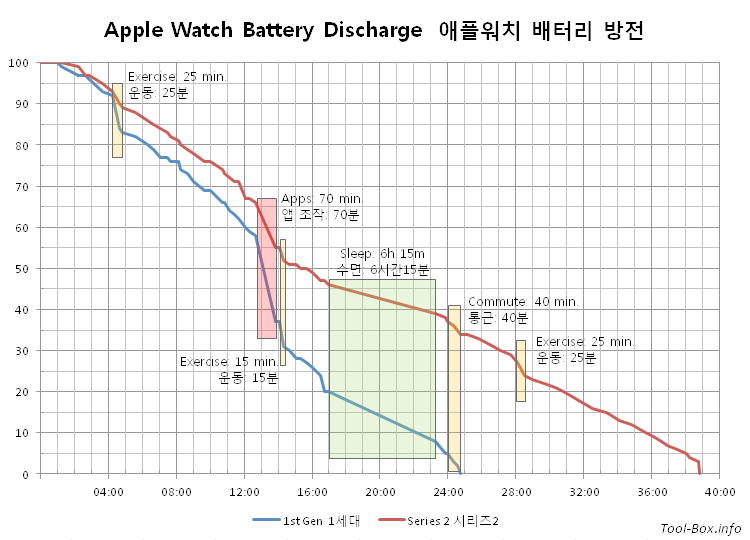
Apple Watch Gen 1 lasted 24 hours 45 minutes, while Series 2 worked for 38 hour 50 minutes, about 57% longer. For Series 2, it still effectively meant two days' use - have it fully charged on the morning of day 1 and it will last until late evening on day 2. You can also see that if there was less activity, 48-hour use would have been possible as well. What's more interesting is how much battery is consumed for certain activities.
| Activity | Drain (%/hour) | |
|---|---|---|
| Gen 1 | Series 2 | |
| App Use | 18.0 | 9.4 |
| Exercise | 18.0 | 8.3 |
| Office (Day 1) | 3.1 | 2.8 |
| Office (Day 2) | - | 2.0 |
| Sleep | 1.9 | 1.1 |
During regular office work, the drain rate is similar for both watches. But once they're subject to more demanding tasks like logging an exercise or actively running apps, Gen 1 tends to drain about twice as fast. The idle state shown by the sleeping time is also less efficient compared to Series 2.
Early parts leak showed that Apple Watch Series 2 42mm models have about 36% larger battery compared to Gen 1 (334mAh, from 246mAh). So the difference isn't just coming from a larger battery, but an even more energy-efficient system overall. Considering that Series 2 has a CPU twice as fast and a screen twice as bright, this is quite a feat.
Now, it's been suggested that Apple put a larger battery on Series 2 because it includes a GPS module. This would enable path logging without a paired iPhone at an expense of a faster battery drain. So let's see how much difference it makes.
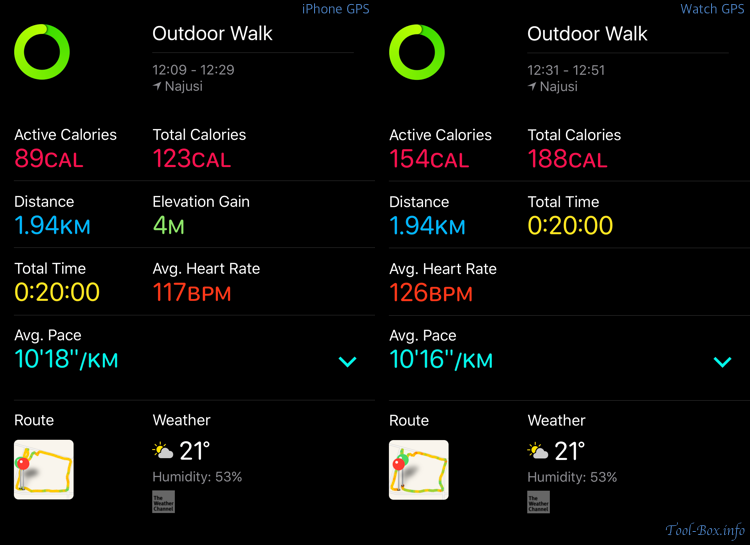
Outdoor walk session logged with iPhone GPS (left) and Apple Watch GPS (right)
Since I didn't have two Series 2 Apple Watches, I made two rounds of outdoor walking, once with iPhone paired and once without. Without the iPhone, the watch would use its own GPS. I made sure that the path and the pace were as close as possible.
Looking at the data, we see some interesting differences but they aren't really caused by the GPS. The elevation gain data is missing from the walk using the watch GPS because this data point is provided by the barometer inside the paired iPhone. Also, this walk had much higher active calories, likely because the heart rate was already high from the first walk. So what we should take a look at is whether the path data is reliably collected or not.
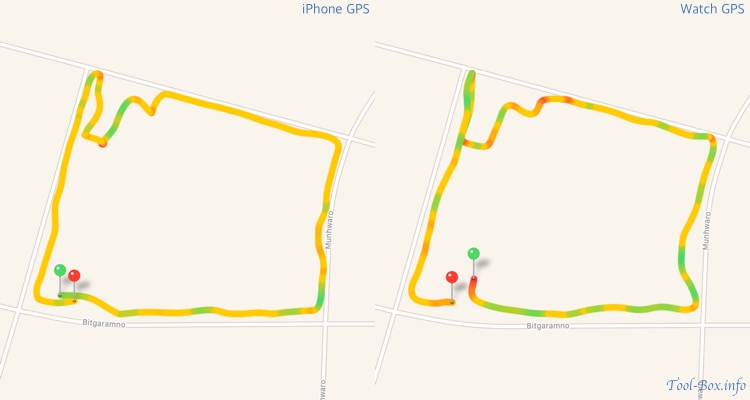
Recorded path of the walk with iPhone GPS (left) and Apple Watch GPS (right)
And looking at these maps, it seems that the Apple Watch GPS can do its job just fine. It's slightly more wobbly than the one from the iPhone, but it's commendable considering that the watch moves back and forth a lot while walking.
| Activity | Drain (%/hour) | |
|---|---|---|
| iPhone GPS | Watch GPS | |
| Outdoor Walk | 9 | 15 |
Meanwhile, using Apple Watch's internal GPS does put a burden on the battery as you can see here. This is in line with Apple's official battery information, which says using the internal GPS would shorten maximum workout time from 8 to 5 hours (for Series 1 and 2, as of August 2016). However, the drain isn't as bad as Gen 1 with iPhone's GPS, so it shouldn't be too much of a problem.
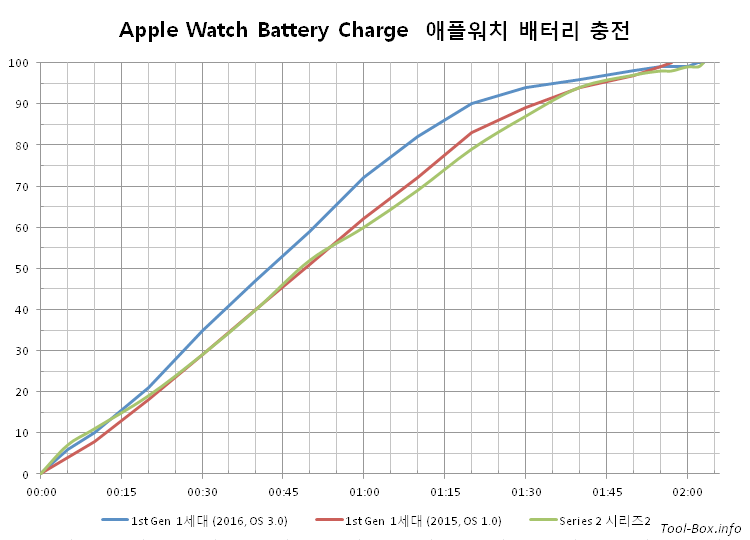
Lastly, let's look at the charge curves. The curve for the brand-new Series 2 is similar to that of Gen 1 back in May 2015, when it was new as well. Gen 1 finished charging in 1 hour 57 minutes, while Series 2 did it in 2 hours 3 minutes, all in line with official Apple claims of 2 hours. Considering that I used the old charger (the one shipped with Gen 1) and that the two have different battery capacities, the charger seems to have been designed to handle full-speed charging across multiple generations from the beginning.
The Gen 1, more than 17 months later (October 2016), shows a quicker charging pace between 20 to 80%. This implies that the battery capacity had been reduced by around 10%, but the general point of Gen 1 being less battery efficient still stands because of such a large gap - simple math gives 42% longer battery life instead of 57% for Series 2 if 10% reduction is taken into account. Also, I didn't feel that the usage time of my Gen 1 had degraded over time and the discharge curve you saw earlier showing the 24-hour usage proves this. This might be due to the watchOS 3 being more efficient than the older OSes. Curiously, the charging speed slowed down in the end and eventually finished charging in 2 hours 2 minutes, almost as if to meet Apple's guidelines.
This concludes the series of comparisons I made between Apple Watch Gen 1 and Series 2. It is crystal clear that Series 2 has addressed a considerable amount of deficiencies that the Gen 1 had, including performance, battery life, and the lack of GPS. And although I was not able to do a quantifiable test, better water resistance (swim-ready instead of splash-proof) is also a welcome addition. I think Series 2 is the Apple Watch that Apple originally envisioned it to be.