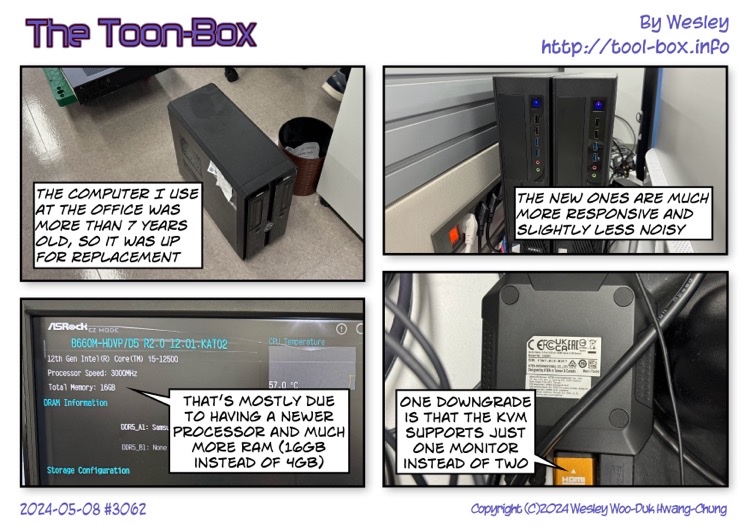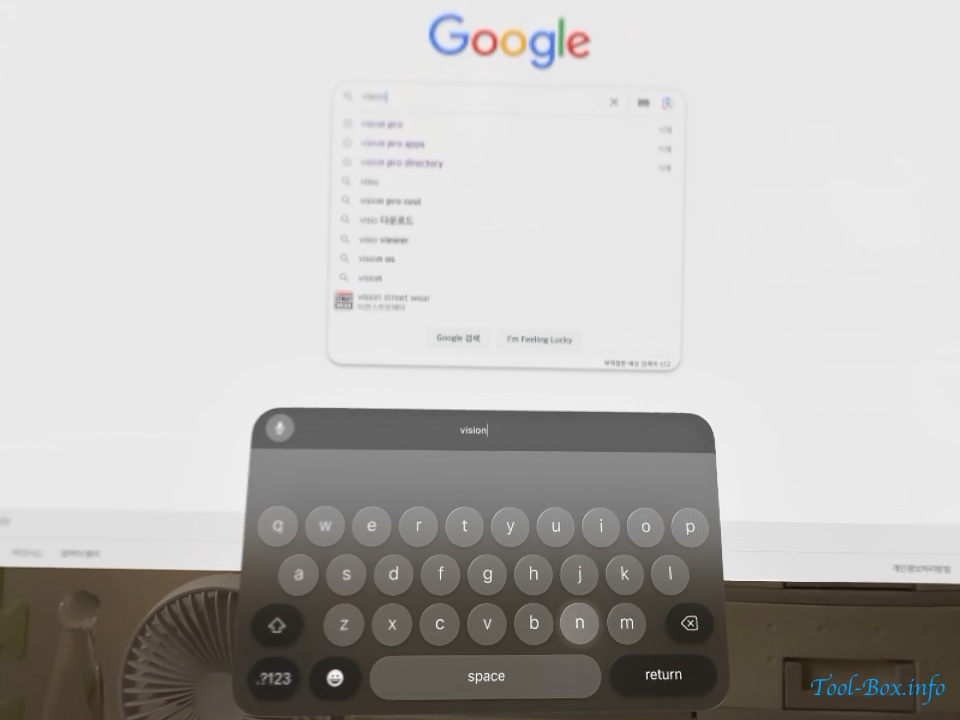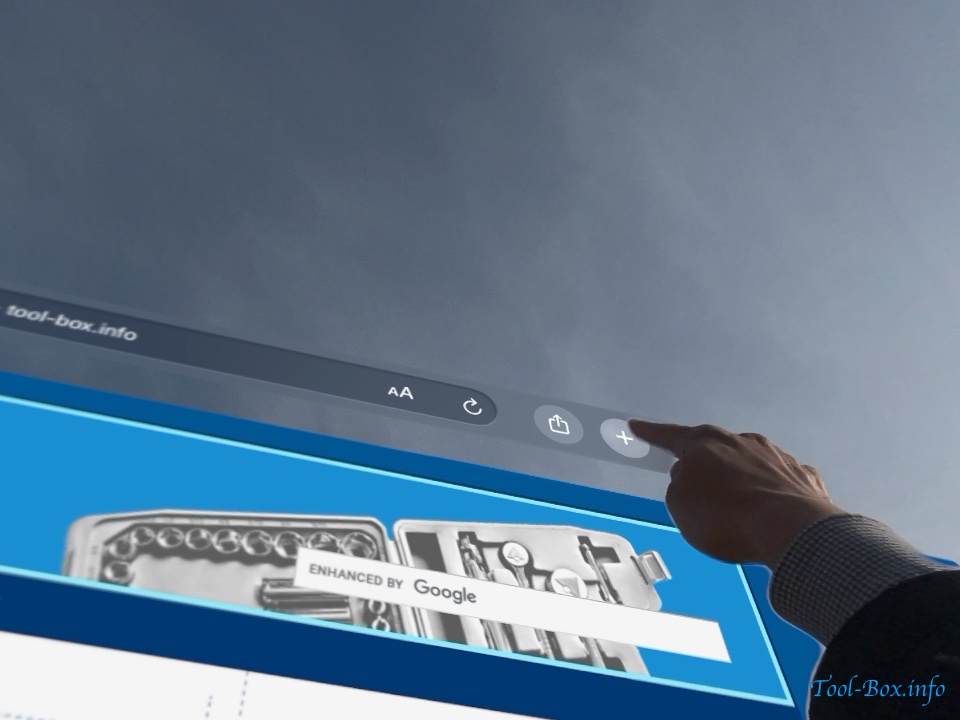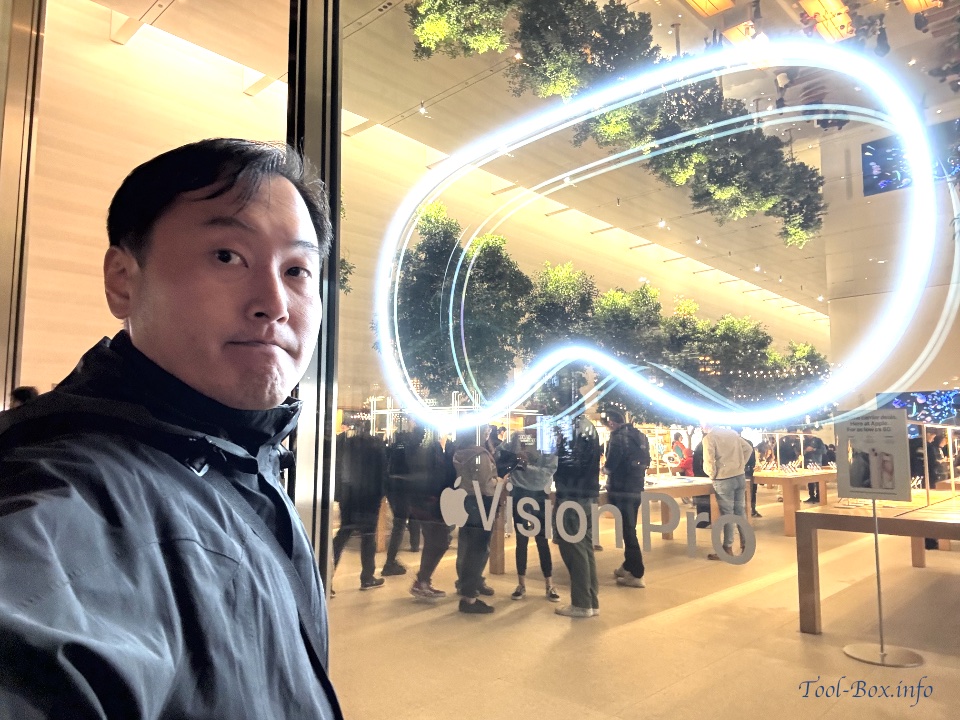Bolt EV at 150,000 km milestone
Posted by Wesley on
Since June 2018, I've been trying to drive my Bolt EV at every opportunity to personally confirm that an electric vehicle can rack up a lot of distance without much issues. One milestone I targeted is 100,000 miles (160,934.4 km) or just 160,000 km, since this is where all the car warranties expire. While I'm sure to reach that point this year, a more round number in terms of metric measurement - 150,000 km (93,206 miles) - has come to pass recently.
I know that there are already several instances of other electric vehicles surpassing two hundred thousand or more kilometers without major problems, so I had no worries about mine holding up. Still, I saw this as a good time to check up on the condition of the car before the government mandated biennial vehicle check-up is done in the May-July time frame.

On the battery front, things had been going really well. The current one is a 64 kWh version that was replaced for free due to the recall back in July 2022. So it's been in use for nearly two years. On one hand, it was disappointing to lose an opportunity to use the original battery up to its warranty limit of 160,000 km. On the other hand, this gave me a chance to compare the characteristics between the old and new battery packs.
And as it turns out, the new version seems to hold the capacity better than the old one. It started out at 60.61 kWh and the reported capacity hovered around between 59 and 62 kWh throughout all these months. With the car cruising past the 150,000 km mark, the capacity was at 61.19 kWh, which indicates almost no significant degradation. The old pack had a steady degradation of about 2 to 3 kWh at a similar time span and distance traveled, so that's a notable improvement in terms of capacity retention. A more detailed analysis of this might be prepared for either the 6-year anniversary or the 160,000 km mark.