iPhone 6 Plus - Camera's Speed
Posted by Wesley on
iPhone 6 Plus (right) already in focus while iPhone 5S struggles (left)
Earlier, I've looked at how iPhone 6 Plus improved upon the image quality of the iPhone 5S. But it's not just the end result that's gotten better, but the process to get there, as well. Apple takes the whole photographing experience very seriously. One of the major improvements come in the form of the so-called "Focus Pixels", a marketing term for phase detection autofocus.
Traditionally, casual cameras employed contrast detection, which tries to pick out where the highest contrast difference between the pixels happens. Meanwhile, film cameras & DSLRs used the phase detection, which has the light from the subject split into two and tries to find where they become in-phase. The latter works well with continuous autofocusing, as well as in darker environments where contrast is less distinct.
In practice, the Focus Pixels provides the much-needed speed and accuracy improvements to the iPhone's autofocus. As you can see in the picture and the video above, iPhone 6 Plus locks onto the foreground subject's focus very fast and continuously. In contrast (no pun intended), iPhone 5S often does not respond to the movements of the foreground object.
When the iPhone 5S does detect the changes, the camera needs to move the focus back and forth, taking more time to find the right focus. In my experience with all the iPhones up to 5S, this occasionally results in focusing onto a wrong subject, even when I specifically selected the subject on the touch screen. This annoyance is no more on the iPhone 6 Plus.
What this means is that I'm now far less likely to have an out-of-focus snapshot even in a hurry. And I don't have to tell the iPhone to focus on something as often. A true "point and shoot", if you will.
Meanwhile, it seemed that the burst mode function that was added to iPhone 5S was largely unchanged with iPhone 6 Plus, except that the function now extends to the front camera. I've confirmed that the default camera app does 10fps shooting on both devices.
But was the situation the same with the 3rd party apps? To answer this, I turned to Cortex Camera, which uses rapid burst of shots to create a single high quality photo. As you can see in the video, iPhone 6 Plus finishes taking a photo slightly faster than iPhone 5S. So where does the improvement come from?
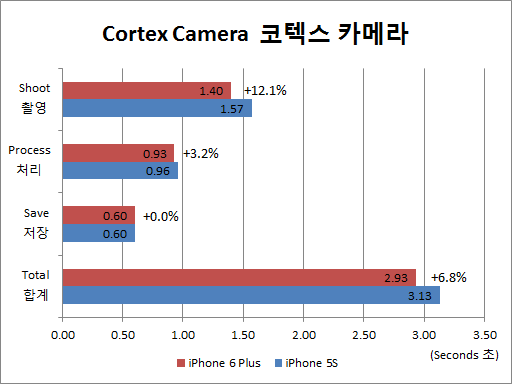
Cortex Camera speed comparison
It turns out that the difference comes largely from the iPhone 6 Plus finishing the burst shooting slightly faster, by about 12%. The processing and saving speeds are neck-and-neck. So it's suffice to say that the camera module in the 6 Plus can do burst shooting faster than the one in 5S, given the chance.
There are, of course, more obvious indicators that the camera can take in images faster. The slow motion video recording function in the iPhone 6 Plus can do either 120fps or 240fps shooting at 720p resolution. iPhone 5S was "only" able to do 120fps. The video you see here is recorded in 240fps and slowed downed to 30fps, which results in a smoother slow motion playback. More "blink of a moment" stuff can now be captured with an iPhone.
To summarize, the camera in the iPhone 6 Plus is not only able to take better images than even the well-regarded iPhone 5S, but also does it faster than before. Unless integrated optical zoom is a critical feature for you, there's little reason to bring around a second camera if you own an iPhone 6 Plus.
Defined tags for this entry: A1524, A1533, camera, Cortex Camera, Focus Pixels, iPhone 5S, iPhone 6 Plus, slow motion