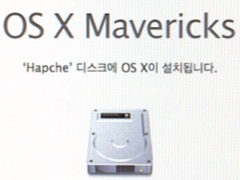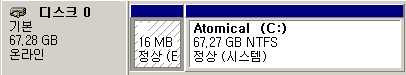Server updated to Yosemite
Posted by Wesley on
Seeing that there weren't much show-stopping problems with OS X Yosemite 10.10.0, I decided to proceed with updating my Mac mini server's OS from OS X Mavericks 10.9.5. Experiences with the Mountain Lion - Mavericks update helped in getting the web server back up running again relatively quickly. The downtime was only about 2 hours. Not much of a drama to write about.
One problem I noticed is that MySQL does not automatically start on reboot, and it seems to be a known problem. I'll have to remember to manually restart it when I have to reboot the server.
One problem I noticed is that MySQL does not automatically start on reboot, and it seems to be a known problem. I'll have to remember to manually restart it when I have to reboot the server.