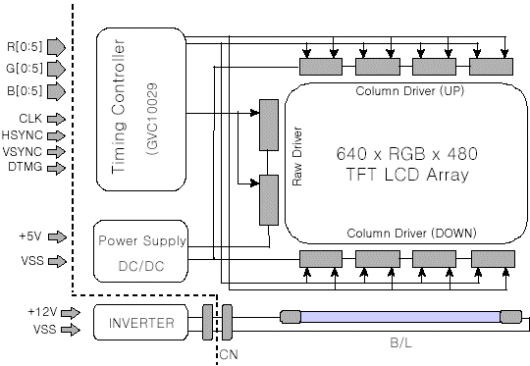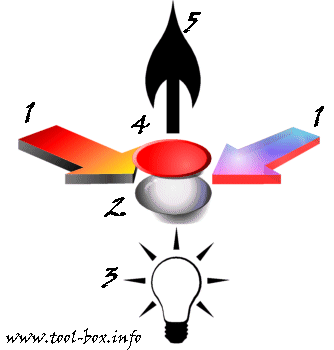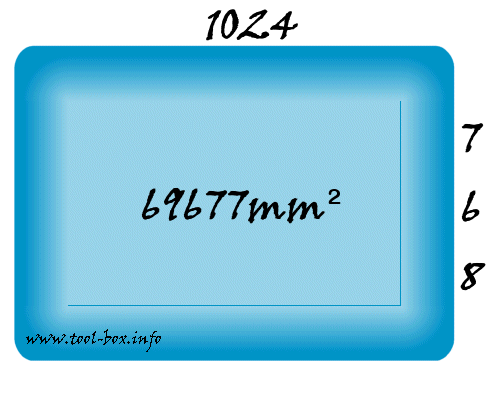Building LCD Monitor (5/9)
Posted by Wesley onThis component is the 'brain' of the LCD monitor. It drives the monitor to properly display images, and it interprets the computer's video signals to that which can be understood by the LCD panel. LCD's native control signals are in a world of their own: TTL and LVDS to name a few. These are digital signals are significantly different from the analog video signals most video cards use today, and the A/D converter bridges the difference. If the video card uses digital signal like DVI, you'll still need a Digital-Digital converter because DVI and LCD signals are incompatible.

To ensure full compatibility, the A/D converter module usually comes customized for a specific model of the LCD panel. Therefore, if you were to buy an LCD panel, you should buy the A/D converter together as well. I obtain my parts from Eunpa LCD, a direct distributor of LG.Philips LCD panels, the largest laptop LCD producer in the world. Both companies are based in Korea, so take note of this for those living outside the country. The Europeans may want to try Data Display AG, by the way.
For those who are trying to obtain an LCD panel from a used laptop computer, you will probably need to find a company that produces A/D converter module for the model you have. This is because the LCD controller in the laptop computer usually interfaces to the video chip by a proprietary connection instead of a normal video connector, so you won't be able to make a standalone LCD monitor with it. You'll have a good chance of getting the converter module from the companies mentioned above if your panel says it's from LG.Philips, of course.
The OSD(On-Screen Display) control is not an essential part of the LCD monitor, as it can operate independently without one. However, you will need to have some control over adjustments of the screen, so you will want one if you could.
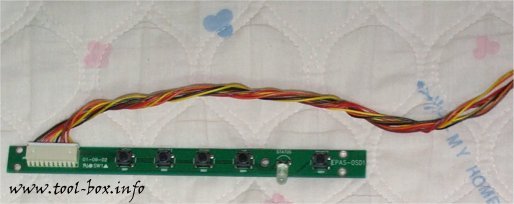
The OSD control is actually just a set of buttons and LED that connects to the controller. If you have the datasheet for the controller, you can make the OSD control by yourself. By pressing the buttons here, it sends signals to the controller, which in turn adjusts the screen's properties.