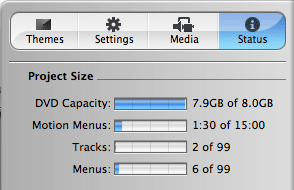Korea's first Intel Mac mini
Posted by Wesley on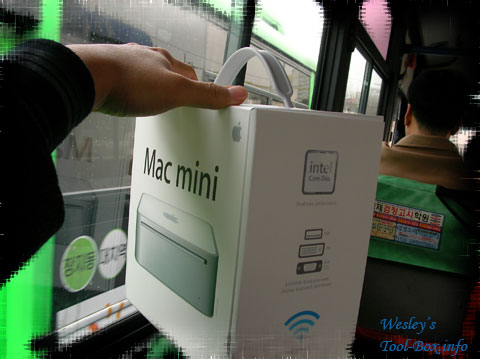
En route to its new home
Here it is... Korea's first imported Mac mini based on Intel's Core Duo processor! Of course, its older brother, the one with Freescale G4, was also the first to land on Korean soil. My earlier experiment with running the website on a Pentium M system with Windows didn't go so well, so it's back to Mac mini's job again. I'll probably try Linux next time.