Snow Leopard's NTFS read/write support
Posted by Wesley on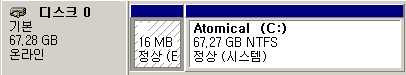
I CAN HAS WRAIT SUPPORT?
There had been mentions of Snow Leopard (Mac OS X 10.6) pre-release builds supporting read/write support for NTFS (native file system for current Windows versions). Read-only NTFS support was available since Tiger (10.4) days, so this was an interesting development. Unfortunately, read/write support was apparently dropped in the final release build of SL.
It turns out the support is still there, but disabled by default. This post by Chrysaor at MacRumors shows how to modify fstab to force an NTFS partition to mount in read/write mode. The drawback of this trick is that you have to manually do it to every partition you want to mount, and you need to unmount and remount the partition after applying the trick to get it to work. Hardly elegant, mind you.
Luckily, there is a much simpler and elegant way. Click below to find out.
Essentially, iBlacky of the same forum posted a better method. Basically, it's running mount_ntfs with read/write option specified. Here's how it's done in Terminal:
sudo mv /sbin/mount_ntfs /sbin/mount_ntfs.orig
sudo nano /sbin/mount_ntfs
#!/bin/sh
/sbin/mount_ntfs.orig -o rw "$@"
(press Enter, Ctrl-O, Enter, Ctrl-X in sequence)
sudo chown root:wheel /sbin/mount_ntfs
sudo chmod 755 /sbin/mount_ntfs
Make sure to check that mount_ntfs is listed as -rwxr-xr-x and root wheel when you type ls -al /sbin/mount_ntfs and you're good to go.
UPDATE 23:03 - I have tested this and found it to work, but if it isn't working for you, it may be that the NTFS partition wasn't cleanly unmounted previously (e.g. not using safe eject in Windows). To check if this is the case, open Console in Utilities, and go to 'All Messages' instead of 'Console Messages'. Search for 'ntfs' and you may come across an error that displays like this:
NTFS-fs error (device /dev/disk3s1, pid 435): ntfs_system_inodes_get(): $LogFile is not clean. Mounting read-only. Mount in Windows.
You need to plug the disk into Windows-running system, and do a safe eject. Then the NTFS partition will mount in read/write mode.
Also, there's a third method to enable read/write capability, that of editing /System/Library/Filesystems/ntfs.fs/Contents/info.plist, as seen in this AppleNova thread. It involves putting -o rw argument into FSMountArguments key, which is essentially the same thing as the script method, but having the argument placed within ntfs.fs instead of in a script.
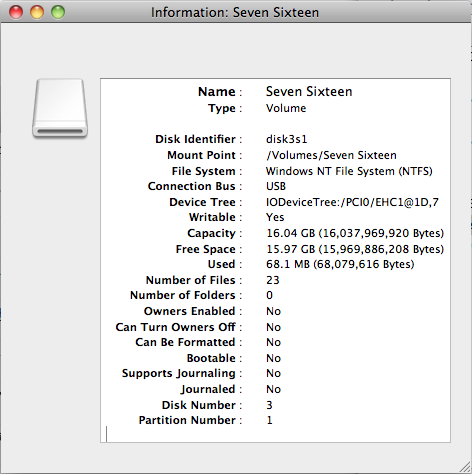
NTFS is Writable? Yes!
If all went well, you'll see that the NTFS partition will show up as 'Writable: Yes' like you see above when right-clicking on the partition and selecting 'Information' in Disk Utility.