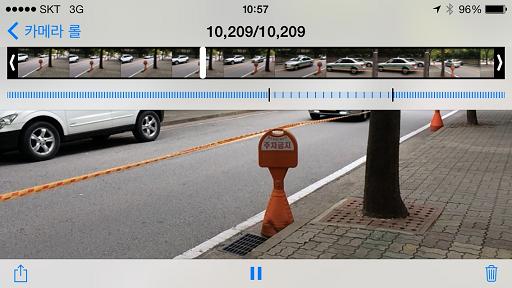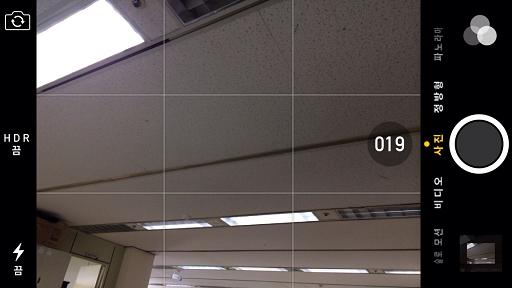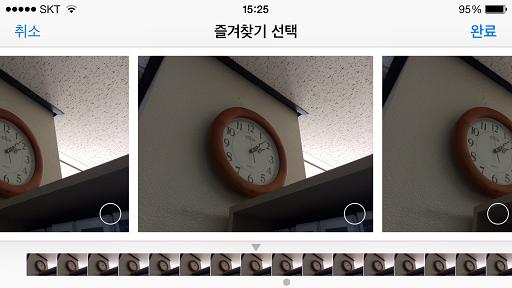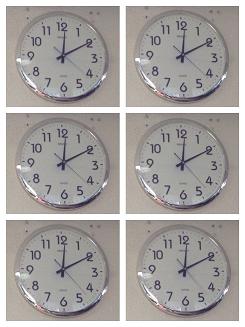iPhone 5S camera's speed
Posted by Wesley onOne of the key improvements of iPhone 5S over previous generations would be the camera's performance. In this segment I'll look at the speed at which it can operate - namely, how fast the video and still photos are recorded.
1. Video
iPhone 5S introduces the "slo-mo" mode with 120fps capture at 720p (1280x720). What it actually does is that the phone records the video at 120fps fully. Then, when you view the video in the camera roll via the Camera or Photos app, a portion of the video is played in slow motion by reducing the playback speed to 30fps.
This results in playback at 1/4 the speed for the selected "zone". You can adjust where the slow motion starts and ends by moving the sliders just below the frame strip. One drawback is that you can't set two or more zones. You'll need a separate editor or app to achieve this.
Also, there are some interesting consequences when exporting the video clips.
You can export the clip to Youtube or Vimeo using the integrated upload function, and the slow motion effect is retained, as you can see here from 0:17 mark (yes, that's me blowing out the birthday candles).
But if you go outside of the 1st party solution, the slow motion effect "disappears". If you open the video from a 3rd party app, the entirety is played at the same speed. Same thing happens when you export the video as a file from your phone to your PC. You'll have a constant 120fps video clip. This means that the slow motion effect is applied on-the-fly as needed from the 1st party apps, without touching the original file in any way.
As a side note, iPhone 5 is able to shoot in 60fps, so hardware-wise, this device can pull off the slow motion trick, too, albeit less dramatically. But iOS 7 default apps don't provide it to that device. Even the 60fps videos shot with iPhone 5 using a 3rd party app, then moved to 5S, won't have the slow motion feature available. So you'll need something like SlowCam if you really want to emulate the feature.
2. Photo
The still photo shooting comes with speediness of its own. iPhone 5S boasts 10fps continuous "burst" shooting, which is useful for picking out the best shot out of the pack, making up for the lack of optical image stabilization somewhat. You can shoot 9,999 shots at a time.
There have been smartphones with burst mode that enables you to pick out your favourite shot out of the bunch, but the key difference is that iPhone 5S goes a step further and chooses the shot for you. After shooting in burst mode, the photos are grouped into one in the camera roll and the best shot picked out by the phone is shown automatically.
This photo would be the only one out all the burst shots that is accessible to 3rd party apps by default. But if you're in Camera or Photos app, you can open this group to see all the burst shots as well, as you can see here. A dot under the shot indicates the iPhone-chosen photo, while the inverted triangle marks the photo you're currently looking at. If you tap a photo, a check mark appears, and when you tap on Done, the selected photos will appear in the camera roll, available to all apps.
If you were to access the phone's camera roll from a PC, all of the burst shots appear sequentially as if they are normal photos, without any special folders involved and regardless of the selection in the camera roll. Therefore, you won't have any trouble pulling out the photos you like.
By the way, the image quality of the photos aren't different whether you shoot a single shot or do burst shots. They're equally saved really quickly, and apparently gets the same level of post-processing.
If you're an iPhone 5 user, you would have noticed that a sort of "burst mode" does exist with iOS 7 update if you tap and hold the shutter button for a while. However, it's nowhere as fast as the newer model. Shooting the clock revealed that it's 2.5fps, which isn't shabby, but nothing to write home about. Doing the same kind of test with iPhone 5S proved that it was indeed shooting at 10fps, four times faster than its predecessor.
You would also notice that the burst shots with iPhone 5 don't get grouped - they show up as regular photos. And if you repeatedly tap on the shutter button really quick, you can actually shoot faster than 2.5fps - around 5fps seems doable. But it's hard to keep the phone stable this way, so it's not as useful for getting around the "slow" burst mode imposed by Apple. In the end, Apple is telling you to get an iPhone 5S if you want a really fast-shooting iPhone.
To sum up, iPhone 5S's camera seems capable of operating at about twice the speed of iPhone 5, and the software perks let you use them fully. Now what about the changes in the quality of photos? That's what I'll be taking a look next.