Server updated to Mavericks!
Posted by Wesley on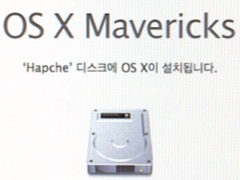
Installing OS X Mavericks downloaded from Mac App Store
This time was different. I had simplified the server configuration and kept track of the modifications. Basically, it was down to a couple of configuration files for built-in Apache server, and a separate MySQL installation. Downloading Mavericks (10.9) from the Mac App Store was what took most of the time. It was released as a free upgrade from anything that ran Snow Leopard and up, so there was a huge demand. Once the download was complete, I ran the installer, and it took about half an hour to complete.
I noticed that the websites were broken after the installation, as expected. However, checking the changes revealed that I only needed to fix the main Apache server configuration file. A couple of minutes of fiddling with the file later, the websites came back working properly. This was easily the fastest and the most trouble-free transition to the new major OS X version ever.
As a bonus, Apple had decided to make iWork upgrades to the just-released latest version for free, regardless of whether it was bought on DVD or on Mac App Store. My old copy of iWork '09 installed from the disc got properly upgraded, and the apps now show up in purchases list. Free OS and office suite upgrade, and smooth server transition. Apple has spoiled me.