Makibox Trial & Errors
Posted by Wesley on
Unintentional cutaway views of the printed squirrel
The designers of Makibox aimed to reduce the headaches of using a 3D printer, but it does not mean it's trouble-free. In fact, there can be some problems because you're dealing with plastics, a tangible material.
One problem I've encountered was a leaky hot-end nozzle. Specifically, it's leaking where it's not supposed to, on top of the head. When the leak grew too much, the printer tended to stop printing. The incomplete squirrels shown here are such results.

Melted black plastic oozes out at the top
Thankfully, I had a spare hot-end, and that worked without any problems. The leaky one has been sent back for another replacement. With this problem out of the way and printing as much as I would like, I noticed another problem creeping up.

Gear-shaped vase printing in progress
When I was printing tiny test objects, it didn't take more than an hour. But as I moved onto more complex and bigger ones, the print times were easily two hours or more. This gear-shaped vase took 3 and a half hours. The time it takes to print wasn't an issue during the print. It became a problem after that.
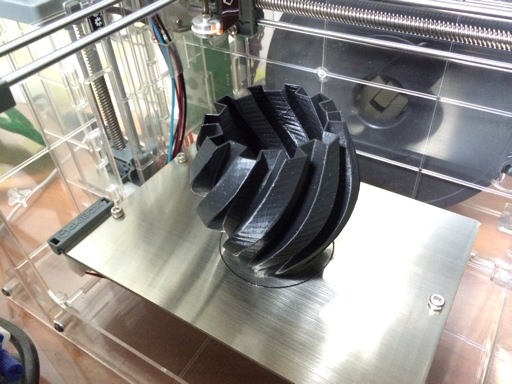
The vase is done, but it won't come off
Prints that were sitting on the hot-bed for an hour or less had no problem popping off of it. But after two hours, it became really difficult to pry the prints off. It's almost as if it was glued to the surface.

Bottom part of the vase just won't come off
The tragedy happened with the vase - the bottom part became separated as I tried to pry it off, leaving a hollow, twisty tube. Further attempts at prying the bottom part was only partially successful, as part of it just won't leave the bed at all. It had to be cleaned away with acetone instead.
During the very first prints, I didn't clean the hot-bed surface with acetone. I just brushed off the dust. As a result, the melted plastic didn't stick to the surface too well, getting warped at the edges. Ever since I thoroughly cleaned it with acetone after every print, though, the plastic stuck to it really well.
But extended period at high temperature (surface was at 120C, which was the default) seemed to deteriorate the plastic, which in turn made it "sticky". So I had to see if a lower temperature would alleviate the problem. I configured the print job to heat the hot-bed to 120C initially, but lower it to 90C once the first layer had been printed.

Smoothly separated bottom on the revised vase print
This did the trick. After the printing was complete and the heat was turned off, the printed vase popped off the hot-bed surface easily, but I didn't notice any warps. It seems that the bottom part of the print can remain stuck on the hot-bed surface at 90C, but the temperature isn't high enough for "permanent" stickiness to happen. I suppose I'll be using this setting often.