Low-light photo on iPhone 6 Plus is broken
Posted by Wesley on
Previewing the scene at ISO 2000 and 1/2s shutter speed
Apple introduced low-light photo mode on iPhone 5, enabling the device to boost the ISO to 3200 in order to take brighter photos in the dark. The quality was obviously grainy, but at least you would be taking a recognizable photo. Default camera app would slow the shutter speed down only to 1/15s, while 3rd party apps that could go into "night mode" could do 1/4s to 1s depending on the model, brightening the photo even further.
With the introduction of the Optical Image Stabilization (OIS) in iPhone 6 Plus, even the default camera app could slow down to 1/4s shutter speed because the OIS was expected to compensate. As I confirmed in my review, this definitely helped enhancing the low-light photo quality. But I came to notice a strange behaviour after trying to take a lot of photos in dark places.
In a really dark place, iPhone 6 Plus camera maxes out at ISO 2000 and 1/2 seconds, as you can see here. You can either set this manually if the camera app supports iOS 8 API, or automatically if the app supports the night mode. The ProCamera 8 app that I used has both modes. After noting the brightness of the objects in the preview screen, I took a snapshot.
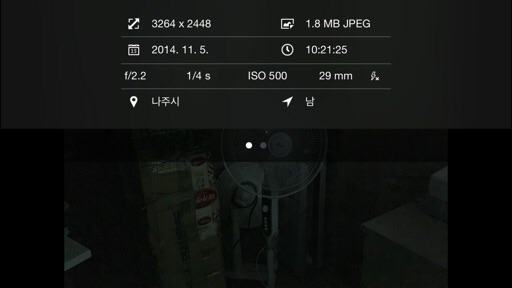
Actual photo is taken at ISO 500 and 1/4s shutter speed
But the photo came out quite darker than the preview. To see why, I checked the EXIF data. It showed that the camera limited itself to ISO 500 and 1/4s shutter speed instead of the ISO 2000 and 1/2s setting that I set. To see if the high ISO mode wasn't working, I manually set the ISO to 2000 in a brighter room, resulting in a much faster shutter speed. The camera had no problem obeying the ISO setting in this case. Then I tried the ISO 500 and 1/8s setting to take a photo in the dark. The result was that the actual settings decided by the camera was ISO 250 and 1/4s.
It seems that, when the camera feels that it's in a low-light environment, it automatically decreases the shutter speed to 1/4 seconds and use as low ISO as possible, and only up to 500. The manual settings are overridden. Most camera apps in the App Store that support manual settings or night mode seem to be affected by this. I've seen the same problem in VSCO Cam, Manually - Manual Focus Camera, and ProShot, so it's definitely not a bug in the individual app.
I've checked for this problem with the other iPhone 6 Plus units and they exhibited the same behaviour, while the iPhone 5S did not have this problem. I'm suspecting that the OIS function that allowed the 1/4s shutter speed in the default mode may be the culprit. I've filed a bug report to Apple. The issue has been observed in iOS 8.0, 8.0.2, 8.1, and 8.1.1 beta.
P.S. If you do need to take low-light photos on the iPhone 6 Plus right now, there is one series of apps that seem to be either unaffected by or circumventing this problem that you can use - NightCap (both regular and Pro versions).