PSP video encoding quality compare
Posted by Wesley on
The latest version of PSP Video 9 has basic support for the 'AVC (Advanced Video Codec)' encoding. AVC is basically another name for the new H.264 encoding method which has also been introduced in Apple's QuickTime 7. Support for playback of AVC-encoded files was added in PSP with 2.00 firmware. Obviously, I tested this as well.
The following is a series of frame captures from the same point in the video (GTO Episode #1, 05:12. Full running time 48:05), for the four encoding profiles I used. The images are in PNG-32 format to avoid recompression.
 Encoder: PSP Video 9 Video: SP/320x240/29.97fps/QB10 Audio: Stereo/96kbps/24KHz File size: 105.0MB | 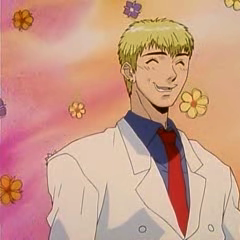 Encoder: altShiiva Video: SP/320x240/29.97fps/384kbps Audio: Stereo/64kbps/24KHz File size: 184.1MB |
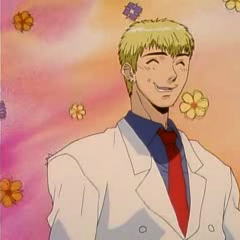 Encoder: PSP Video 9 Video: SP/320x240/29.97fps/768kbps Audio: Stereo/128kbps/24KHz File size: 304.2MB | 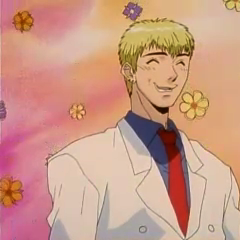 Encoder: PSP Video 9 Video: AVC/320x240/29.97fps/768kbps Audio: Stereo/128kbps/48KHz File size: 114.5MB |
The top-left result, using a variable bitrate 'QB10' option, yielded the smallest file size of all, but also suffers serious quality degradation. Artifacts are noticeable around the edges, and the background is blocky. The top-right result is created by altShiiva with the settings suggested by my article about using altShiiva. Quality is adequate, but there are some artifacts around the flowers (e.g. the one above the head) and the edges have sharpened tone. File size was the average of the lot.
The bottom-left result uses the 768kbps option and has the largest file size of all, but also has good visual quality. However, the bottom-right result, using AVC, delivers the same, if not better, visual quality with almost 1/3 the file size. It is clear that the AVC encoding offers the best quality even with a small file size.
I'm not quite sure why the AVC profile had 768kbps setting but produced something close to 300kbps. It must be a bug in the codec implementation of PSP Video 9 as it seems to yield some sort of a variable bitrate output instead of constant bitrate output. Still, Unless you need a tight bitrate control this may not matter much.
So there you have it. If you're going to watch a lot of videos on PSP and will encode your existing collection, AVC seems to be the way to go - consider upgrading to firmware 2.00. Sadly for Mac users, they will have to wait for altShiiva or something else to get AVC encoding support. The current output quality of altShiiva is okay, but the smaller file size would be a big help.