Pictures on Unlocking Updated
Posted by Wesley on
CPU Unlocking picture on Unlocking Page updated. Overclocking results and other stuff soon.

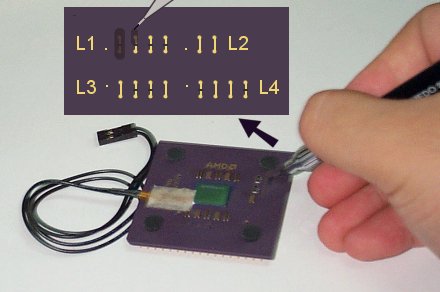
 | As you see in the picture, the lead should be covering the bridges completely, so the colour of the bridge should be very dark, instead of the usual gold tone. If held sideways, the lead covering should be able to reflect light. Now you've got an unlocked processor. Put it back to Socket A, install the heatsink, and set your motherboard so that manual multiplier selection works. For Asus A7V, refer to my A7V settings page. Boot your computer to see if it worked. If it did, good for you! If it did not, carefully try again. |
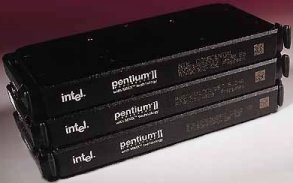 | Times have changed, and AMD could not ignore the remarking problem so easily anymore. Predicting the success of their first true performance processor, Athlon, AMD decided to put the multiplier lock also. But it was different from Intel that, although the lock existed on the outside, there were ways to change the multiplier settings inside the cartridge. Upon removing the plastic cartridge, one can plug a 'GFD(Golden Finger Device)' onto a 'golden finger' contacts at the edge of the PCB or move around certain SMD resistors to change the multiplier setting. This has been welcomed by the overclockers' community, but a few very clever remarkers could still abuse this backdoor for their profit. |
| Now AMD is moving back to the socket type processor with the introduction of 'Thunderbird' Athlon and Duron. Unlike the first-generation Athlons, which came in cartridges and fit into Slot A, these Socket A processors cannot contain neither a 'golden finger' nor SMD resistor for multiplier manipulation since there can only be CPU core, connection pins, and ceramic encasings. It seemed first that it may either be unlocked like the previous socket processors or be locked like the current Intel processors. Now that the actual product has come out and went through scrutinizing eyes of many hardware sites, it has been discovered that the Socket A does not exactly fall into either of the categories. | 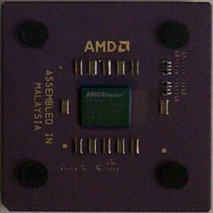 |
 | The laser-set multiplier settings were discovered to be adjustable by the motherboard; certain pins from the processor could be controlled so that the multiplier can be set at the user's desire. In case of some motherboards, notably Asus A7V, dipswitches were provided to produce such effect, becoming a choice motherboard for overclockers. Other 'normal' motherboards can still be modified by the user to add a multiplier adjustment support. Then came the bad news: unlike the processors reviewed by many hardware sites, AMD decided to lock the multiplier setting on retail version of the Socket A CPU in such a way that motherboard dipswitches or modification could not actually change the multiplier. This has been confirmed, and although regional availability may vary, there are now locked Socket A CPUs in circulation. |
| Hardware sites generally suggested using a conductive pen to connect the bridges. Unfortunately, there are many disadvantages to this. One, it is a bit too expensive just for doing this relatively small job. It costs around $15 (perhaps $20 after shipping) just to get a hold of one of these, and you'll not be using about 95% of the content anyway unless you plan some circuitry creation. Two, it isn't so widely available. I've visited the biggest electronic parts shop in town and they didn't know what it was (for your reference, the population of this town is over a million). Three, some pens produce too think a line for connecting the small bridges we are supposed to tackle. So what was the alternative to this? Read on. |  |
| JEN | |
| 1-2 | Jumper |
| 2-3 | JumperFree |
| Voltage Settings | ||||
| VID4 | VID3 | VID2 | VID1 | Volt |
| 0 | 0 | 0 | 0 | 1.10 |
| 0 | 0 | 0 | 1 | 1.15 |
| 0 | 0 | 1 | 0 | 1.20 |
| 0 | 0 | 1 | 1 | 1.25 |
| 0 | 1 | 0 | 0 | 1.30 |
| 0 | 1 | 0 | 1 | 1.35 |
| 0 | 1 | 1 | 0 | 1.40 |
| 0 | 1 | 1 | 1 | 1.45 |
| 1 | 0 | 0 | 0 | 1.50 |
| 1 | 0 | 0 | 1 | 1.55 |
| 1 | 0 | 1 | 0 | 1.60 |
| 1 | 0 | 1 | 1 | 1.65 |
| 1 | 1 | 0 | 0 | 1.70 |
| 1 | 1 | 0 | 1 | 1.75 |
| 1 | 1 | 1 | 0 | 1.80 |
| 1 | 1 | 1 | 1 | 1.85 |
| * | * | * | * | J/F or Default |
| FSB Settings | Multiplier Settings | ||||||||||
| 1 | 2 | 3 | 4 | MHz | 1 | 2 | 3 | 4 | 5 | 6 | Mul |
| 0 | 0 | 0 | 0 | 111 | 1 | 1 | 0 | 1 | 1 | 1 | 5.0 |
| 0 | 0 | 0 | 1 | 102 | 0 | 1 | 0 | 1 | 1 | 1 | 5.5 |
| 0 | 0 | 1 | 0 | ? | 1 | 0 | 0 | 1 | 1 | 1 | 6.0 |
| 0 | 0 | 1 | 1 | 100 | 0 | 0 | 0 | 1 | 1 | 1 | 6.5 |
| 0 | 1 | 0 | 0 | 109 | 1 | 1 | 1 | 0 | 1 | 1 | 7.0 |
| 0 | 1 | 0 | 1 | 95 | 0 | 1 | 1 | 0 | 1 | 1 | 7.5 |
| 0 | 1 | 1 | 0 | ? | 1 | 0 | 1 | 0 | 1 | 1 | 8.0 |
| 0 | 1 | 1 | 1 | 103 | 0 | 0 | 1 | 0 | 1 | 1 | 8.5 |
| 1 | 0 | 0 | 0 | 110 | 1 | 1 | 0 | 0 | 1 | 1 | 9.0 |
| 1 | 0 | 0 | 1 | 101 | 0 | 1 | 0 | 0 | 1 | 1 | 9.5 |
| 1 | 0 | 1 | 0 | ? | 1 | 0 | 0 | 0 | 1 | 1 | 10.0 |
| 1 | 0 | 1 | 1 | 105 | 0 | 0 | 0 | 0 | 1 | 1 | 10.5 |
| 1 | 1 | 0 | 0 | 107 | 1 | 1 | 1 | 1 | 1 | 1 | 11.0 |
| 1 | 1 | 0 | 1 | 90 | 0 | 1 | 1 | 1 | 1 | 1 | 11.5 |
| 1 | 1 | 1 | 0 | 113 | 1 | 0 | 1 | 1 | 1 | 1 | 12.0 |
| 1 | 1 | 1 | 1 | 100 | 0 | 0 | 1 | 1 | 1 | 1 | 12.5 |
| 1 | 1 | 1 | 1 | J/F | 0 | 0 | 0 | 0 | 0 | 0 | J/F |