More Apple Watch observations
Posted by Wesley on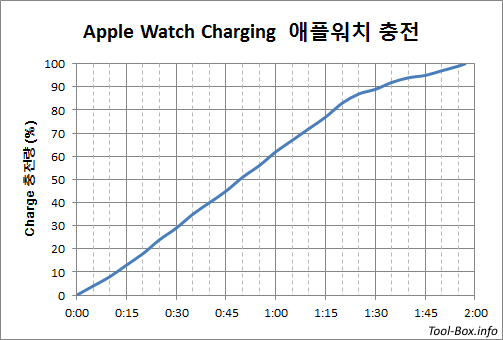
Apple Watch charging curve
1. Charging Speed
I knew that my Apple Watch gets charged in about two hours, but I couldn't do charging test because it's rare to see it drained to 0% on normal use and I was collecting battery use data for the first three weeks. Now that this was done, I induced the watch to drain until it went into Power Reserve mode as it hit below 1%. Then I put it on the charger to see how it went back to 100%. During the time, no notifications were received by the watch and the only time the screen was on was when I checked the charging status every 5 minutes.
Apple's official document claims that a (38mm) Apple Watch would charge up to 80% in 1.5 hours, and take another hour to hit 100%. In testing my 42mm watch, it charged to 82% in 1 hour 20 minutes, getting about 5 to 6% charged every 5 minutes. 37 minutes later it became fully charged, taking slightly less than two hours (1 hour 57 minutes) total. Perhaps Apple's estimates were conservative.
Seeing as I generally have 20 to 30% of battery left when I charge it daily, this means I can put my watch back on after about an hour and a half of charging. Less downtime is good.

Washing Apple Watch in water
2. Water, Cleaning, & Touch Screen
In the first two weeks of use, I didn't let my Apple Watch touch flowing water. I simply wiped off any dirt or sweat with a cloth. Interestingly, the digital crown began to feel sticky. It used to be that it would effortlessly spin when touched with a finger, but this was not the case anymore.
Seeing that the device was water resistant, I thought it would make sense to clean it with water to resolve the situation. And indeed, after a light dip in the running tap water, the stickiness was gone. To prevent any future occurrences and for good hygiene, I have the watch washed at least once daily these days.
As I wash the watch, the flow of water onto the touch screen usually turns the screen off. But occasionally the screen gets turned back on and certain flows of water get interpreted as finger touches, resulting in unintended button pushes or swipes. This seems to be the culprit of a minor annoyance when swimming with the Apple Watch. Midway through a swimming session, it sometimes decides to stop logging, and an errant press on the (X) button on the screen might have happened.
