NAND(매직엔스토어)에 네스팟CM 설치
Posted by Wesley on
NespotCM.zip
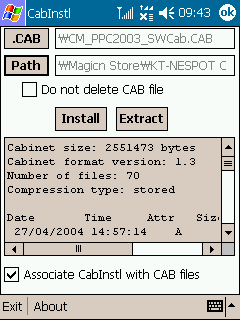
1. \Magicn Store\설치프로그램 에서 CM_PPC2003_SWCab.dat 파일을 찾아내어 PC로 복사한다.
2. 확장자를 exe로 바꾼 다음 윈집, 윈라, 알집 따위로 연다.
3. 속에서 CM_PPC2003_SWCab.cab 파일을 빼낸다.
4. 그 파일을 PDA로 옮겨 넣는다.
5. CabInstl을 실행시키고서 CM_PPC2003_SWCab.cab 파일을 고른다.
6. 설치 위치(Path)를
\Magicn Store\KT NESPOT CM4
로 지정하고 Install을 누른다
7. 이 게시물에 동봉된 NespotCM.zip을 열고 AutoUpgrader.exe를
\Magicn Store\KT NESPOT CM4\DongCode
폴더에 넣고 나머지 파일은
\Magicn Store\KT NESPOT CM4
에 넣는다.
8. 네스팟CM을 실행시켜 정상 작동 여부를 점검한다.
From "Wesley's Filling Up of Empty Space" at Naver Blog - August 2005
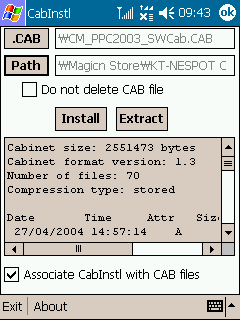
1. \Magicn Store\설치프로그램 에서 CM_PPC2003_SWCab.dat 파일을 찾아내어 PC로 복사한다.
2. 확장자를 exe로 바꾼 다음 윈집, 윈라, 알집 따위로 연다.
3. 속에서 CM_PPC2003_SWCab.cab 파일을 빼낸다.
4. 그 파일을 PDA로 옮겨 넣는다.
5. CabInstl을 실행시키고서 CM_PPC2003_SWCab.cab 파일을 고른다.
6. 설치 위치(Path)를
\Magicn Store\KT NESPOT CM4
로 지정하고 Install을 누른다
7. 이 게시물에 동봉된 NespotCM.zip을 열고 AutoUpgrader.exe를
\Magicn Store\KT NESPOT CM4\DongCode
폴더에 넣고 나머지 파일은
\Magicn Store\KT NESPOT CM4
에 넣는다.
8. 네스팟CM을 실행시켜 정상 작동 여부를 점검한다.
From "Wesley's Filling Up of Empty Space" at Naver Blog - August 2005