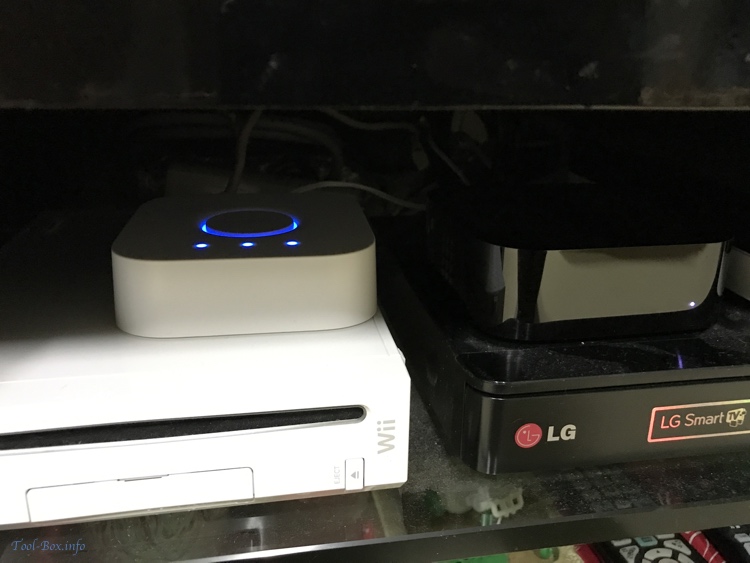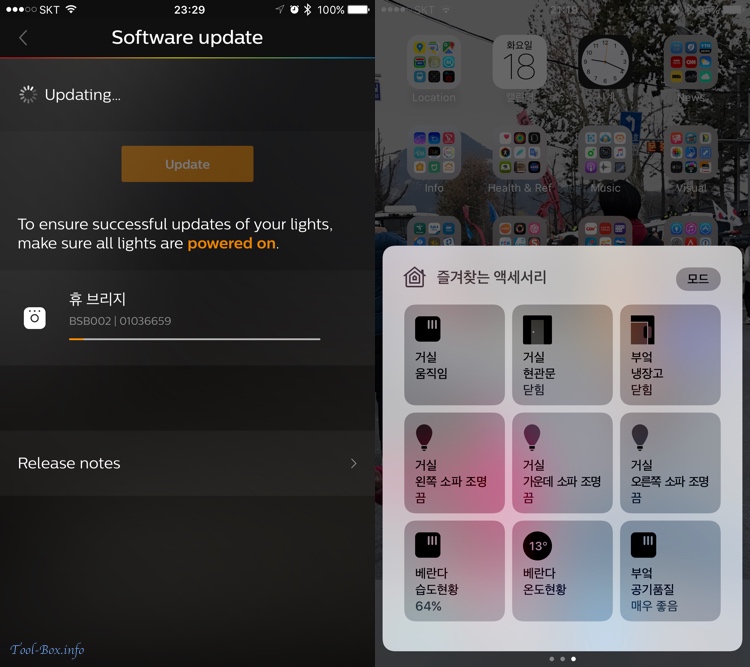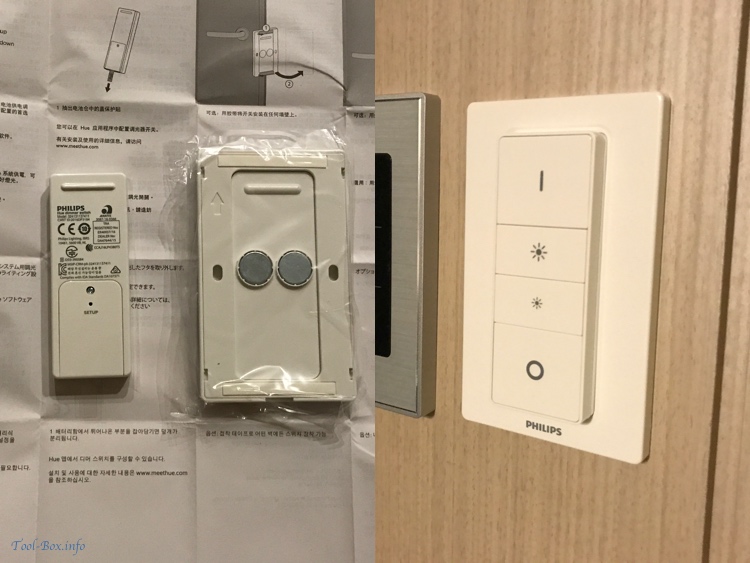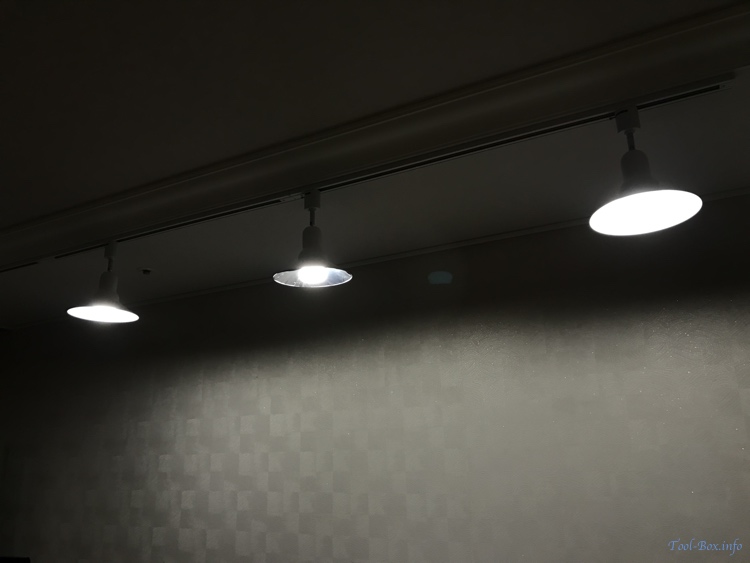Philips Hue adds light to the HomeKit setup
Posted by Wesley onLighting is one of the first things to be considered for being controlled in a smart home because it's an essential part of a house, and the light bulbs can be replaced relatively easily. Therefore the solutions are abundant, and even in Korea where HomeKit-compatible devices are practically non-existent in the market, Philips Hue series of smart lighting stand out as the rare exception. Only a subset are officially imported, but the available ones are priced lower than the overseas market, so I was quite happy to buy them locally. To start things off, I bought a Philips Hue White and Color Ambiance Starter Kit and a Dimmer Switch four months ago.
The kit contained three 2nd generation Hue White and Color Ambiance light bulbs and a HomeKit-compatible Hue Bridge. Buying them individually would be noticeably more expensive, so it's indeed a good value. I should note that 3rd generation bulbs with richer colours in the green spectrum were already available in overseas markets, but they have yet to be officially available in Korea even at the time of this writing. In my experience, it's not a critical difference and the 2nd generation ones hold up just fine.
Most of the room lights in my house are installed on the 4-pin 2G11 sockets meant for compact fluorescent lights. Philips Hue light bulbs are screwed into E27 sockets, so I needed to install new fixtures at a place that would complement the existing fixtures and not be redundant. In the living room, it was identified to be the spot just above the sofa. Kids read a lot of books there, but the central lighting wasn't doing a sufficient job because it's at the end of the room.
I didn't want to make big holes in the ceiling, nor did I want to see wires there. So I decided to install several light shades on a track. The track would be a natural part of the lighting that would eliminate the need for separate wires for the most part. I ordered the necessary parts over the internet and got on with installing them.
The track would run across the ceiling right over where the sofa is, ending just short of the nearest wall. I installed the power cable there and ran it around the edges, behind the curtains, the air conditioner, and the sofa, so it would be mostly hidden. At a casual glance, the whole fixture looked as natural as the existing central lighting.
Meanwhile, the Hue light bulbs needed the accompanying Hue Bridge in order to operate as proper smart bulbs and this bridge had to have a wired Ethernet connection. So I placed it inside the A/V cabinet, where the wireless router was nearby in order to connect the Apple TV and the SK Broadband IPTV. Because the bridge was running on 5V DC and would be always-on like the router, I used the router's USB port to supply its power.
Philips Hue app (left, updating firmware) and the HomeKit interface (right, in the iOS Control Center)
The bulbs being "smart", they are supposed to be controlled and programmed with smartphones. I installed the official Philips Hue app on my iPhone and connected the bridge with it. Once that was done (and the firmware updates that were pending), the lights appeared on the HomeKit interface and I was able to control it from either the main Home app or the third page of the iOS 10's Control Center. This definitely felt like the future. By the way, the Control Center is slated to be revamped in iOS 11 so that I could access this from a single page with 3D Touch.
Of course, the reality is that even the smart lights often need to be controlled like traditional lighting because smartphones are usually left on the chargers while at home. Thus I bought a separate dimmer switch. It's basically a remote control for the lights that can be used like a regular light switch when it's stowed in the bracket that gets attached to a wall. But unlike a regular light switch, the "on" switch can cycle between up to five different lighting styles that you choose in the app. Bulb brightness can be adjusted using the buttons in the middle.
Once everything was in place and running, this was how the Hue light bulbs were able to illuminate the sofa in the living room. It was sufficiently bright to act as reading lights, and it nicely complemented the central lighting in many situations. Seeing the usefulness, I eventually added Hue light bulbs to some other rooms as complementary lighting in the subsequent months.
It wasn't that I was unsatisfied with the bulbs' brightness, but at one point I got wondering if I could wring out more performance from the lights. This led me to put reflectors made of aluminum foil inside the shades, which would reduce the scattering and direct the light more towards the sofa. Because the foil was too thin and easily torn, I glued it on a piece of paper first to facilitate installation on the shade and give a bit of firmness to the reflecting surface.
As expected, the reflectors worked nicely. The area directly below the lights got brighter, while the glare from the lights as seen from other parts of the room was reduced.
With some of the lights in the house under the "smart" control, I wanted to expand its power further. That meant more devices to be ordered online...