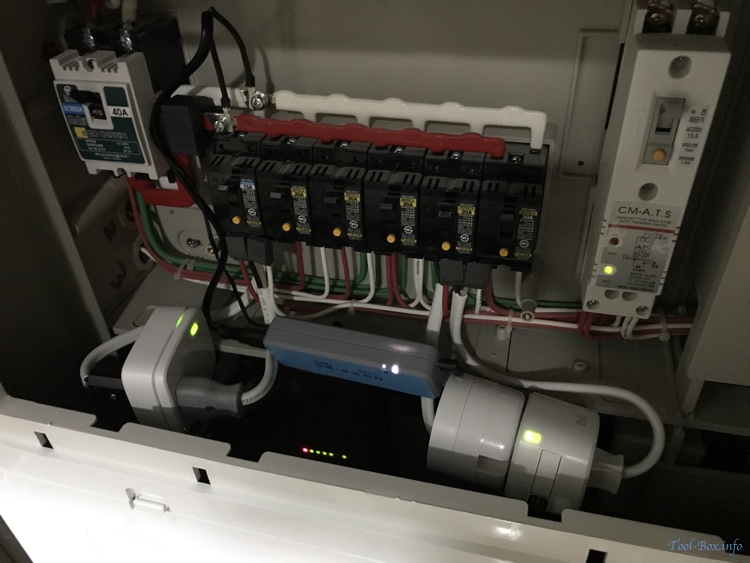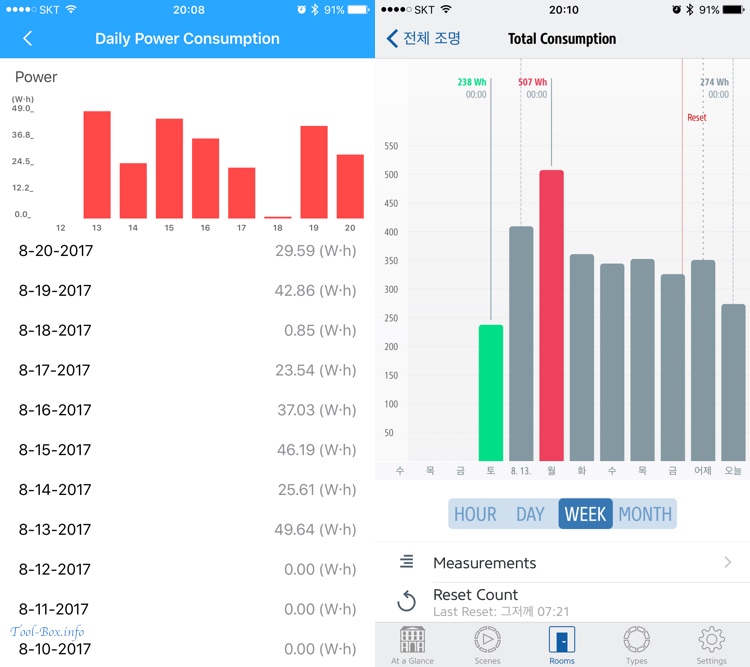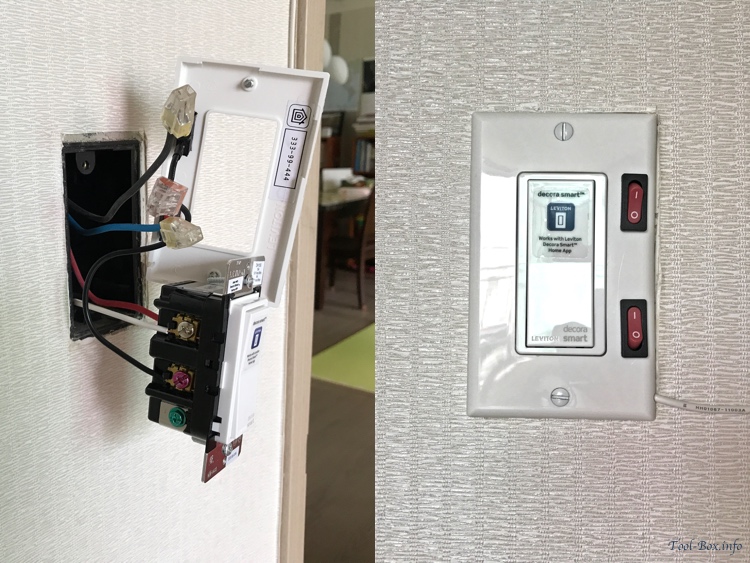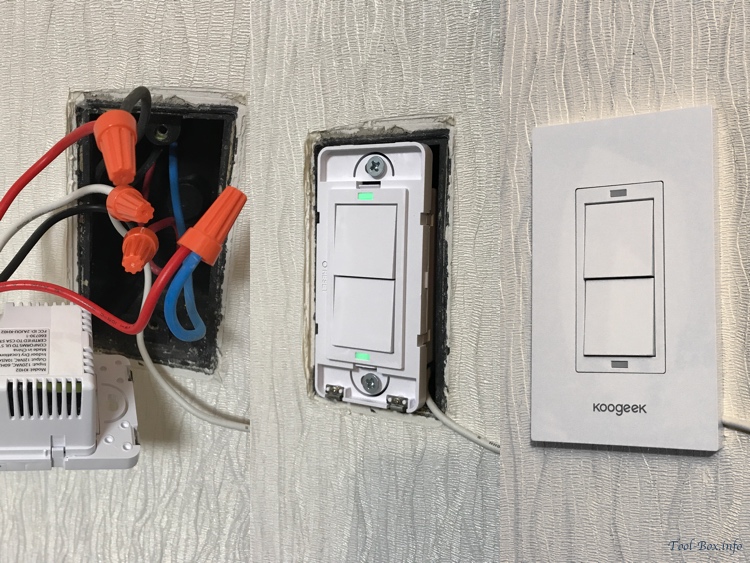Controlling 220V Power & Light with HomeKit
Posted by Wesley onHomeKit smart power plugs - Elgato Eve Energy EU, Koogeek P1, Elgato Eve Energy US, and Incipio CommandKit Smart Outlet (from left to right)
Selecting HomeKit devices that control the power, whether they be power plugs/outlets or light switches, is a bit tricky when you're living in a country with 220V mains power. This is because much of them are made to serve the U.S. market, which uses 120V. If they are designed for dual voltage it wouldn't be a big issue, but some devices don't list this capability. A Philips Hue light bulb has 110-130V printed on the U.S. version and 220-240V on the Korean version, but they all support 110 to 240V.
The list of devices that are specifically tailored towards the 220V market is growing, but still sparse. Thus, I sought and picked out the ones that were definitely 220V compatible. In the case of power plugs, products from Elgato, Koogeek, and Incipio fit the bill. Power plug solutions from iDevices are listed and confirmed as 120V only.
Despite the shapes, the smart power plugs shown above all have dual voltage support. Interestingly, the EU version of the Elgato Eve Energy is the smallest and won't block an adjacent outlet, while the US version of the device and the Koogeek P1 are larger and may block an outlet below or above. Incipio's CommandKit Wireless Smart Outlet with Metering is much larger and and longer than the competition, just like its full name. I should also note that only the Incipio devices had a problem with HomeKit pairing, where the process would succeed only on the second try, and leave a phantom entry in the device search screen that won't go away until the iPhone reboots.
Elgato's Eve Energy smart power plugs have the most regionally varied line-up, with US, EU, UK, and AU versions, all having 100-240V, 50/60Hz support. The energy monitoring function in the app is also one of the the most sophisticated in the market. So I went primarily with these plugs in my house. I bought the EU version from Germany, but since I order a lot of things from the U.S., there are some US version plugs in the house as well.
US version of the Eve Energy is rated at 120V 15A / 1800W for output. But I decided to see if it would handle an air conditioner that runs at a peak of 220V 10A / 2200W. Fortunately, it operated continuously without any issues, so with a proper adapter the US version could be used in place of the EU version, rated at 220V 11A / 2500W.
I wanted to see how this was possible, so I opened one up to have a look inside. There, I found out that major components like the relay was rated to handle that sort of voltage and current. I can safely assume that the basic circuitry design is similar across the regional variation.
All the smart power plugs I bought had a power metering function of some sort accessible from the app. Of those, Incipio CommandKit app was the most simple, as I was only able to check the current consumption information. The app itself was somewhat cumbersome to use and didn't properly show many of the HomeKit devices.
Koogeek Home app fared better, with current information and historical data showing up in an organized manner. A couple of disappointing aspects I found out were that the daily consumption data could only be browsed up to two months ago, and that the data could not be exported. The app's main page let me see detailed information of all the HomeKit devices so long as they could be retrieved via API, but it wasn't grouped together and felt a little disorganized.
Elgato Eve app was the most well-thought out of them all. Presentation of the HomeKit devices in a home is top notch and is a good replacement of the default Home app. Real-time power consumption information is available, of course, but the presentation of the historical data really shines. Individual data, recorded in 10-minute steps, can be browsed and exported as a spreadsheet file to other apps or external services. Data graph can be shown in hourly, daily, weekly, or monthly scale. Because of the the level of detail, you should periodically run the app to retrieve the data from the device. Elgato says that a device stores up to 3 weeks of data internally.
Nominal retail price of the smart power plugs are around $40 to $50. However, Incipio's offering is the most heavily discounted one online, going below $20 in most cases. Given the enormous size and the rudimentary capability, it's not surprising. Koogeek P1 is also discounted and generally sells for $30, partly due to a newer version, P2, being available. I think the P1 offers a nice balance of price and performance. Elgato Eve Energy is rarely discounted and holds the most expensive position at $50, but the extra price may well be worth it.
Moving onto the light switches, a mix of traditional wall switch makers and the newer smart device manufacturers are on the scene. Some offer dimming function and some require separate hubs to interface with HomeKit. I didn't care for the dimmers because my regular lights don't support it and I didn't want to add another hub, so I focused on the ones that work directly and offered simple on/off function.
In the U.S., some lightings use 277V, which is what you get from a single phase on a 3-phase 480V line. If a switch supports 277V, then it's highly likely that it would work on 220V because the circuit is going to accept wide input voltage range. HomeKit light switches that fall into this category include Leviton DH15S-1BZ and iDevices Wall Switch. In the case of Koogeek light switch line-up, including 1-gang KH01 and 2-gang KH02, only 120V is officially supported but user reviews showed that it worked on 220V just fine. I would have liked to try the Elgato Eve Light Switch, but the company confirmed that it's 120V only.
I ended up buying Leviton switches first because iDevices one was too costly ($100 vs. $45). Then I eventually found out the 220V support of Koogeek switches, so I later bought some 2-gang version at a nominal price of $48 each, with some time-limited discount at the time of purchase. One interesting physical difference between the two is that the Leviton one can use any wall plate conforming to the standard "Decora" style, while the Koogeek one must use its custom wall plate and lacks the screw holes to mount a standard wall plate. This will become a problem if you want to install two or more of them in a row, since there won't be a wall plate suited for that.
One prerequisite for installing a smart light switch is a neutral wire because the switch itself needs to be powered. But in most switch boxes omit this and simply have a live wire and a wire leading to the lighting because the switch simply works to connect or disconnect the two. Interestingly, my house already had two smart light switches controlled by the integrated Samsung Smart Home system and these had neutral wires. In such cases, all I needed to do was remove the existing switch and connect the wires to the new switch.
Unfortunately, most other switch boxes lacked neutral wires. A way to add one would be to tie additional wires to a wire coming out of the ceiling for the light fixture, then pull down the wire from the switch box. When I tried this, though, the wire refused to budge, so there was a chance that the wires were tied up somewhere inside the wall. Not willing to risk damage, I decided to run a white wire along the ceiling and the wall instead.
You'll notice the neutral wire coming into the bottom right of the switch. Now, the rooms at my house use 2-gang switches to control three ceiling lights. One of the switches turn two lights on, and the other turns the remaining light on. But because most HomeKit light switches were 1-gang only, including the Leviton one, I had to get creative. The smart switch would control the overall power to the lights, but two additional manual switches would turn on or off the individual lights. It wasn't elegant, but got the job done.
Of course, once I got the Koogeek 2-gang switch, this problem was solved. I had wished Koogeek would let the switch's dual voltage capability be known more clearly, but I suppose there may be a regulatory/certification issue involved. During installation, I did have one minor issue of the switch sinking into the switch box and preventing proper attachment of the wall plate. This was fixed by adding a bit of supporting plastic on the edges.
Both Leviton and Koogeek switches were easy to setup via standard HomeKit pairing process, and were very responsive from my iPhone. Leviton's Decora Smart Home app (not available in the Korean App Store, so I downloaded from the U.S. account) let me control when the indicator light on the switch would be turned on (on when the switch is on / off, or always off).I could also select what sort of lamp was attached to the switch, although this had no apparent effect in operation. On the other hand, Koogeek Home app had no options for controlling the indicator light but the power metering function worked nicely.
To summarize, if you need to use standard wall plates, are okay with 1-gang switch, and may have need for 3-way switching, the Leviton switch will suit you. Otherwise, the offerings from Koogeek should be looked at, since 2-gang option and metering capability can't be had in most other solutions.
Defined tags for this entry: Elgato Eve, HomeKit, Incipio, IoT, Koogeek, Leviton, light fixture, lights, power plug, power switch, smart plug