PSAurora Smart Bulb & Portable review
Posted by Wesley on
PSAurora Smart Bulb - the 7.5W globe bulb version
Power Silicon Ltd., a Korean manufacturer of LED lighting and power supplies, has expanded its portfolio to smart lighting late last year under its "PSAurora" brand. In order to promote these new products, the company was looking for people to test out and review these smart light bulbs. The smart lighting market is becoming crowded these days, so I was curious to know if they could hold their own and put in my request.
After the request to review was accepted, two bulbs arrived in the mail - the globe bulb version of the Smart Bulb and a handy Smart Portable. Both were controllable by Bluetooth Low Energy (BLE) from a smartphone using a companion app.
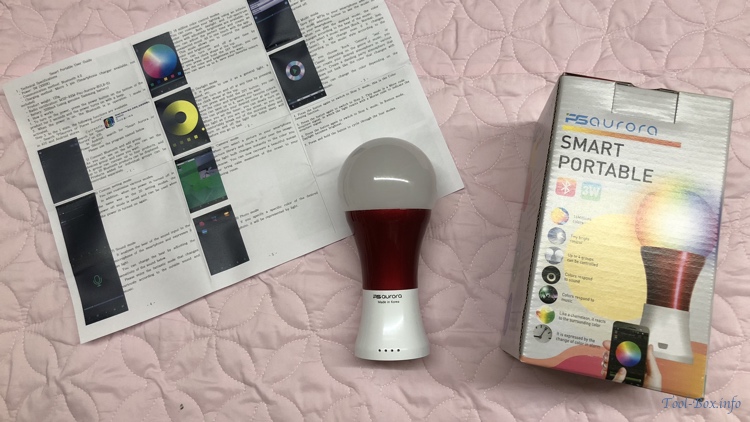
PSAurora Smart Portable - the 3W portable lamp
Each bulb came in a cardboard box adorned with English product description and basic user instructions. A much more detailed single-sheet user manual in both English and Korean was in the boxes. The bulbs themselves were largely made of plastic, but they did not feel flimsy and were well rounded.
At a first glance, everything seemed to be there for a user to get everything up and running, including installation of the app and controlling of the bulb. However, I did find some room for improvement upon deeper inspection.
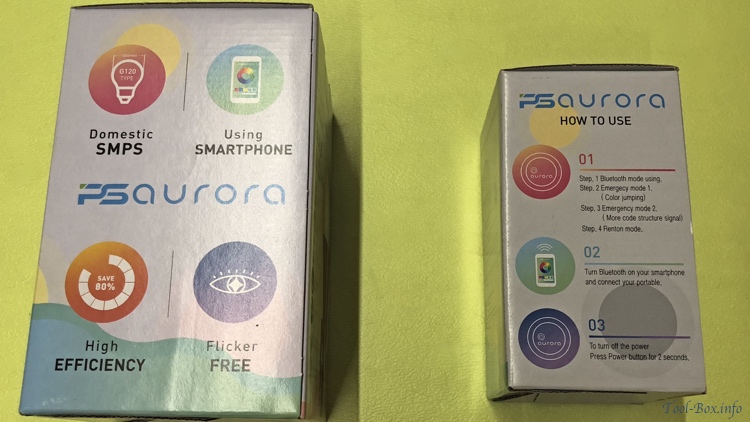
Features of the bulbs are written in English on the sides of the product boxes
The use of English is prominent throughout the product, perhaps because it's intended to be sold globally. Even the company's website is in English, hinting the company's focus on international trade. Yet the style of English used has a strong translated feel to it.
For one glaring example, take a look at the Step 4 of the "How to Use" on the box of the Smart Portable on the right. It is called "Renton mode", which seems to be a typo of "Lantern mode", and indeed the bulb does turn on at its full brightness under this mode. If I enter "렌턴" into Google Translate, a misspelled way of writing "랜턴 (lantern)", it gets translated to "Renton". This is not the only quirk I noticed (Step 1 - "Bluetooth mode using" - Using what? Step 3 - "More code" - you mean Morse code?), and all these things strongly imply that there isn't a good English translator or proofreader at the company. This is a prime material for mockery and I hope the company finds a way to correct these issues before actually selling these things overseas in volume.

Underneath the Smart Portable bulb is a ring for hanging and a button for power & mode selection
Fortunately, much of the broken English can be inferred by actually trying out the product. The Smart Portable has a button at the bottom that controls both the power and the mode. The four modes can be cycled by touching the button:
1) Bluetooth control mode
2) Emergency mode 1 - colour jumping (the bulb rapidly cycles through many colours)
3) Emergency mode 2 - morse code (the bulb blinks in warm white at the full brightness)
4) Lantern mode
All these work quite well, but you need to remember to set to mode 1 if you're controlling it with a smartphone. On the other modes the lights get mixed up, leading to weird results.
In addition to the button control, this bulb has two other convenience features. One is the retractable ring for hanging it on the hook, and the other is the use of Micro-USB port to charge the internal battery. Being able to be hung like a lantern and be charged with a smartphone charger makes it useful for carrying it around everywhere.
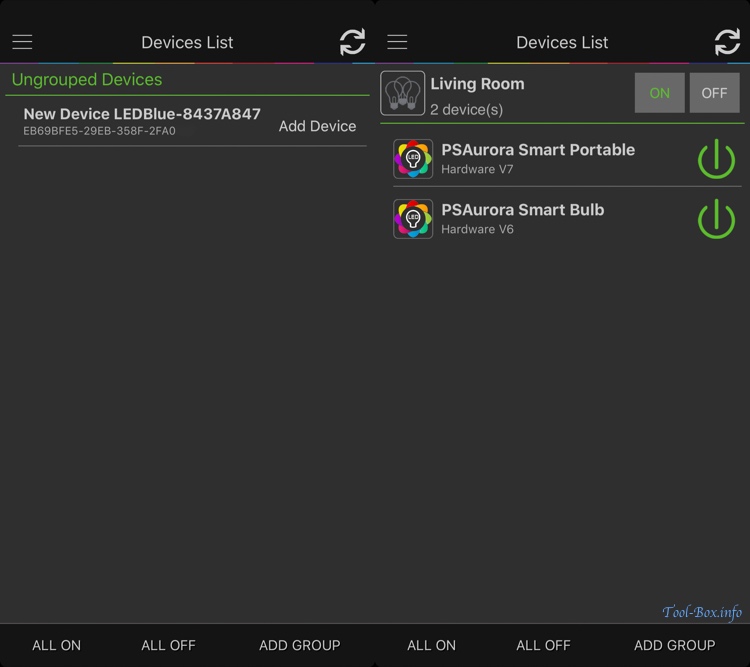
MagicLight BT app can be used to find (left) and group (right) the bulbs for controlling from iPhones
PSAurora Smart Bulb has no such controls and installs into a regular light bulb socket, so initially it acts as a "dumb bulb" when it's turned on. To fully utilize its features (the same goes for the Smart Portable, of course) the companion smartphone app needs to be run. According to the instructions on the box and the manual, I'm supposed to search for "PSAURORA", "Smart Aurora", or "Power Silicon" on Apple App Store (iPhone) or Google Play Store (Android Phone).
While I was writing this review, the Play Store had the app, but not the App Store. The company was aware of this issue and directed me to use a compatible app from another lighting company called "MagicLight BT" instead for the time being. As of this writing, Power Silicon's own app called "Smart Aurora BLE_오로라_오로라피에스" has just been reinstated into the App Store, but it is practically an identical app, down to the design, except for the added Korean localization and the lack of Apple Watch support. Therefore this review will remain based on the MagicLight app that I installed on my iPhone X.
Other apps and light bulbs that appear to be compatible include those from Magic Hue (Zengge) and Lucero (Lucerotech). The existence of the multiple compatible apps imply that the control circuitry of the PSAurora bulbs is shared with other companies.
Back to the app at hand, the bulbs near the phone will show up automatically when the app is launched. If it has not been used with the app before, you can give it a name and add it to the list. It can also be grouped in order to be turned on or off together. Each group allows only for a maximum of 5 bulbs, so if you plan to install a lot of them, you should keep this in mind.

You can control what colour (left) or colour temperature (right) the bulb should be at from the app
These bulbs are only as smart as the apps make them, and the app does have a lot of interesting features to try out. But at its core, you get to choose what sort of colour at what brightness you want the light to be at. Alternately, you can choose to use the white light instead, giving you the option of selecting the colour temperature. If you found a setting you like, it can be stored as one of the five presets.

You can control the power and the brightness of the bulbs on an Apple Watch
With the MagicLight BT app, you could also control the bulbs with an Apple Watch. Turning them on or off, and adjusting the brightness was possible, but colour adjustment was not. Even in this limited form, it was good enough in most cases. I hope to see the official Smart Aurora BLE app gain this feature in the future.

The Smart Portable (left) and the Smart Bulb (right) light up as selected by the user
The bulbs responded immediately to the changes I made on the app. Colour reproduction was fairly good, but the colour temperature variation wasn't quite up to the quality of Philips Hue. The default "warm white" at 3000K setting worked the best, while the other setting looked a bit washed out.

Power consumption at the warm white mode (left, 7.4W) is higher than any other mode (right, 4.2W)
I suspected that the washed out look was due to the difference in the brightness between the default and the custom setting. So I measured the power consumption between the two modes. Sure enough, the default warm white colour consumed 7.4W, close to the 7.5W claimed by the manufacturer, while the custom colour consumed slightly more than 4W at maximum. Wanting to know what was going on, I decided to open up the bulb's housing.

The 7.5W bulb has 20 LEDs - 15 for warm white (top right), and 5 for various colours (bottom right)
A total of 20 LEDs were found inside the bulb. Out of those, 15 of them were specifically for producing the warm white, while the remaining 5 were able to produce all range of colours (RGB). The colour LEDs were quite bright on their own, but all of them together couldn't match the output of the 15 white LEDs. Therefore, it was by design that the brightest setting is achievable only with the warm white.
Could this have been avoided? In the case of Philips Hue bulbs, a mix of dedicated red, green, and blue LEDs are used, while a Hue Light Strip uses three types of LEDs - warm white, cold white, and RGB. Considering this, the lack of cold white LEDs in PSAurora bulbs sacrificed the brightness for the adjustable white colour temperature option.

Light bulbs compared - PSAurora bulbs, Sigma LED 8W bulb, and Philips Hue bulbs
Then the next question that came into my mind was, how bright is the bulb compared to others? For the comparison, I brought out my Philips Hue smart bulbs (White and Color Ambiance and White Ambiance) and a regular LED bulb (Sigma LED BEAM-8W).
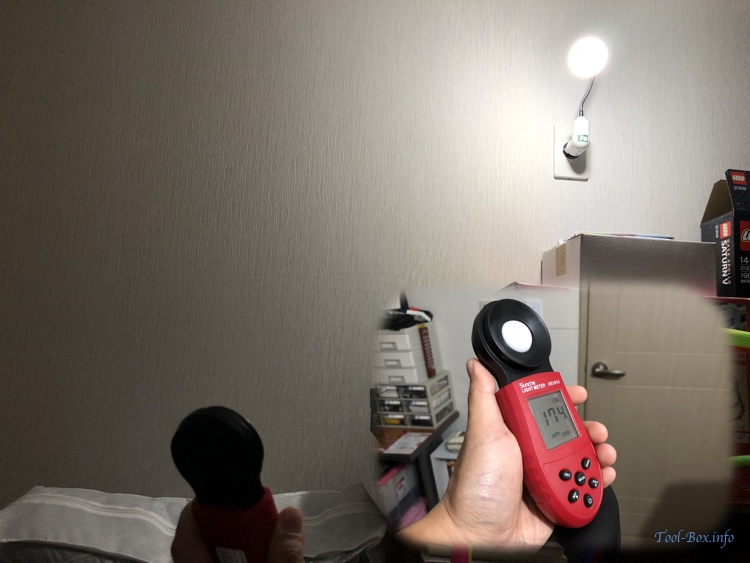
A light meter was used to measure each bulb's illuminance at a distance of 1 meter
A dedicated light meter measured the bulb's illuminance (in lux) under the same condition in a room.
| Company | Name | lm [Rated] | Lux | Temp (K) | Power (W) |
|---|---|---|---|---|---|
| Power Silicon | PSAurora Smart Bulb | 600 | 83 | 3000 | 7.4 |
| PSAurora Smart Portable | N/A | 43 | 3000 | 3.0 | |
| Philips | Hue White and Color A. | 800 | 160 | 4000 | 8.6 |
| Hue White Ambiance | 806 | 174 | 4000 | 10.2 | |
| Sigma LED | BEAM-8W | 744 | 187 | 6500 | 8.0 |
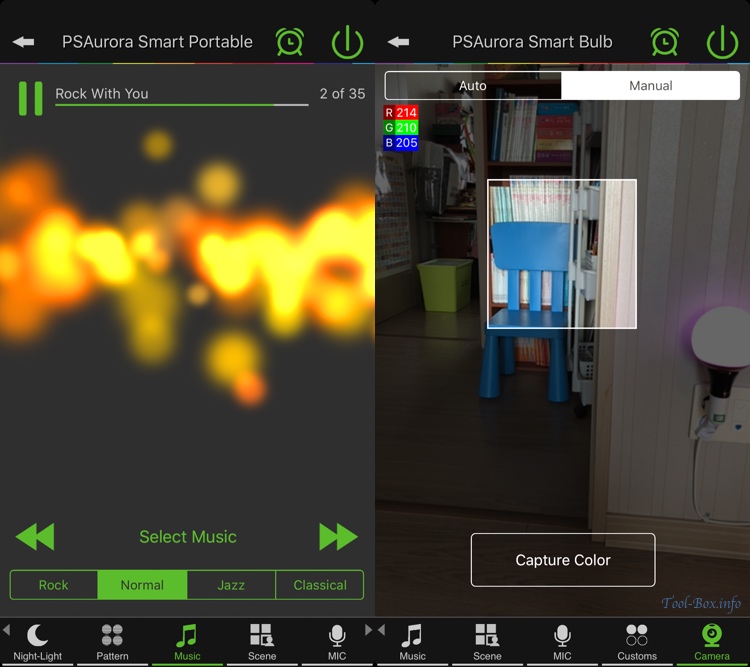
The PSAurora bulbs can light up in response to sound (left), or copy a colour from an object (right)
Therefore the key reasons for considering these bulbs lie not in being able to replace your primary lightings in your house, but whether you like the smart features offered enough to be used as a secondary lighting. This is up to the personal tastes, but I think they have a lot going for it if you like colour shifting / flashing. You can have the bulbs flash in specific patterns, either pre-determined or programmed by yourself. Or, you can have it flash randomly based on audio input, either from the microphone or music files on your smartphone. If you want to have the bulb lit up in a specific colour of an object you have, you could point the smartphone camera to let the bulb copy it.

To the kids, the PSAurora Smart Portable bulb is a fun night light
Music-based colour flashing was especially a big hit among my kids with the Smart Portable. This is something their previous night light couldn't do. I think this was a perfect niche at my house. The internal battery is said to last about 3 hours in lantern mode and 10 hours in colour mode, so it could be used for a week or more unless the kids wanted an all-night dance party.
Before I wrap up, I want to mention about the (home) automation aspect of the bulbs. This is perhaps the weakest point of them because the only automation you can do with it is to program the light turn on or off at a certain time of the day. So long as it's powered, it will work on its own via internal clock - useful for making the lights turn on or off in a daily/weekly schedule. But remote control is limited to the Bluetooth range (generally about 10 meters), so you can't interact if you leave the house. There is also no way for the lights to work with a home automation platform such as Apple HomeKit or Amazon Alexa, mainly due to the limitation of the hub-less Bluetooth operation. These features are found in many, if not most smart bulbs available in the market these days, so the lack of it will bound to be a drawback.
So to conclude, the PSAurora Smart Bulb and Smart Portable bulbs are great for:
- Secondary lighting that you want to play with and have fun
- Versatile night light with automated wake-up light
But it's not so great for:
- Bright primary lighting
- Part of a home automation system
I hope the prospective buyers of smart lights that are considering these bulbs found this review informative.
Legal Disclaimer: The products in this article was supplied by the manufacturer under an agreement to participate as a reviewer for TodaysPPC website.