FLIR ONE Pro - Impressions & Outside Uses
Posted by Wesley on
I have been a long time user of a FLIR ONE, an infrared thermographic camera module that connects to a smartphone. This type of camera visualizes the hot and cold spots of a subject by measuring infrared emissions. Such cameras are generally quite expensive, but by reducing it to just the camera module and relegating much of the operation to the connected smartphone, having it at a much lower price point became possible. That's how the FLIR ONE series came about.
More specifically, I own a first generation of the series, which is shaped to fit on an iPhone 5 or 5S only. Subsequent generations were redesigned to support a wide range of phones. So I was quite thankful to have given the chance by FLIR to test out the high-end version of their latest generation smartphone attachment - the FLIR ONE Pro. I was eager to see what sorts of improvements were made during the past few years.

The product came in a colourful box that contained the main module, a USB-C charging cable, a compact carrying pouch, and some leaflets. The general style of the packaging had remained constant and professional, and the addition of a pouch was a nice touch since the module really shines when it can be brought to everywhere.
The quick start guide basically tells you to connect the module to your smartphone and install the FLIR ONE app. It is really a plug-and-go affair, so the simplicity is understandable. I do wonder if basic app functions could have been explained on paper a bit further, however.

Comparing to the first generation module, the look of the main component - the thermographic sensor and the regular camera bundle - hasn't changed much. However, the overall packaging has changed dramatically. The first generation was shaped to encase an iPhone 5/5S, so the long shape allowed it to house a large battery. It also has a recalibration / power switch next to the sensor bundle.
The FLIR ONE Pro, on the other hand, was designed to fit on a data/charging port of a phone and is smaller than a transit card. In order to accommodate thick phone cases, the length of the connector on the module is adjustable through the dial just below it. In order to make it compact, however, the integrated battery is much smaller and runs shorter than the first generation. There is a small power button at the bottom with status light. Automatic recalibration function did away with a need for a manual button.
More specifically, I own a first generation of the series, which is shaped to fit on an iPhone 5 or 5S only. Subsequent generations were redesigned to support a wide range of phones. So I was quite thankful to have given the chance by FLIR to test out the high-end version of their latest generation smartphone attachment - the FLIR ONE Pro. I was eager to see what sorts of improvements were made during the past few years.

Contents of the FLIR ONE Pro package
The product came in a colourful box that contained the main module, a USB-C charging cable, a compact carrying pouch, and some leaflets. The general style of the packaging had remained constant and professional, and the addition of a pouch was a nice touch since the module really shines when it can be brought to everywhere.
The quick start guide basically tells you to connect the module to your smartphone and install the FLIR ONE app. It is really a plug-and-go affair, so the simplicity is understandable. I do wonder if basic app functions could have been explained on paper a bit further, however.

Size of FLIR One 1st generation (top left) and FLIR ONE Pro (bottom right) compared with a transit card (bottom left)
Comparing to the first generation module, the look of the main component - the thermographic sensor and the regular camera bundle - hasn't changed much. However, the overall packaging has changed dramatically. The first generation was shaped to encase an iPhone 5/5S, so the long shape allowed it to house a large battery. It also has a recalibration / power switch next to the sensor bundle.
The FLIR ONE Pro, on the other hand, was designed to fit on a data/charging port of a phone and is smaller than a transit card. In order to accommodate thick phone cases, the length of the connector on the module is adjustable through the dial just below it. In order to make it compact, however, the integrated battery is much smaller and runs shorter than the first generation. There is a small power button at the bottom with status light. Automatic recalibration function did away with a need for a manual button.

Devices around the TV as seen by FLIR ONE Pro (50% size)
It's not just looks that have been changed, of course. The underlying technology has improved noticeably as well. FLIR ONE Pro's thermographic sensor has a 160x120 resolution and the output image and video are 1440x1080 in size. Temperature detection range is from -20 to 400C, making it useful for dealing with high temperature applications, like cooking or 3D printing.

Devices around the TV as seen by FLIR ONE 1st generation (100% size)
In contrast, the first generation FLIR ONE has a 80x60 sensor and gives you 640x480 resolution image and video at a temperature range of 0 to 100C. Basically, everything is four times "better" with the FLIR ONE Pro. I should note that FLIR ONE Pro's lower priced sibling, the 3rd generation FLIR ONE, still does have a 80x60 sensor, but with improved temperature detection range (-20 to 120C) and the same output image size as the Pro.
The portability of the FLIR ONE Pro allowed me to carry it around without needing to connect it to the phone all the time as was the case with the 1st generation. When the need for measuring temperature arose, I took it out of the pocket, plugged it into my phone, and started looking around all in the span of a minute. Half of that was waiting for the module to boot up.

The thermal look of a street on a cloudy summer day
In the image taken above, I was able to check if the ground was too heated up to walk around. Although it was cloudy that day, the asphalt on the ground was already above 40C. I can use this information to see if it would be safe for my kids to play outside.

The refrigerated section of a convenience store seems to be normal
To cool myself down after a walk, I dropped by a local convenience store to get a cold drink. It seemed that the refrigerated good section was working fine, and I was able to pick out a drink that was cold enough for my tastes based on the module's readings. FLIR ONE Pro may be useful for the store owner as well, for monitoring the shelves of any temperature anomalies.

Leaving the car parked outside on a hot summer day
Now that the summer heat is rolling in, the blazing heat from the car left outside is a worry that every car owner is going to face. While detecting the heat distribution with FLIR ONE Pro won't make the car cool down, you can make some good decisions based on the information.
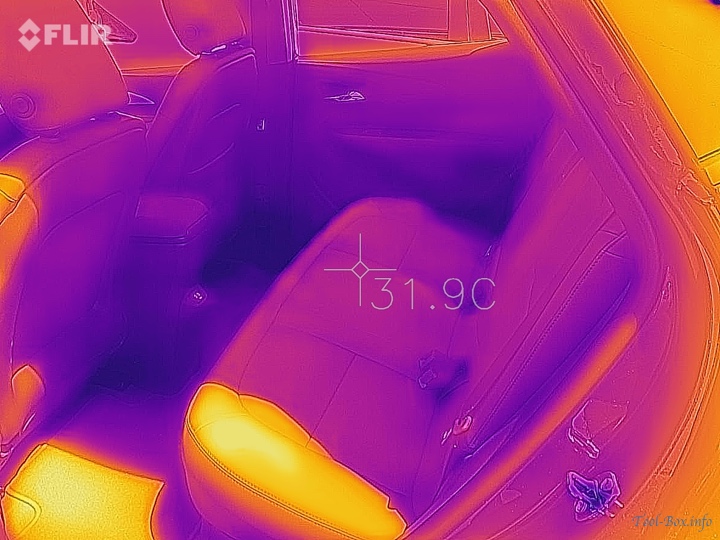
The back seat of the car was about 32C when it was parked
Just after parking the car, its seats were at around 32C due to the heat of the people sitting there. This is the baseline.

But it rose to about 51C when checked 2 hours later
Returning to the car two hours later, the seats became toasty, about 20C hotter than before. The seats were uncomfortable to sit on, and the seat belts were hot to the touch. This meant that I needed get some fresh, colder air in first before seating my kids. On a similar setup, but on a cloudy day, the temperature rose only about 10C, and it wasn't too uncomfortable to get in immediately. By showing the thermographic image of the car, it became easy to explain to my kids when it would be safe to enter the car.
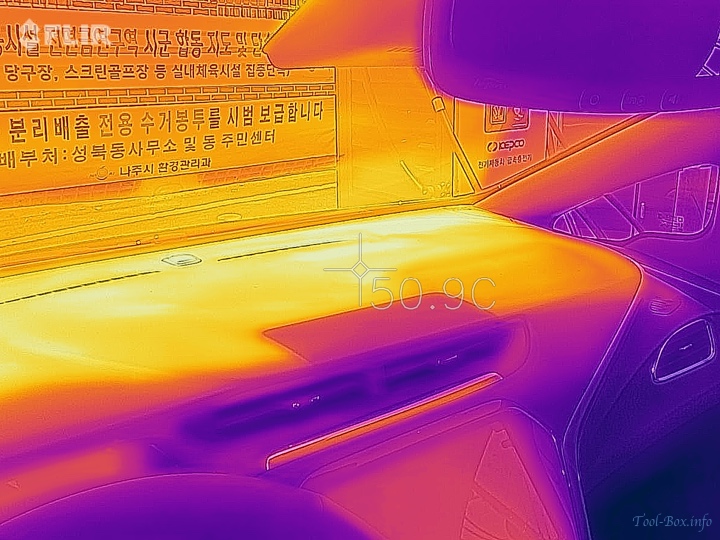
The dashboard was already at 51C originally
In the case of the dashboard of the car just below the windshield, direct exposure to the Sun already heated it up above 50C during the drive. Air conditioning was running until the car was parked, but did not help much.
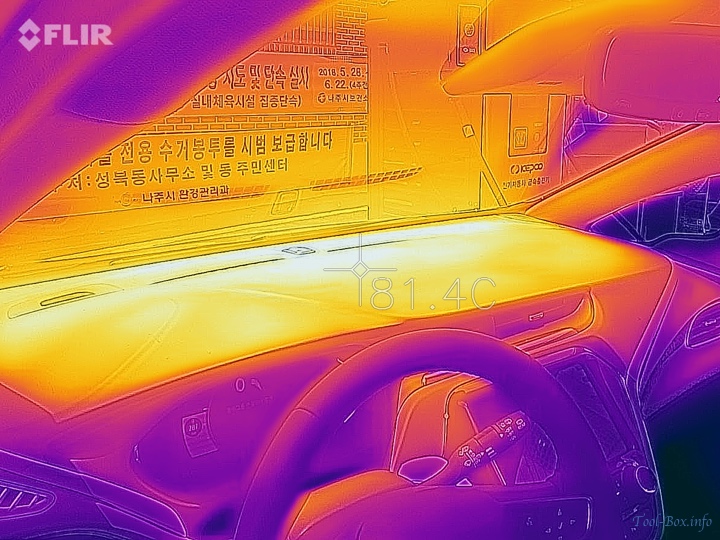
But it became searingly hot at 81C afterwards
After two hours, the situation became worse. The dashboard was already heated to more than 80C, meaning that anything placed around it would be just as hot. It clearly showed that satellite navigation or dashcam should either be designed to withstand the heat or one should take precaution to shield it from heat damage. And of course, leaving any sort of inflammable items would be dangerous.
As you can see, there is a lot of use cases for a thermographic camera in the outdoor environment, and the portability of the FLIR ONE Pro lets the user to actually take action on the spot. This is the textbook case of the advantages that the miniturization of technology bring. In the next post, I'm going to move indoors and continue the adventure.
Legal Disclaimer: The product (FLIR ONE Pro) in this article was loaned by the manufacturer (FLIR Korea) under the agreement to produce this review.
Defined tags for this entry: Bolt EV, building, camera, car, convenience store, electric, FLIR One, infrared thermal imaging, road, sensor