Long DVD creation woes on a Mac
Posted by Wesley onFirst off, my Mac mini's SuperDrive is not double-layer capable and this was a problem. See, iDVD won't create projects that can fit into a double-layer DVD unless your Mac has a DVD burner capable of burning a double-layer DVD. While the new version of iDVD (that is, version 5) added the option of burning the DVD as an image file, I would need to be able to create a double-layer project first if I wanted to fill up the full capacity of a double-layer DVD using an external DVD burner.
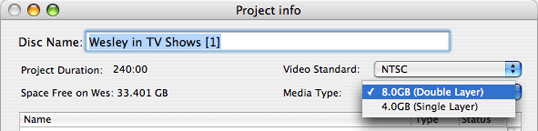
Fortunately, HardMac has a patch file that enables double-layer DVD option regardless of the internal drive's capability. I used the patch and I could select 'Double Layer' as seen above.
After making the project fit exactly as 240:00, or 4 hours flat, I started creating the DVD image. The encoding process was pretty slow - my overclocked Mac mini (1.58GHz) was barely managing 1/3 the realtime encoding speed.
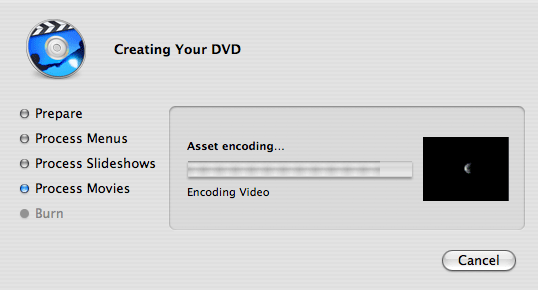
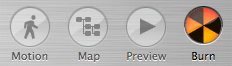
It turned out that iDVD was indeed encoding audio. Not only was my external drive containing the data being constantly accessed, the /tmp/tempmovie.mov file, which is used to store the encoded data, was growing with time. After three hours of waiting, iDVD suddenly came back to life and finished creating the image.
So I re-encoded the video, but the same corruption occurred. I re-edited the iMovie project and re-encoded. I tried using an alternate DV stream at the last part of the project and re-encoded. The corruption did not go away. Frustrated, I tried watching the DVD image on VLC Player application. It played fine without any problems! So I decided to bite the bullet and burn the image onto a double-layer disc (they're still expensive, at $7 each, so you know why I hesitated). I played the DVD on Windows computers. It played fine, too. Apple DVD Player started looking guilty.
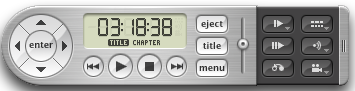 Trying to see if this was not an isolated incident, I decided to scour Apple Discussions and indeed there was at least one more reported case. The corruption occurs at 03:18:38 mark and since movies rarely are more than this long, this bug was not often observed. Well, I hope Apple can fix it in the next version. If you ever get to play a 4-hour DVD like me, use VLC Player instead.
Trying to see if this was not an isolated incident, I decided to scour Apple Discussions and indeed there was at least one more reported case. The corruption occurs at 03:18:38 mark and since movies rarely are more than this long, this bug was not often observed. Well, I hope Apple can fix it in the next version. If you ever get to play a 4-hour DVD like me, use VLC Player instead.