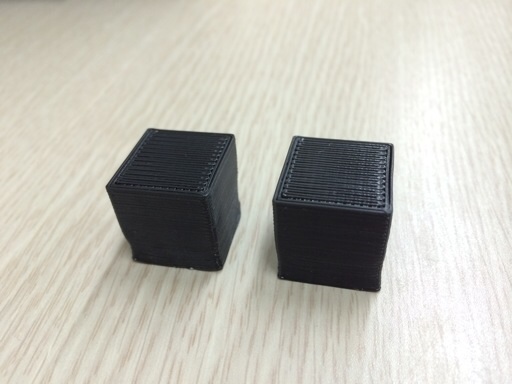Makibox Trial & Errors
Posted by Wesley on
Unintentional cutaway views of the printed squirrel
The designers of Makibox aimed to reduce the headaches of using a 3D printer, but it does not mean it's trouble-free. In fact, there can be some problems because you're dealing with plastics, a tangible material.
One problem I've encountered was a leaky hot-end nozzle. Specifically, it's leaking where it's not supposed to, on top of the head. When the leak grew too much, the printer tended to stop printing. The incomplete squirrels shown here are such results.

Melted black plastic oozes out at the top
Thankfully, I had a spare hot-end, and that worked without any problems. The leaky one has been sent back for another replacement. With this problem out of the way and printing as much as I would like, I noticed another problem creeping up.