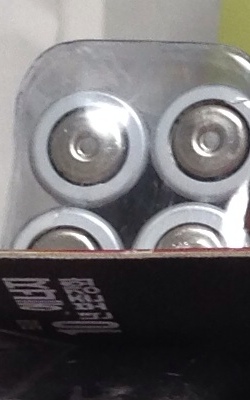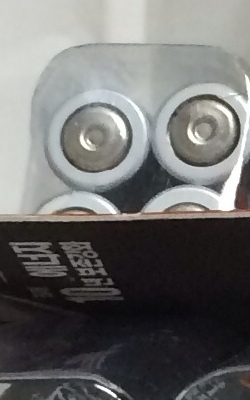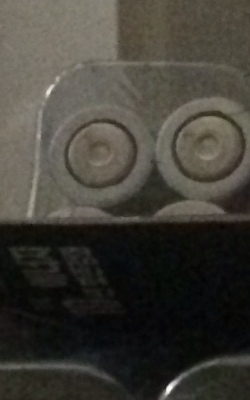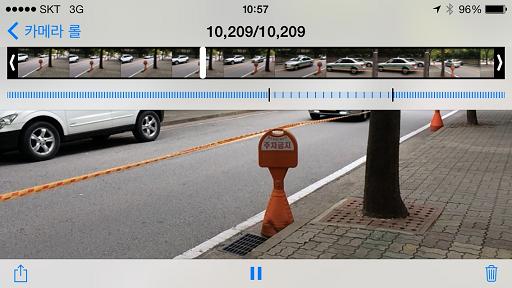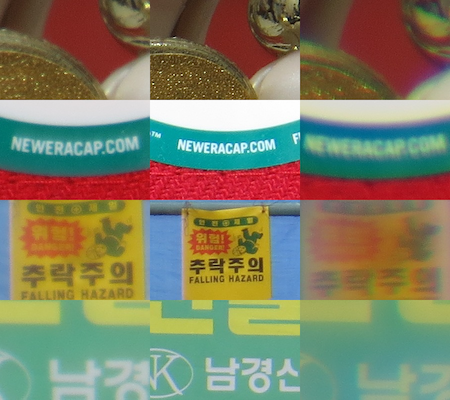iPhone 5S camera's quality
Posted by Wesley onFull resolution crops of bright indoor shots - click for original
iPhone 5: 33mm - ISO 64 - 1/20s || iPhone 5S: 30mm - ISO 64 - 1/30s
iPhone 5: 33mm - ISO 64 - 1/20s || iPhone 5S: 30mm - ISO 64 - 1/30s
Apple has constantly improved the iPhone camera's overall quality over the years, and this time is no different. It has touted iPhone 5S's larger sensor (1/3.0", compared to 1/3.2" in iPhone 5) that results in bigger pixels (1.5 microns instead of 1.4) and brighter lens (f/2.2 instead of f/2.4) that lets more light in. These are supposed to gather 33% more light, and low-light performance would be improved as such. One thing not mentioned is the focal length. Both devices are fixed to 4mm, but 35mm equivalent values are different - iPhone 5 is 33mm, while iPhone 5S is 30mm. This means the latter has a slightly wider field of view.
iPhone 5's camera already takes great outdoor shots, so I felt that improvements from these upgrades would be most noticeable in indoor shots. Therefore, I decided to use both iPhone 5 and 5S to take several comparison photos in the house, with iOS version both at 7.0.2. First one shown here is taken in a brightly lit room, and the low ISO value tells you that the sensors should be subject to minimal noise. This should be typical of the photos that were taken with good lighting. You can see that both phones perform similarly, but iPhone 5S does apply slightly more smoothing. This makes the 5S photos in good lighting conditions look a little too clean. Fortunately, the details are mostly there and the file size did get a bit smaller on average as a result. This seems to be more or less the difference in post-processing pattern than the sensor performance itself.
Full resolution crops of dark indoor shots - click for original
iPhone 5: 33mm - ISO 2500 - 1/15s || iPhone 5S: 30mm - ISO 2500 - 1/15s
iPhone 5: 33mm - ISO 2500 - 1/15s || iPhone 5S: 30mm - ISO 2500 - 1/15s
When the lighting is dramatically reduced, the difference in sensor performance becomes evident. The photos here were shot with identical ISO and shutter values, yet iPhone 5S's photo preserves the details of the objects and letters much more than iPhone 5's. You can make out the letters with 5S, while 5 gives you muddled goo. Both had noise reduction kicked in, but it iPhone 5 clearly had less detail to work with in the first place. Apple's efforts are paying off here.
Of course, camera module itself is only half the story. Let's take a look at a photo in even worse lighting and go from there.