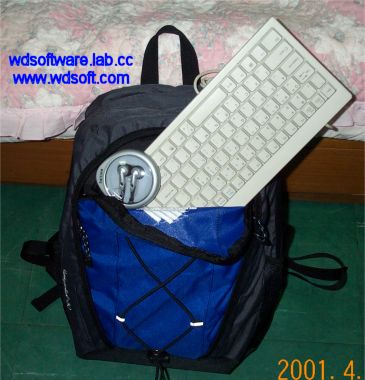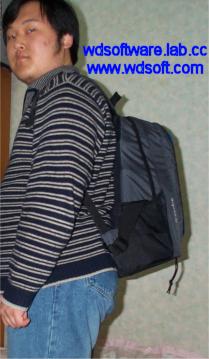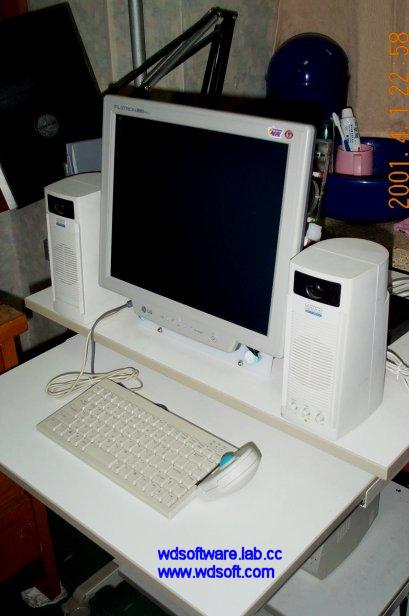Miniature Air Conditioner (1/5)
Posted by Wesley onSeasonal changes can be an annoyance to overclockers. Winter can provide exceptional overclocking environment, then summer comes up and you can't overclock so much anymore. Korea has vastly distinct seasonal characteristics, and while it may be easily -10C in winter, 30C or higher is common in a summer day. The day I'm writing this article was no exception.

It is quite important to keep room temperature(a.k.a. ambient temperature) low in cooling and overclocking, because a normal cooler is directly dependent on it. It uses air to exchange heat, so it cannot cool down to something below the air's temperature. However, the room temperature is easily affected by the season, especially if you're living in a place where there is no direct means of temperature control. So a hotter season will have detrimental effects on an overclocked computer.
One may resort to opening the computer case and direct a huge fan towards it, but alas, that is out of option for me, as I have this Portable Athlon which cannot be opened while in use. I might be able to cool myself down, but it would have no affect on my unit. Furthermore, I currently reside in a dorm room, so I cannot place an air conditioner. So my system has to take the summer heat directly... unless I do something about it.
Then it came to my mind that I had a TEC(Thermo-Electric Cooler) lying around in my toolbox. TEC is a small block of ceramic which has two types of semiconductors sandwiched in it so that it transfers heat from one side to the other side very quickly when electricity is supplied to it. This heat transfer effect is known as 'Peltier effect', and so you may have seen the TEC commonly referred to as a 'Peltier'. I had once tried to use it on an overclocking experiment, but it failed due to insufficient cooling on the hot side. The CPU involved in the experiment almost burned out in the process, and the TEC, along with the project, was abandoned. You can see the photo from that experiment below.

If that experiment taught me anything, modern day CPUs are too hot for a TEC-on-cooler to cool sufficiently. So now what?