Making of the Portable Athlon (3/10)
Posted by Wesley onWith the basic component decisions made, I then went onto buying the parts needed. I initially wanted to get a motherboard with DDR-SDRAM support, but they were rare, and the DDR SDRAM themselves were even rarer, which is something I hated because my country makes 1/3 of world's memory chips and probably half of that is made from that Samsung factory a few miles away from my dormitory. I heard most are immediately shipped to United States. Anyhow, with DDR out of question, I looked into getting a KT133A chipset motherboard, as these boards were reported to put out admirable performance compared to DDR counterparts due to the support 133MHz FSB, which was officially missing in other Athlon chipsets.
Having enjoyed some good Asus boards lately, my first consideration was A7V133. Alas, it was carrying a hefty price tag. Then I saw a website planning to do a group purchase (and thus cheaper compared to buying normally) on Abit K7TA, another well reviewed board. I was highly anticipating this, but the purchase was cancelled due to local distributor's supply problem. Frustrated, I searched for any KT133A boards that could fit my bill. It was then I found Soltek's SL-75KAV. I was never much of a fan of Soltek, but I didn't have much against them either, so I bit the bullet and ordered it online.

Looking at the motherboard, I could see that I needed a power supply that would somehow have to fit within the board without making the case thick. This is impossible with a normal ATX power supply, so I needed something different. Most of the places only sold the normal ATX versions, but Seventeam's Korean distributor was selling lots of different power supplies online. I browsed through the list and found just the thing I need; the slender micro-NLX power supply. It's longer, but also much thinner and narrow. It would fit perfectly over the expansion card slots, which would never be used. The only problem was that their most powerful version, ST-150SL, had maximum output of 150W, far below what would be normally considered for an Athlon-type system. Still, I didn't have much choice; I clicked on the order button.

SL-75KAV motherboard's design brought me some luck. There was enough space for a 3.5" hard disk on either the expansion slot area or over the RAM slot area. Since the power supply was to take the expansion slot area, the hard disk was to be placed over the RAM's, right next to the CPU. IDE cable doesn't have to be twisted or take a long trip, so the location seemed to be good enough. What with the money I have, I bought a 30GB version of the IBM Deskstar 75GXP model, one of the highest performing ATA100-compliant drives that was on the market at the time. It's still a good performer as of the time of the writing.
Yet another luck I had was that there were indeed some slim video card that didn't use an outdated chipset. LEOTEC's line of GeForce2 MX cards were one of these. They follow the reference design, but did not use the upper vacent space for putting words like 'GeForce2 MX' across and instead just cut it off entirely, possibly for saving costs. They just put that identification in a form of a sticker and put it on the RAM. The cost-saving part was pretty valid, as they were one of the cheapest MX card I could buy. They did have a 5.5ns rated RAM, so they didn't skimp on the actual parts inside. I was happily surprised that this RAM could be clocked up to 248MHz (almost 4ns) easily without any modifications.
To make some room for the hard disk to be placed over the RAM, I went on to look for some 'slim' RAMs. KingMax RAMs are such an example, as the chips used in the module are made in the form of Small Ball Grid Array chips, making the module up to 1cm shorter than other modules. A 128MB PC150 version was on sale and I got myself one of these.

Of course, this doesn't end here...
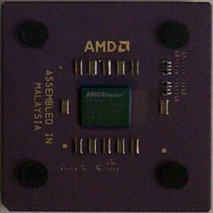

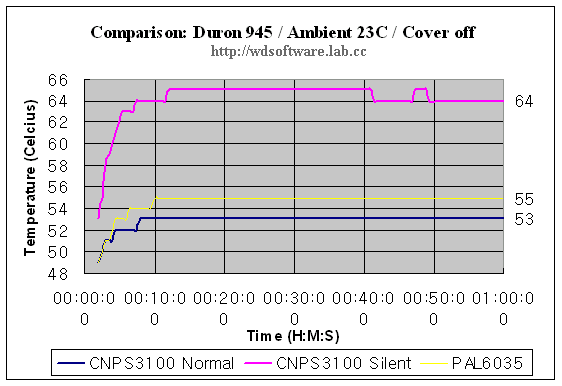
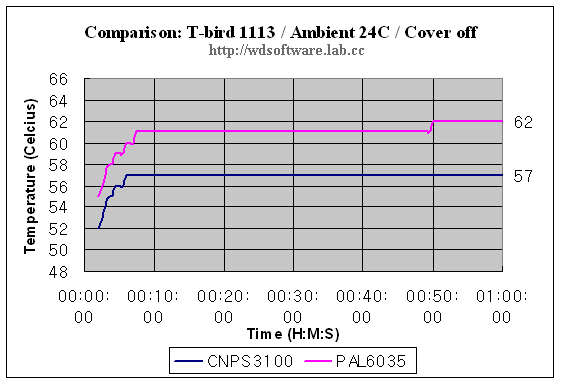
 The ambient temperature was closely monitored with thermometers such as this Hydro-Quebec thermometer that's been rolling around since my Canadian days and I've taken care to make sure that the temperature remained constant during testing to prevent measurement errors.
The ambient temperature was closely monitored with thermometers such as this Hydro-Quebec thermometer that's been rolling around since my Canadian days and I've taken care to make sure that the temperature remained constant during testing to prevent measurement errors.
 CNPS3100 is the latest in the product lines of the Zalman HSFs, just released in the December of 2000. You can read its news release
CNPS3100 is the latest in the product lines of the Zalman HSFs, just released in the December of 2000. You can read its news release 


