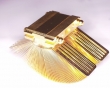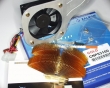WDSoft.com :: Past Efforts
Posted by Wesley onSoftware
:: MultiWin 2
OS: Windows95 and Windows98
Type: Shareware
New in this version: Recent Beta; fixes minor problems
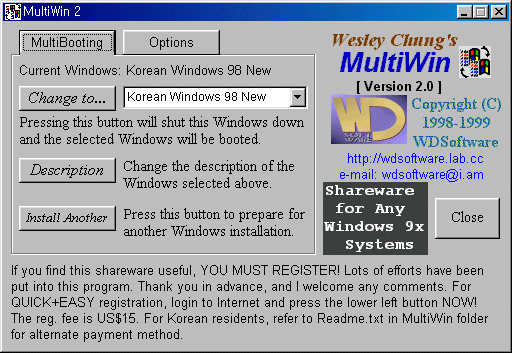
MultiWin 2 main window
There are many times that using just one Windows isn't enough. Maybe there is a killer app that runs only on a localized version of Windows. Maybe it's one of those Windows 98 incompatibilities that makes you want to use Windows 95 again. But you just can't throw out the Windows you are using right now? Never fear! MultiWin enables you to install multiple versions of Windows 9x in just one system! Only one drive is needed to get you started, so partitioning isn't needed at all. Just install and go!
It's also very easy to use. Unlike other multibooters, which runs on cryptic DOS screens, MultiWin is a friendly Windows application. Plus, new in this version is the MultiBoot Wizard, which makes multibooting easy even for starters. Other improvements from the previous versions include dramatic speed enhancement and language-related bug fixes.
Features
* Multiboot between different Windows system in one partition* Supports all versions of Windows 9x series, regardless of language
* Easy preparation for new Windows installation
* Unlimited capacity - install as much Windows as you want
* Multi-language support - English and Korean in current version
New in MultiWin 2
* Change Windows in single reboot (2 reboots in MultiWin 1)* Extensions can be used in naming Windows directory (Extensions not supported in MultiWin 1)
* Introducing MultiBoot Wizard - multiboot without worry
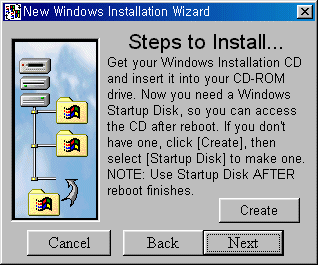
Multiboot Wizard
* Settings can be saved via 'Save' button
* Automatically converts MultiWin 1 settings and data to MultiWin 2 format
* Problems with some localized Windows versions possibly solved
Available at: Registration: FAQ:
- MultiWin 2 produces "Error 380" and doesn't run anymore.
(UPDATED) Version 2.01.0060 fixes this problem. Get update files from the Download section and overwrite existing files.
- Windows list is reset sometimes and shows only one Windows.
(UPDATED) Version 2.50.0064 has a workaround to this problem (2.01.0060 had misleading dialog box and should be updated). Tell WDSoft.com where all the Windows were installed (this info is necessary to rebuild the list) and get update files from the Download section and overwrite existing files.
:: FixL2Cache
OS: Windows95 and Higher
Type: Freeware
New in this version: Revised to better accomodate future data
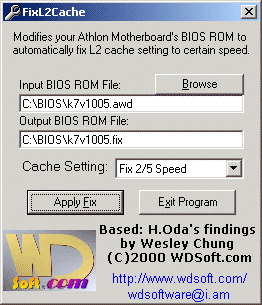
FixL2Cache main window
Athlon's off-die L2 cache is slow relative to the CPU core, and often hinders the CPU from reaching its full overclocking potential. Some users solved this problem by resoldering cache setting on the Athlon's PCB, but this wasn't suitable for most of the people. Fortunately, it has been discovered that modifying BIOS ROM can achieve the same effect. Now you can fix Athlon's L2 cache to a certain speed with FixL2Cache!
This program is based on H.Oda(http://www.h-oda.com)'s findings on Athlon mainboard BIOS modification.
Features
* Change Athlon's L2 Cache Setting to a Specified Speed WITHOUT SOLDERING* Three L2 Cache Settings: 1/2, 2/5, 1/3
* Supports Asus K7V at the Moment
Available at: FAQ:
- Where is the BIOS file that is needed? I can't find it in my hard disk.
The BIOS file is not initially in the hard disk anywhere. You must save the BIOS ROM to a file with the BIOS flashing utility such as AFLASH or get the BIOS file from the mainboard manufacturer's website.
:: MultiWin
OS: Windows95 and Windows98
Type: Shareware
New in this version: First Public Release
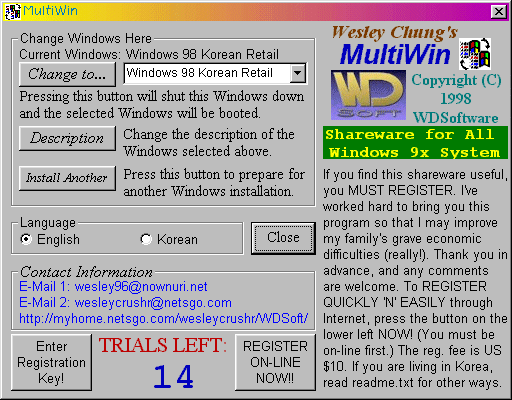
MultiWin main window
MultiWin provides a convenient way to multiboot between different versions of Windows 95/98. If you want to use multiple versions of Windows in one system, like when you want to use Windows 98 and Windows 95 so you could get used to that new Windows 98 first before uninstalling existing Windows 95 from your system, this is the perfect program for you! In fact, there is a bit of incompatibility in Windows 98, so if you upgrade immediately from Windows 95, you might find some program not working properly. For software developers wanting to test their program in different localized versions of Windows like Korean or Japanese without deleting existing version of Windows from their system, this program is a must!
Available at: Registration: FAQ:
- When I try to run MultiWin in one of my Windows, error message '& H80004005 [-2147467259] ]].' pops up. Help!
(UPDATED) This seems to be a compiler-related problem. Try getting full VB5 runtime files (not available here) and installing them to Windows' SYSTEM folder. If that doesn't work, try using MultiWin 2, as it is built with latest compiler and has full VB6 runtime files.
:: DateChanger
OS: Windows95 and higher
Type: Coinware
New in this version: Multi-language support (English, Korean, French) added!! Scroll buttons added also.
New in version 1.00.0003: Bug fixes for command line options
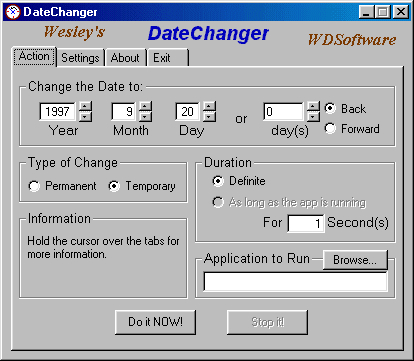
This picture shows the 'Action' tab of DateChanger. This is where you tell the program how to change the date.
As its name implies, this application changes the date in the system clock of your computer. It is knows how many days have passed since it did the change, therefore the date which should have come if the change did not take place can be restored.
Example:Suppose today is June 18 and you change the date to August 28 with DateChanger. 4 days later, on September 1, DateChanger restores the date. Knowing that 4 days have passed, it changes the date to June 22 instead of June 18.
Note:This program can be used avoid the date limit of shareware programs. Doing so may violate the program's contract, so use it at your own risk! I'm not responsible for any consequences.
Available at: FAQ:
- What is coinware?
Coinware is a concept similar to shareware that I thought up. The difference is that, instead of sending certain amount of money to the author for registration, you send some coins of your country to the author if you like this software and want to register it. Yes, as you might have guessed, I'm a coin collector. I thought this was a good way to collect coins since I can't visit everywhere. As the coins you send to me represent you and your country, I hope you take some care in sending them. Please put your e-mail address and the name of the product you are registering somewhere on the container you're sending the coins in, so I can send you the most up-to-date version of the product with your name in the about box as the person who registered it.
- If I specify /I option in command line, the program produces an error. Also, any date changes made from the command line will not restore my original date. What gives?
There were some bugs in handling command line options in version 1.00.0002. Download more recent version at the Download section now. It has the necessary bug fixes.
Hardware
:: Zalman CPU Heatsinks
Its performance is proven to surpass most heatsinks out in the market today. By employing pure aluminium in 2000 series and pure copper in 3000 series, one of the best natural heat conductor, as well as flower-shape design, FHS guarantees optimum heat dissipation. It comes with silent fan which reduces system noise and provide excellent CPU and mainboard cooling at the same time.
Features
* Unique fan attachment method prevents CPU from receiving vibration* Large 80mm fan cools both CPU and motherboard
* Virtually no noise when used in silent mode - ideal for silent PC
* Normal mode is a reliable, low-noise solution for overclocking
(we do not take responsibility for damages from overclocking)
You Get:
* FHS(Flower HeatSink)* Heatsink Clip
* NP(Noise Prevention) Fan
* Fan Attachment Bracket
* Bolts for Fan Bracket
* Thermal Grease Syringe
Review: Order:
- International Order Section is Closed.
- Visit Zalman Tech to find a distributor near you.