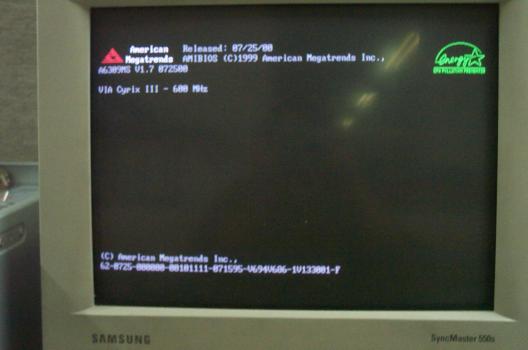Alpha PAL6035 vs Zalman CNPS3100-Gold (3/4)
Posted by Wesley on
CNPS3100-Gold is a socket HSF from South Korea's Zalman Tech Co., Ltd.. This company is relatively unknown to the computing world because it is an upstart; it was founded in 1999 and started marketing their products for only around 10 months, generally limited to Korean markets. Their flagship product is the patented Flower HeatSink(FHS) as shown above. By forming the heatsink in the likes of a 'flower', it is meant to achieve effective cooling without a fast and noisy fan. This is the basis of their product concept, actually. CNPS in the name of the product stands for 'Computer Noise Prevention System'. This heatsink is the part of Zalman's line of products targeted for low-noise computer systems. Other products they market include FHS for video cards, NP(Noise Prevention) PSUs, and NP Hard Disks. They claim that noise-less computer systems can be built once the person uses all of the products Zalman provides in his/her system. Zalman does sell fully configured systems, also.
 CNPS3100 is the latest in the product lines of the Zalman HSFs, just released in the December of 2000. You can read its news release here in Korean (English product page is here). Zalman has yet to revamp its site to provide multilingual support, so the English page is my translation of the Korean counterpart. FHS was initially made in aluminium with a few fins, but over time, to increase its cooling performance, the recent models are made in pure copper. Pure copper rusts over time, so the latest FHS included in CNPS3100 is coated in either pure gold or chrome to prevent rust. The model tested here is the more expensive(and good-looking) version, the CNPS3100-Gold. The Gold version costs about US$10 more than the Chrome coated version. The shape of the heatsink, the FHS, should no doubt be an eye-catcher for most of you.
CNPS3100 is the latest in the product lines of the Zalman HSFs, just released in the December of 2000. You can read its news release here in Korean (English product page is here). Zalman has yet to revamp its site to provide multilingual support, so the English page is my translation of the Korean counterpart. FHS was initially made in aluminium with a few fins, but over time, to increase its cooling performance, the recent models are made in pure copper. Pure copper rusts over time, so the latest FHS included in CNPS3100 is coated in either pure gold or chrome to prevent rust. The model tested here is the more expensive(and good-looking) version, the CNPS3100-Gold. The Gold version costs about US$10 more than the Chrome coated version. The shape of the heatsink, the FHS, should no doubt be an eye-catcher for most of you.It is without doubt that the shape of the FHS has intrigued a lot of people. Since it is supposed to operate with slow/silent fan or no fan at all while most heatsinks must have fast fans attached, either the company selling it is out of mind or the heatsink must possess cooling performance that is worth (literally) gold. Let's take a look at its key specs:
| Specification | |
|---|---|
| Dimensions(mm): | 110 x 52 x 65 |
| Mass (grams): | 296 |
| Cooling Fan: | Adda 80mm |
| Fan Speed(rpm): | 3000 ~ 1500(Silent) |
| Fan Power(cfm): | 38.6 ~ 20.2(Silent) |
| Thermal Resistance: | 0.28 ~ 0.35(Silent) C/W |
The specifications are already impressive. On their rated thermal resistance, it already beats Alpha PAL6035 in any mode. You will have to see the benchmarks to see if this claim can be backed up, but it would actually be a shame if this massive heatsink weighing in at 70% heavier wouldn't perform at least as good as the competitor. Now the thing that many of you are wondering would be in the form of, "where's the 80mm fan that's listed here? How are you going to install that on the contraption?" Read along and that will be answered.


The image on the left is the original package that CNPS3100-Gold comes in. In case you're wondering what those words at the left-top corner are supposed to say, it means, "Powerful... Silent..." Open the box and you see the contents, as shown on the right. You get the instruction booklet(all in Korean just yet), the heatsink itself, and the clip to attach it on(see left of the heatsink). Like PAL6035, it also comes with thermal paste. It comes in an easy-to-use syringe rather than tube, however. At the bottom of the box, you see the fan that was not seen in the initial photo attached to a metal holder with two sets of screws for attaching the holder onto the system case. Just how is all this going to fit into a system? Watch.


Installing the FHS part of the CNPS3100-Gold is not unlike installing a normal heatsink. Put the clip into the FHS(it slides into place) and push the right edge of the clip to snap on. You can use a flathead or philips screwdriver to help installing/uninstalling it, for there are holes on the clip to accomodate such things. Now comes the peculiar part you'll never see while installing conventional heatsinks. Cooling fan comes attached on a metal holder, which is in turn installed onto the case. This is obviously because the FHS does not have a place to attach fans on(actually, fans can be installed directly onto FHS with a small adaptor screwed in place, but Zalman has no plans to market the adaptor yet). You attach the holder by unscrewing top three screws holding the expansion cards, putting the holder in, and screwing them back.
You may notice two things of concern here. For one, the fans don't seem to be aligned with the heatsink well. This is not to worry, as the cooling performance is not affected by the location of the fan once it is almost as close to the FHS as shown in the picture. This is mentioned in the instruction booklet and I have moved around the fans closer/farther and confirmed this. In fact, the cooling fan is intended to double as the northbridge chipset fan, so the installation shown in the picture is rather optimal. You can see the northbridge covered in a small green heatsink below the FHS in the left picture. This chip gets very hot during operation and since most mainboards do not actively cool this important chip, CNPS3100's fan setup is well thought up.
Another concern is that the metal holder leaves no room for installing case fans. This is not so much of a trouble because you can simply attach the case fan on the opposite side to provide same case cooling.
The two heatsinks looks fine now, but how do they really perform?



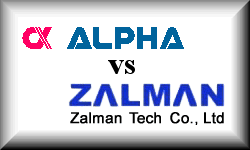
 This trend started to change at around the propagation of 486 chips. They were already becoming too hot to touch, and faster versions of 486 started to have heatsink attached on the ceramic package. The Pentium Overdrive processor, shown on the left and plugged into a 486 system, shows such examples of early heatsink coupled CPUs. First Pentium CPUs, the 60MHz and 66MHz versions, were notorious for excessive heat dissipation and was one of the first personal computer CPUs requiring active cooling by motorized fan. Since then, HeatSink-Fan combo(HSF) became standard attachment to CPU.
This trend started to change at around the propagation of 486 chips. They were already becoming too hot to touch, and faster versions of 486 started to have heatsink attached on the ceramic package. The Pentium Overdrive processor, shown on the left and plugged into a 486 system, shows such examples of early heatsink coupled CPUs. First Pentium CPUs, the 60MHz and 66MHz versions, were notorious for excessive heat dissipation and was one of the first personal computer CPUs requiring active cooling by motorized fan. Since then, HeatSink-Fan combo(HSF) became standard attachment to CPU.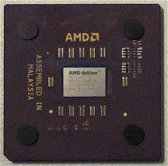 The problem did not end there, though. Personal computer CPU development was accelerating day by day and introduction of ever-so-powerful CPUs were frequent. Processing power-wise, top-of-the-line CPUs today are comparable to top 100 supercomputers of only 4 to 5 years ago. In consequence, CPU's heat dissipation rate gradually increased. Smaller manufacturing process does help CPU produce less heat, but this does not help much in reducing the heat dissipation of the most powerful processor on the market. This is because the operating frequency is increasing at a faster rate. One of the hottest(literally and figuratively) chip of today,
The problem did not end there, though. Personal computer CPU development was accelerating day by day and introduction of ever-so-powerful CPUs were frequent. Processing power-wise, top-of-the-line CPUs today are comparable to top 100 supercomputers of only 4 to 5 years ago. In consequence, CPU's heat dissipation rate gradually increased. Smaller manufacturing process does help CPU produce less heat, but this does not help much in reducing the heat dissipation of the most powerful processor on the market. This is because the operating frequency is increasing at a faster rate. One of the hottest(literally and figuratively) chip of today,