Comparing free iOS image resizers
Posted by Wesley on
Lots of free image resizers for iOS are available on App Store
Resizing an image seems to be a straightforward task. You tell the app how small or big the image should be, the app scales accordingly, and the result is saved. So when you want to do this on iOS, you might as well just pick any free image resizing app out on the App Store and be done, right? If quality is of your concern, it's not so simple.
"The Toon-Box" photographic web cartoon on this blog is generated on my iPhone 5S (currently on iOS 7.1b3) and resized to a specific dimension before being uploaded. In choosing the right app for the resizing task, I came across four apps that claimed to do the job:
- Resize Image 4.5 (2013-03-04)
- Resize Photo 1.0 (2011-03-24)
- SimpleResize 2.17 (2013-12-11)
- Crop-Size 1.0.0 (2013-11-21)
The version numbers and release dates are for the latest release as of this writing (2014-01-14), which were used for the testing. So how did they fare? What was the best free iOS image resizing app? Keep reading to find out.


Resize Image (left) and Resize Photo (right)


SimpleResize (left) and Crop-Size (right)
At a first glance, all the apps supported the wider screen of iPhone 5 and 5S except for Resize Photo, which was released in 2011 and never updated since. The lack of update takes a toll on Resize Photo in another way - the icons that you touch to do the resizing job don't show up, at least on iOS 7. If you blindly touch the right area, though, it works. So it's still functional.
All the apps let you specify how big the resized image should be by the pixels, and can toggle aspect ratio lock. Preset values are offered in all but Crop-Size, and sliders can be used to set the size in Resize Image and SimpleResize.
With the exception of SimpleResize, you can specify by the percentage as well, although SimpleResize does show you the resulting percentage after setting the pixel values. Again, with the exception of SimpleResize, you can rotate the image within the app.
Outside the resizing function itself, each app has its own unique strength.
- Resize Image can send the image to various SNS or copy to clipboard.
- Resize Photo can do batch processing, resizing multiple images at once.
- SimpleResize can save the file in either PNG or JPG format.
- Crop-Size offers precise cropping function, as the name implies.
But of course, the true strength of these apps would have to be the output quality of the resized images. Surprisingly, each app ended up with different results.
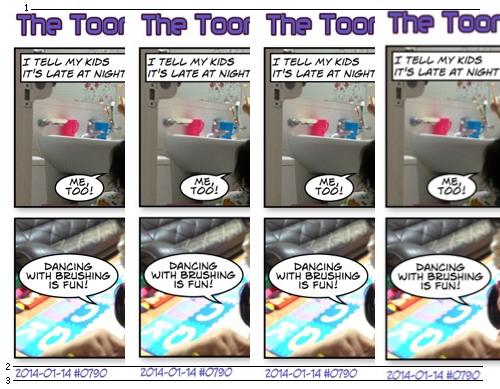
Resize comparison from left to right:
Crop-Size, Resize Image, Resize Photo, SimpleResize
Crop-Size, Resize Image, Resize Photo, SimpleResize
Immediately, SimpleResize has multiple issues with the result. As the reference lines 1 and 3 clearly show, the image looks enlarged compared to others. This means the outer edges of the original image may inadvertently been cropped. Also, it looks fuzzy overall, hurting legibility.
The rest of the results are mostly similar, but there are some subtle differences. Resize Image's automatic image dimension calculation is slightly off. The original size of the image was 3368 x 2380, and I specified 550 pixels for width. Resulting height should be 338.66 pixels, so it should become 339 rounded up, but Resize Image decided to round it to 338 instead. You can see the difference manifesting by looking at the reference line 2.
In the case of Resize Photo, it did get 339 pixels for height, but the result looks ever so slightly enlarged compared to Crop-Size, and the letters look slightly less clear. You can see this in the top letter box that says "I TELL MY KIDS" by comparing "E".
Overall, the I rank the image quality in the order of Crop-Size > Resize Photo > Resize Image > SimpleResize.
In conclusion, my recommendation for the iOS image resizing app goes to Crop-Size. The output is excellent, the UI is clean and goes nicely with iOS 7, and the crop function is a nice plus. If you need to do a lot of batch processing, though, Resize Photo can be a good stand-in. It's a shame the developer did not decide to update the app to make it look right in iOS 7.
Here are the resized output used for evaluation.
Defined tags for this entry: Crop-Size, image resizer, iOS, iPhone 5S, Resize Image, Resize Photo, SimpleResize



