iPhone 6 Plus - M8 Motion Co-processor
Posted by Wesley on

iOS 8's Health app shows the stair climbing recorded by iPhone 6 Plus
Last year, iPhone 5S came with a motion co-processor called M7 that can collect various sensor data relating to iPhone's motion. The most notable use for this was recording how many steps a user took while carrying the device. In other words, the device acted as a pedometer. This year, iPhone 6 series has updated the co-processor to M8 and added another sensor - a barometer. The Health app that comes with iOS 8 makes an immediate use of this. It records how many floors the user has climbed, adding another dimension of knowledge to the user's movement.
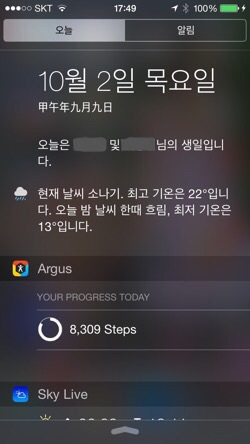
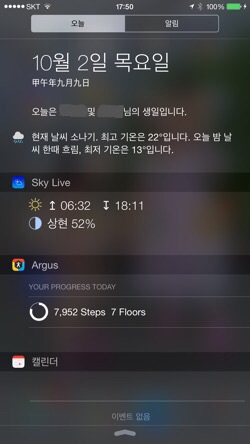
Argus widget on iPhone 5S (left) and iPhone 6 Plus (right)
Apps that are updated to use the Healthkit in iOS 8, such as Argus, can read this stair climbing data. The notification widget from Argus is able to display the number of floors I moved up during the day if I'm using an iPhone 6 Plus. If I'm using an iPhone 5S, there's no such data available, so the widget simply doesn't mention it at all.
While I'm comparing the data from both devices, I should note is that the pedometer function acted very similarly between each other. However, as you can see in the pictures, iPhone 5S consistently recorded a bit more steps than iPhone 6 Plus, for some reason. Perhaps the bigger form factor and weight of the 6 Plus dampened the recorded movement a bit.
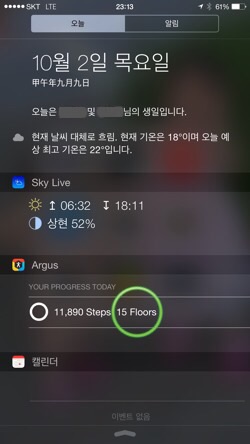

Before climbing up the stairs
To see the M8's barometer sensor recording the stair climbing in action, I decided to see how much difference it made while I moved up to the ground from a subway station. Before taking the final set of stairs, my iPhone 6 Plus told me I climbed 15 floors for the day.
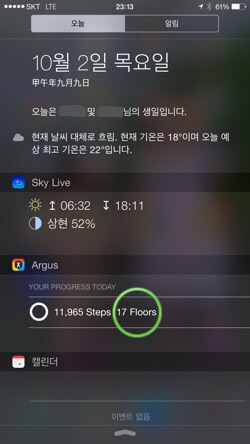

After climbing up the stairs
When I got out to the ground, the phone then told me that the count had risen to 17 floors. Basically, the movement was considered to be equivalent to climbing two floors. By the way, if I climb down the stairs no changes are recorded. I suppose this is because it's not much of a physical exercise compared to climbing up.
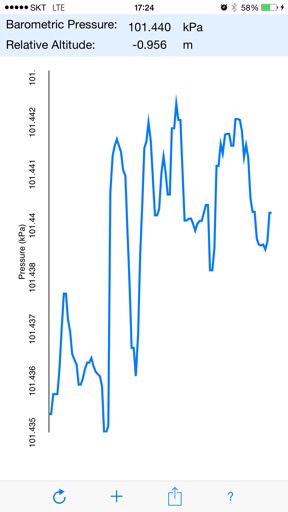
Real time measurement of barometric pressure
Of course, the barometric data can be used by the supported apps for different purposes as well. Some apps provide the approximate altitude changes (both up and down) in meters or feet, and in turn acting as an altimeter. Other apps are trying to use the atmospheric pressure data itself to augment the weather data. It's still in early stages, but lots of creative apps are appearing on the App Store every day.
To summarize, the barometer on the iPhone 6 Plus is a simple, yet useful addition to its arsenal of sensors. Not only does it have direct uses for measuring the user's health-related data, it could be used for other purposes that the app developers are just starting to explore.