Apple Watch as an extension, stand-in
Posted by Wesley on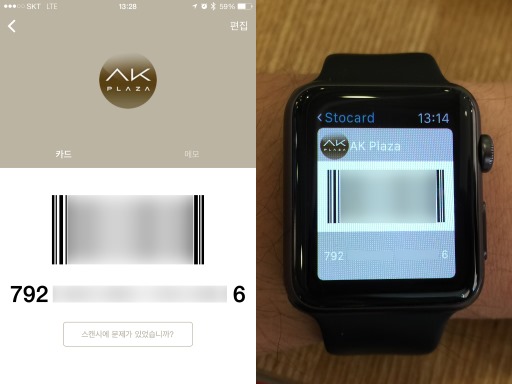
Loading membership card barcode via Stocard
As a smart device that's nearly always on your body, it has the potential to extend or replace existing things better than a smartphone, lessening the need to pull out or find the bulkier device to do the same thing. As I've moved to a fairly large smartphone - iPhone 6 Plus - this is something to look forward to.
One of those things I thought up was the flurry of membership cards that once occupied the wallet. Most of them now sit in a barcode form inside my iPhone, making the wallet considerably thinner. But now those could be moved to the Apple Watch, and I could just pull up my wrist to accrue reward points instead of reaching for my phone.
Because the Passbook app only sent QR codes to the watch, I looked around the Apple Watch App Store and found a couple of apps that can put the card number and the barcode on both types of devices. Eventually, I settled with Stocard, as you can see above. The cards stored on the iPhone app are automatically sync'ed to the Apple Watch app, enabling you to display the wanted barcode from either of the devices. Or, at least that was the idea.

Barcode reader picks up from the tiny Apple Watch screen
As I loaded up the card data, I noticed that the barcodes were fairly small. It was only about 20.5mm (0.81") wide on my 42mm Apple Watch, which is even smaller than the UPC barcodes found on a product. I wondered if this would be scanned at all.
As a field test, I tried out on two of the biggest hypermarket franchises in Korea: Lotte Mart and Emart. To my surprise, the barcode readers at the stores were able to pick up the numbers without a problem as long as the reader was held close to the watch. The high-density 326ppi display may have helped this.
It's not all completely convenient at this point, though. Because the Apple Watch app has to rely on the iPhone to provide the data due to current SDK limitations, loading speed is slow with my 24-card collection. I have to load the app and make sure the barcode is up before going to the cashier. Hopefully, this will be resolved with the SDK updates later this year.

Running Apple Remote app on the Apple Watch to control the Apple TV
Another thing that Apple Watch could replace another thing's job would be a remote control. I have an Apple TV at home, and while an iPhone can control it with the Apple Remote app, the bundled remote is lighter and easier to hold. The problem is that neither is immediately within reach when I want to control the Apple TV. Here's where the Apple Remote app on the Apple Watch comes in.

Navigating Apple TV menu via Apple Watch
After running the app and selecting my Apple TV on the screen, I can swipe and press my way around the menu effortlessly. No more searching for the remote - it's right on my wrist. It would be nice to have this sort of control over other home appliances as well in the future.

Apple Watch camera app does the recursion
Speaking of remote control, here's another. Apple Watch comes with a remote control app for the paired iPhone's camera. Unlike some smart watches, Apple Watch lacks a camera, so it's using the iPhone's camera instead.
When you run the app, iPhone's Camera app will automatically load, and the watch's screen will show the same preview screen that's on the iPhone's screen. On the watch screen, a simple shutter button and a 3-second timer button are present. I found the latter to be convenient for using Apple Watch as a selfie remote - press it, make final adjustments to the pose, and snap.

Hayun watches herself in real time through Apple Watch
On a few occasions like this, I was able to get some nice sideway shots of my daughters with this app as well. It's a nice tool to extend the shooting possibilities of the iPhone camera. Perhaps some day, Apple Watch might gain a camera. In the meantime, this will do.
I think I covered many of the basic things I was able to do on my Apple Watch up to now. But I've left out one crucial thing so far, and I plan to tackle that next time.
Defined tags for this entry: A1522, A1524, Apple Watch, barcode, camera, Hayun Chung, iPhone 6 Plus, remote control, watch