Comparing 7 iPhones: Battery (Part 2 of 2)
Posted by Wesley on
Shortly after finishing the battery tests for the earlier post, iPhone 4S and later generations received the iOS 9.1 update. Then the thought crossed my mind that I should have tested the "Low Power Mode" introduced with iOS 9. It's a feature touted as enabling you to use the phone up to an hour more by cutting off some background activities, reduce the screen brightness, and slow down the processor. Would it equally benefit different generations of the iPhones? I ran the GeekBench 3 again to find out.
Here, the only major differentiating factor would be the processor speed because the iPhones were in airplane mode and the screen brightness was manually set to lowest like the previous tests. I did re-run the tests for the 'normal' mode because the iOS version was changed from 9.0.2 to 9.1. And as always, the values are normalized to the designed battery capacity.
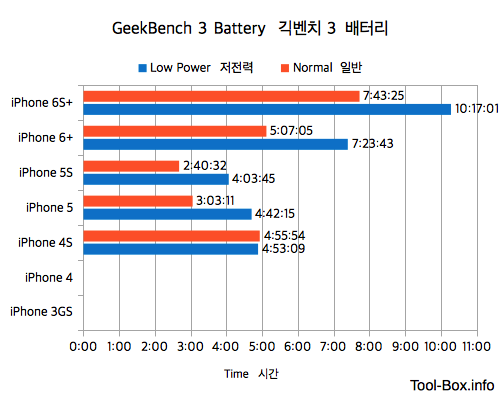
This revealed that Apple's claims were not overblown. With the exception of iPhone 4S, the iPhones indeed lasted significantly longer under Low Power Mode: about one and a half hours with 5 and 5S, and about two and a half hours with the Plus phones, which are around 30 to 50% gain. It seems that the processor is clocked down to squeeze out as much battery time as possible. On the other hand, the processor for 4S can't seem to throttle back for this mode, resulting in practically no changes. This means that for 4S, the real-life battery savings would have to come from other tweaks.
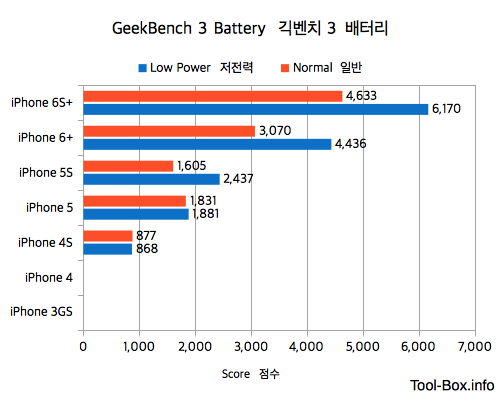
And if we measure how much work is done with each mode, it gets more interesting. It confirms that the 4S isn't doing anything different, while iPhone 5 seems to fully trade battery time for speed. Meanwhile, the newer generations are able to do more work under the Low Power Mode. This means that if the tasks you do a lot on your phone isn't impacted too much by this mode, it might not be a bad idea to keep this mode on while you do those things if you want to maximize battery life.
Here, the only major differentiating factor would be the processor speed because the iPhones were in airplane mode and the screen brightness was manually set to lowest like the previous tests. I did re-run the tests for the 'normal' mode because the iOS version was changed from 9.0.2 to 9.1. And as always, the values are normalized to the designed battery capacity.
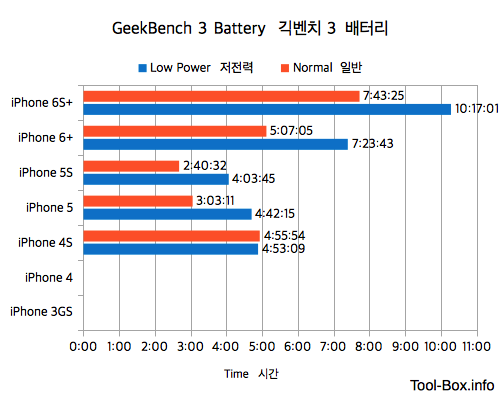
Low Power Mode's effects in GeekBench 3 battery test times (normalized)
| Power Mode | iPhone 4S | iPhone 5 | iPhone 5S | iPhone 6 Plus | iPhone 6S Plus |
|---|---|---|---|---|---|
| Default | 04:29:00 | 02:59:20 | 02:25:00 | 05:01:10 | 07:56:10 |
| Low Power | 04:26:30 | 04:36:20 | 03:40:10 | 07:15:10 | 10:34:00 |
This revealed that Apple's claims were not overblown. With the exception of iPhone 4S, the iPhones indeed lasted significantly longer under Low Power Mode: about one and a half hours with 5 and 5S, and about two and a half hours with the Plus phones, which are around 30 to 50% gain. It seems that the processor is clocked down to squeeze out as much battery time as possible. On the other hand, the processor for 4S can't seem to throttle back for this mode, resulting in practically no changes. This means that for 4S, the real-life battery savings would have to come from other tweaks.
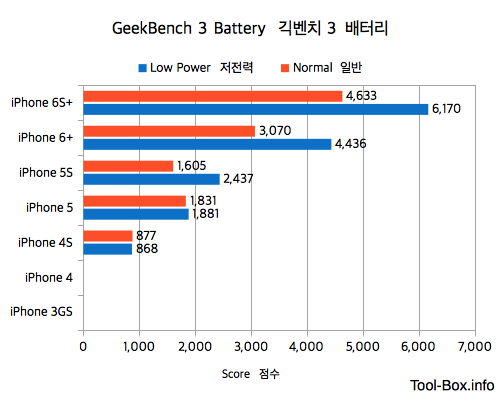
Low Power Mode's effects in GeekBench 3 battery test scores (normalized)
And if we measure how much work is done with each mode, it gets more interesting. It confirms that the 4S isn't doing anything different, while iPhone 5 seems to fully trade battery time for speed. Meanwhile, the newer generations are able to do more work under the Low Power Mode. This means that if the tasks you do a lot on your phone isn't impacted too much by this mode, it might not be a bad idea to keep this mode on while you do those things if you want to maximize battery life.
Finally, there's the matter of charging. If you're low on power during the day, you'd like to have the device charge back as quick as possible so that you won't have too much downtime. For this to happen, the device, the charging cable, and the charger must all work optimally.

Measuring voltage and current used for charging iPhone 6S Plus
To make sure that is the case with the comparison, I got a few things ready. I used a dedicated 4-port USB charger from O2E that can provide up to 2.5A per port as long as the total doesn't exceed 5A. I also prepared a handful of Apple's own charging cables and the compatible ones. These were tested with a USB multimeter out to analyze the voltage and the current flowing through them. Here are the measurements with the Apple cables.
| Measured | 3GS | 4 | 4S | 5 | 5S | 6 Plus | 6S Plus |
|---|---|---|---|---|---|---|---|
| Current (A) | 0.8 | 1.0 | 1.0 | 1.0 | 1.0 | 1.8 | 1.8 |
| Power (W) | 4.2 | 5.2 | 5.2 | 5.2 | 5.2 | 9.4 | 9.4 |
Given that a regular USB 2.0 port not dedicated to charging can only put out 2.5W of power, using a charger would be the best way to go regardless of what iPhone you have. Also, the design capacity of the battery more or less correlates with the maximum power needed. 3GS with its 1200mAh battery needs about 4W, while the iPhones with about 1400 to 1500mAh battery capacity (4, 4S, 5, and 5S) drew about 5W. The huge Plus series that have about twice the capacity pulled nearly twice as much at about 9W.
Because the default charger that comes with 6 Plus and 6S Plus are only rated at 5W, it won't be able to charge the phone at its fastest speed. I've already confirmed this last year that it takes about an hour more for either 80% or 100% charge. I mentioned back then that 12W charger would be the best, but given the multimeter measurements here, a 10W one would be sufficient enough for full speed charging.
Before the testing was to begin, I made sure that the compatible cables I used performed identically to the Apple's own. Some cables indeed fell short, providing less current and slowing down the charging process. Those were screened out.
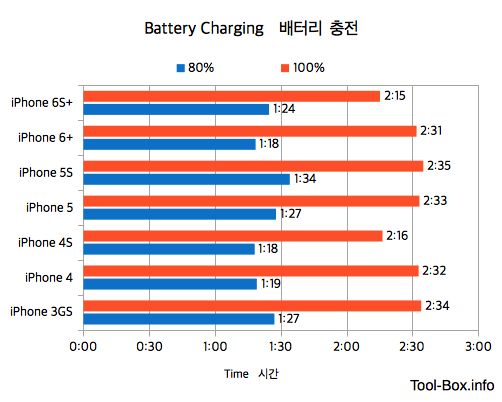
iPhones' normalized battery charging times for 80% and 100% levels
It turns out that the charging times were generally consistent across all the iPhones. It'll take about 1:20 to 1:30 to reach 80%, during which the battery is charged at full speed. Then it'll slow down and reach full charge at around 2:20 to 2:30, about an hour later. It seems Apple decided that this charging profile is ideal, given that sufficient power is provided.
I hope you now have some good idea about what to expect when you're turning the Low Power Mode to save battery, and how much time you should set aside to charge up when the battery is ultimately drained. And yes, you should either invest in a 10W Apple-branded charger or a quality 3rd party charger that can do 10W (5V 2A) per port when you have either 6 Plus or 6S Plus. You do not need to waste an hour every time you charge.
Defined tags for this entry: battery, charger, Geekbench, iPhone 3GS, iPhone 4, iPhone 4S, iPhone 5, iPhone 5S, iPhone 6 Plus, iPhone 6S Plus