FLIR One 1st gen on iPhone 6S Plus
Posted by Wesley on
Opening the packaging of the first generation FLIR One
A few months ago, I noticed that the first generation FLIR One thermal imaging module for iPhone 5 & 5S went on a bargain sale online for about US$110. Since the newer version and the competing products were two to three times more expensive I thought it would be a great chance to own a thermal imaging camera of my own and ordered one. Good thing I did, because as of this writing the price went back up so high that you'd be better off getting the newer version.
Mine arrived after a couple of weeks and I was already impressed with the nifty packaging. The product itself was also well-built and tightly integrated with my iPhone 5 once I put it into the provided case. Functionally, it works pretty much as advertised. You can see the thermal images of your environment through the phone's screen, with objects' contours enhanced using the images from a regular camera next to the thermal one. This technique, called MSX, is a way of mitigating a relatively low pixel count of the sensor (80 x 60 = 4,800). You have to recalibrate the sensor from time to time using a sliding switch next to it, which is slightly inconvenient at times.

FLIR One works fine with iPhone 5, as intended
Other device specifications limit the use of this module mostly to indoor use. The maximum range is about 30m (100 feet) and can only detect between 0°C to 100°C (32°F - 212°F). It does work quite well if you work within these limits, though. I can see where the heat leaks in my house and whether the floor heating is working properly, to give some examples.
To me, the fact that it works only with iPhone 5 or 5S out of the box was its biggest disadvantage because the larger iPhone 6 and 6 Plus series came out just two months after its official availability. FLIR did address this problem by releasing a second generation model a year later that solved the form factor problem (just plugs into the bottom of a phone) along with an upgraded pixel count (160 x 120 = 19,200) and range (-20°C to 120°C). It also does auto-calibration, boosting its convenience. But what about for those who already own one and upgraded to the newer iPhones?
You could use it on a spare iPhone, like I initially did, or modify it. There are aftermarket phone cases to fit an iPhone 6(S) or 6(S) Plus. But these require you to cut off the curved area to the side of the connector on the module so that they won't interfere with the wider width of these phones. Otherwise, the Lightning connector wouldn't go all the way in. But I did not like to mutilate it like this and decided to find another way.
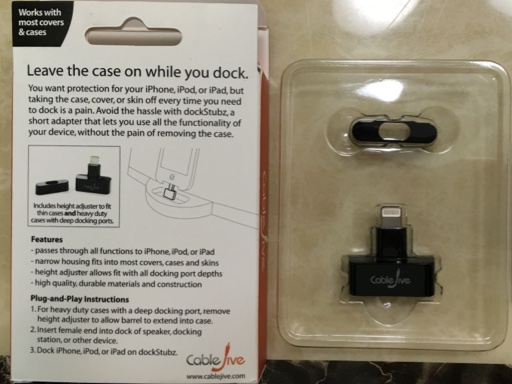
CableJive dockStubz was bought for extending the Lightning connector
To avoid the Lightning connector clearance issue, I looked into getting a 'dock extender' that would put the connector higher up than where it's normally at. Some people have indeed tried this method and the information posted online suggested that CableJive's solution was pricier but sturdier and more reliable for this task. I got ahold of this product and plugged it in between my iPhone 6S Plus and the FLIR One to see if this was the case.

Quite a bit of gap between the phone and the module is made due to the extender
Functionally, it did not disappoint. The full functionality of the FLIR One flawlessly passed through the extender. Physically, it introduced a problem. The resulting connection happens about 5mm higher than its original location. I think the intention was to give some room when being used in the speaker docks, but in my case, this introduces a big gap between the back plane of the module and the phone. I had to do something about it.

How the latching design on the default phone case looks like
Studying the existing phone case, I concluded that the gap could be put to a good use. I could place a latch like the one on the case between that space, then attach the latch itself on a regular case. This way, the latch would both secure the big iPhone to the module and act as a support between the gap.
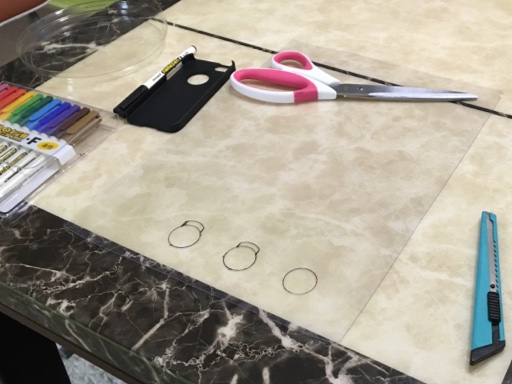
Time to cut some holes on a plastic sheet
Since I'm not breaking up the existing parts, I needed to build a new latch from scratch. For this, I used a sheet of plastic from a toy packaging that was about 1mm thick. Putting four layers of this together would provide the thickness and the rigidity I needed (the remaining 1mm comes from the case), as well as enough freedom to form a latch that closely mirrors the original one.
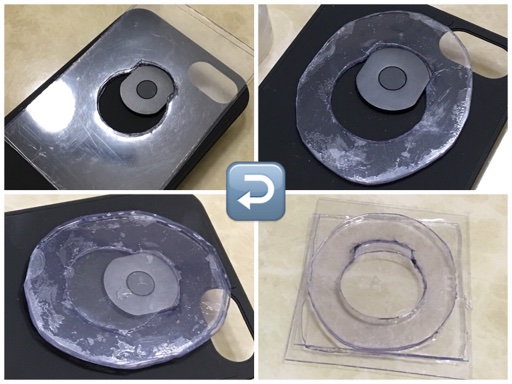
Layering the sheets and cutting them to make the latch
With the place for the holes marked up, I cut the sheets using a precision knife and a pair of scissors. Then I put them together with an instant adhesive. I trimmed the edges along the way so that it fitted the module smoothly.

One iPhone 6(S) Plus compatible adapter for FLIR One complete
With the latch made, I stuck it on an inexpensive jelly case I bought at a book store using a double-sided adhesive tape roll. I didn't use a glue here because I could take the latch off and put it on another case when I upgraded my iPhone to a new one at a later date.
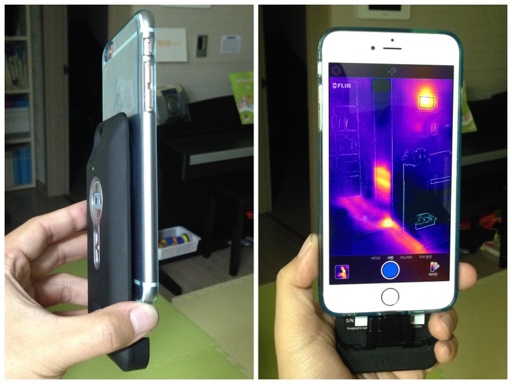
My iPhone 6S Plus can now be firmly attached to the FLIR One
To use this setup, I first put my iPhone into the jelly case with the latch. I would then put the dock extender on the module and slide the case in to complete the connection and attachment. Now I could use the FLIR One with my iPhone 6S Plus without worrying that it would fall off or bend its connector.
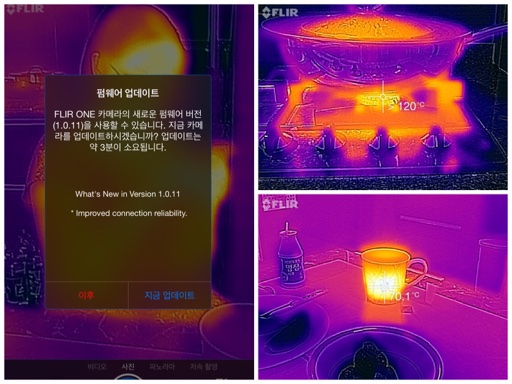
Normal operation, as well as firmware updates work just fine
Testing the whole setup, I was able to use it just like when I was using with with an iPhone 5. All I needed to do was to get used to the location of the sensor so that my fingers wouldn't block it. Also, firmware updating and device charging all worked, negating any need to keep the older iPhone around. This assures me that this infrared camera module of mine would make itself useful for years to come with the future iPhones.