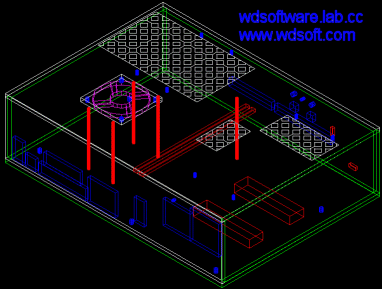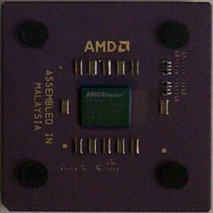Making of the Portable Athlon (5/10)
Posted by Wesley onA slight problem hit me at this point. The Duron CPU that my friend and fellow discussion board moderator at MadOnion.com, M.Pierce had problems sending the Duron and was not going to be ready till March. Since the other parts had already been prepared and the case making was scheduled for February 17th, I couldn't wait for this and decided to change the initial plan. Despite the huge power consumption, I pulled out the T-bird 750 in my main system and put it into this. And so the portable Duron project took a turn and became the portable Athlon (T-bird) project.
I hesitated on this a bit because, like many of you who used an original 'classic' Athlon, the power consumption of the CPU supposedly brought down most low quality 250W power supply and needed a good 300W one. This belief generally holds to this day, and AMD CPU users generally opt for 300W PSU most of the time. My 235W Enermax power supply shivered before my classic Athlon 650, and had replaced it with a 300W Seventeam one ever since, for example. The power supply used for this project was 150W, as mentioned before, and if past experiences are any indication, it would fizzle upon boot as the T-bird sucks out at least half of the total power. Since the 3.3V + 5V rail maximum output is rated at 80W, and CPU's 1.7V power is derived from this rail, it would be pretty much hitting the maximum right off the bat, with hardly a room to spare for other components. However, throwing out the PSU meant throwing out the whole project, so I took the risk.


I tried to be conservative, as lot of money had already been put into this and don't want the whole thing to blow up in a smoke. Thus, I underclocked the t-bird to 500MHz and connected everything except the hard disk. Hard disk is a mechanical device by nature, and the motor is bound to pull some power off, so it was excluded at first. I used the Flatron monitor I had hooked up to my main system so that I could see how thing went. I took a deep breath and push the power button.
And it booted! No signs of troubles were present, and all things seemed to work fine. I went to BIOS setup and watched how the power supply voltage rails and CPU temperatures were doing. I noticed that 12V rail was about 4% higher than normal, but other things looked okay. The CPU was doing mid-40's (in celcius) so I could see that the aluminum flower cooler wasn't doing very great when it is used with a 60mm fan. It was to be replaced with the gold-plated copper one for better cooling.
Seeing that the first trial run went without troubles, I attached the hard disk and a DVD-ROM drive. The DVD-ROM drive was not to be included in the system, but for the purpose of simulating the optical drive I was planning to buy for the system later on. Anyhow, the second run also booted fine. Therefore, I partitioned and formatted the hard disk, then installed Windows 2000 on it. Windows setup will encounter troubles if there was an incompatibility of the components or if a certain component was not performing stably, but the setup went pretty well, so I concluded that the configuration was okay.
That being confirmed, my overclocker's habit kicked in and tried the 1.1GHz setting I was using for the T-bird before. The PSU got a bit hotter, but nothing broke. It was good to know that the system ran without a hitch in such power-consuming settings, too. However, the CPU temperature was approaching uncomfortable levels. After the second run, the cooler was switched. The next day, this system would get a house to settle in.