The Heatpipe Mod on XPPort-II (11/11)
Posted by Wesley on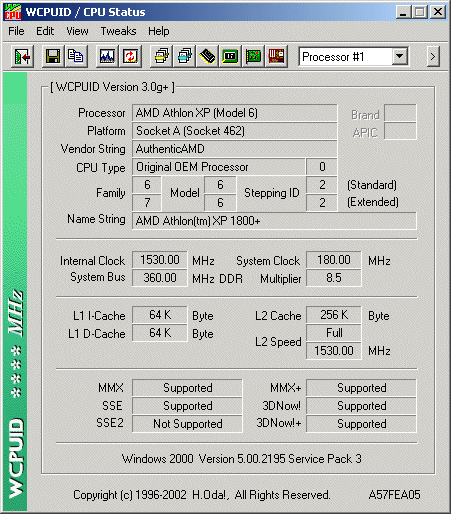
Recently, I managed to buy a Samsung PC2700 512MB DDR-SDRAM (CTL version) that would replace the two KingMax 256MB memory modules. The KingMax failed to make past 170.8MHz even with voltage at 3.2V, and I considered it to be one of the hindrance factor. Now with the Samsung module, I could hit 180.0MHz at fastest memory timings at 3.0V.
To gauge the performance gained, I used MadOnion's 3DMark 2001SE. The following scores were posted without overclocking the video card:
170.8MHz FSB: 10035
180.0MHz FSB: 10447
The FSB increase alone accounted for approximately 400 points of increase. Keeping this in mind, the following scores are the best results obtained under the configuration before and after the mod, while having the same video card driver:
Old Best: 10800
New Best: 11522
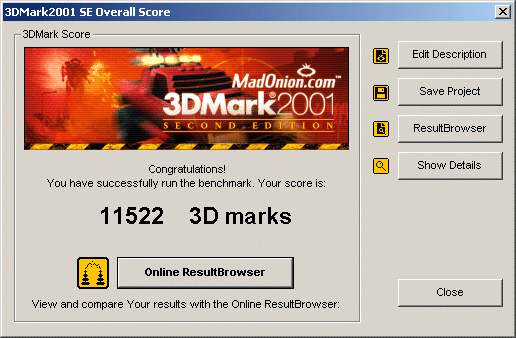
Even considering the FSB boost, the new best score beats the old score by at least 300 points, having an overall increase of 700 points. This is sufficient enough to put my system within top five machines configured with AthlonXP 1.55GHz or less and with GeForce4 Ti4200. Considering that most of the high-scoring machines used the Detonator 40.41 driver, which puts out around 300 to 1000 points more than the 29.42 driver I used, I might be able to rank at the top once I get this driver working properly.
To conclude, the installation of the heatpipes in the system increased the stability of the overall components while boosting enough headroom to overclock even further to get new performance limits thanks to the lowered temperature provided through efficient cooling. It was something that a cramped up system like mine with limited airflow had just needed.







