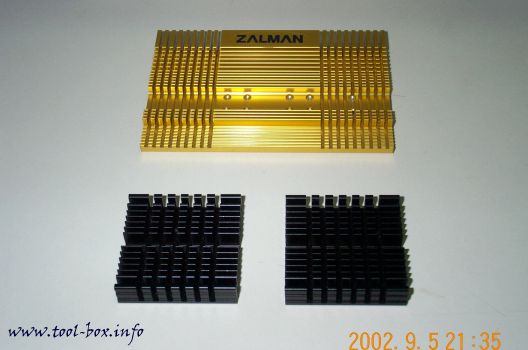The Heatpipe Mod on XPPort-II (6/11)
Posted by Wesley on
But this is no standard system at all. Because of the AGP riser that the video card plugs into, the heatsink can extend beyond the AGP slot without much trouble. Sure, it looks a bit unusual, but does it really matter if it works anyway?

To help cooling the video card's GPU, I've added a 60mm fan on the case. To keep the noise level to the comfortable level, this fan was also set to operate at 5V. I noticed that this fan made a faint scratching noise occasionally, so I replaced it with the stock fan that came with the heatsink that came with the AthlonXP CPU I bought for this system later on. We're not done here. Read on.