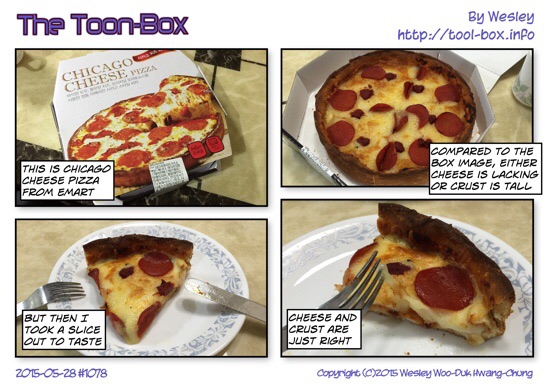Running, swimming with Apple Watch
Posted by Wesley on
Readying indoor running, with help from Wii Fit Plus
I had a Wii game console for about six years, and I used to use Wii Fit a lot to stay in shape. Then I bought the Wii Fit Plus upgrade a few months ago. One of the exercises I could do on it was indoor running - I could have the controller in my pocket and run in one spot, and it would record the distance and calories burned.
Since Apple Watch's default Workout app also had an indoor running mode, I thought it would be a great idea to get both technologies to record a run and see the differences. Also, I was severely lacking in the yellow exercise ring's progress that day, so I needed the run anyway. I set both to a 30-minute session and started out simultaneously.

On distance estimate, Wii Fit Plus outpaces Apple Watch
A short while later, I discovered that the distance measurement was getting significantly different. By the time Apple Watch recorded 1km around 7-minute mark, Wii Fit Plus was already at about 1.7km. Working out the math, this came to about 14.5km/h, which seemed too fast for me.