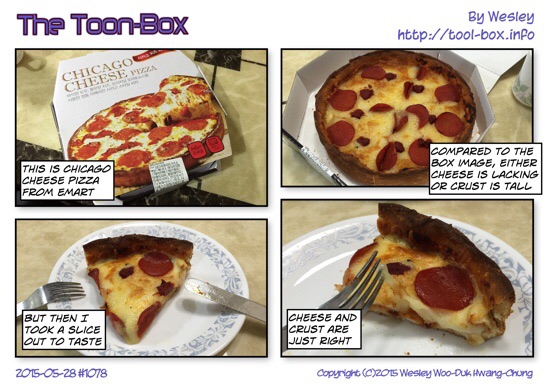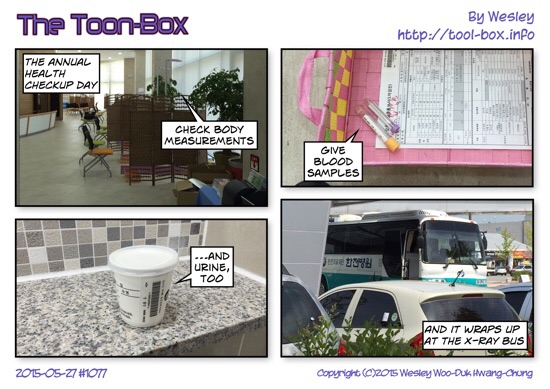Today's "The Toon-Box"
Posted by Wesley onToday's "The Toon-Box"
Posted by Wesley on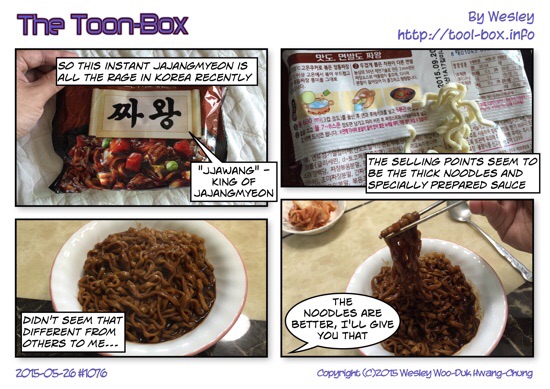
Notifications & contacts on Apple Watch
Posted by Wesley on
Checking and dismissing a notification on the Apple Watch
Probably the biggest passive use (relatively) for a smart watch or band would be relaying the notifications from the paired smartphone. The biggest draw-in for me in getting an Oband T2 smart band a few months ago while waiting for the Apple Watch was precisely because it was able to show notifications from an iPhone. But that device did the job barely, and not very consistently, so the $25 investment was less than satisfactory.
Of course, Apple knows its products and the way Apple Watch handles the iPhone notifications is quite smooth. When there's a new notification, Apple Watch gently taps your wrist. When you look at the screen, it displays the information with a nice UI and a very legible font. In my experience, Apple Watch pretty much takes over all the notifying job as long as it's on your wrist and Do Not Disturb is not set. When you're done, you can either press Dismiss("확인" in Korean, as seen in the picture) or pull the notification down and it'll go away.

Unchecked notifications create a red dot on top (left); they are piled as they come (right)
If the notifications did come to the device, but for some reason you didn't read them, a red dot appears on the top center of the screen by default. If several notifications are waiting, a list of them is shown in an orderly fashion. Tapping one of them reveals the full contents.
Interestingly, when the Do Not Disturb is set, Apple Watch simply does not receive any notifications from the iPhone. It does not silently keep them and remind you later - they remain on the phone. This probably helps with the battery life and thus I think the decision is reasonable. Also, if you're actively using the iPhone, notifications are not passed to the watch either, likely to reduce redundancy.
Today's "The Toon-Box"
Posted by Wesley on