Performance of the telephoto camera on the iPhone 7 Plus
Posted by Wesley on
With the official release of the iPhone 7 series in Korea set to be on October 21, just a week away as of this writing, I've been asked about how different the iPhone 7 and 7 Plus are. This is because I own both. If we disregard the obvious differences that come due to the size (e.g. screen resolution, weight, and battery), the camera is still a key differentiator. It used to be that only the Plus got the Optical Image Stabilization (OIS). This year, the smaller model got that as well, so the perk for the Plus model is an additional camera module in telephoto mode that provides 2x optical zoom. Naturally, I wanted to see how good it was. I should note that the wide angle camera on both 7 and 7 Plus are identical. Keep reading if the extra camera is worth the trouble.

When there is sufficient light, the telephoto camera provides excellent results. You can basically zoom into stuff and see it closer in more detail. I've been using this a lot outside with satisfactory results. But after a while I began to see a lot of limitations as well.

For one thing, it won't work with an object that's too close to you. This isn't surprising at all if you've used zoom lenses on a camera. Longer focal length tends to come with longer minimum focusing distance. The wide angle camera can focus on an item as close as 8.5cm (3.3") away, but the telephoto camera can only do up to 28cm (11"). To get a macro shot, always stick to the wide angle.

Clarity of the iPhone 7 Plus cameras - outdoors (top) and indoors (bottom), for wide angle (left) and telephoto (right)
| Original Photo | ISO | Shutter Speed |
|---|---|---|
| Wide Angle - Outdoors | 20 | 1/2740 |
| Telephoto - Outdoors | 20 | 1/1140 |
| Wide Angle - Indoors | 20 | 1/879 |
| Telephoto - Indoors | 20 | 1/372 |
When there is sufficient light, the telephoto camera provides excellent results. You can basically zoom into stuff and see it closer in more detail. I've been using this a lot outside with satisfactory results. But after a while I began to see a lot of limitations as well.

Closest macro shots for the iPhone 7 Plus cameras - wide angle at 8.5cm (top) and telephoto at 28cm (bottom)
| Original Photo | ISO | Shutter Speed |
|---|---|---|
| Wide Angle | 25 | 1/40 |
| Telephoto | 64 | 1/60 |
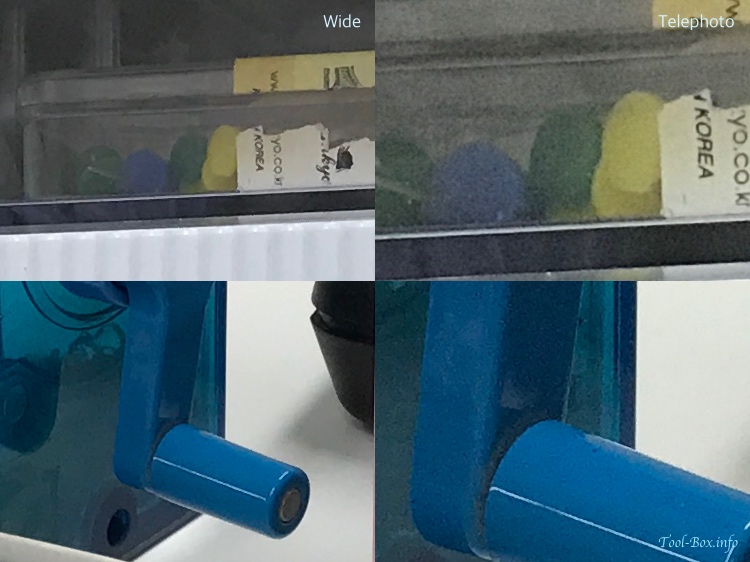
Noise level of the iPhone 7 Plus cameras - wide angle (left) and telephoto (right)
| Original Photo | ISO | Shutter Speed |
|---|---|---|
| Wide Angle - Drawers | 40 | 1/120 |
| Telephoto - Drawers | 64 | 1/60 |
| Wide Angle - Sharpener | 25 | 1/30 |
| Telephoto - Sharpener | 125 | 1/60 |
There's also the issue of noise. The aperture of the telephoto lens is f/2.8, which lets in less than half the light of the f/1.8 wide angle lens. Therefore, indoor shots will often end up with the telephoto camera shooting at higher ISO and thus more noise. Curiously, even at a relatively low ISO, the results from the telephoto camera tend to look more grainy compared to the wide angle one. This may be a case of the noise reduction algorithm on the wide angle camera being more aggressive than usual. In any case, you will definitely notice the difference of style between the two cameras.

Sensitivity of the iPhone 7 Plus cameras - wide angle (top) and telephoto (bottom)
| Original Photo | ISO | Shutter Speed |
|---|---|---|
| Wide Angle | 125 | 1/4 |
| Telephoto | 1250 | 1/60 |
Lastly, the telephoto camera is quite limited in terms of low light sensitivity by default. In multiple testings, I found out that the ISO setting goes only as high as 1250 (compared to 1600 for the wide angle and 2000 for the older iPhone cameras), and the shutter speed, only low as 1/60 seconds (compared to 1/15 for other iPhone cameras in the default app). If you use a 3rd party camera app, you can force it down to 1/4 seconds, but under normal circumstances you won't want to use it in a dimly lit area. The likely reason for limiting this camera to such a high shutter speed is to counteract with the camera shake. Compared to the wide angle camera, it lacks OIS and has "darker" lens, which would lead to considerably worse results with slow shutter speeds.
Because of all these limitations I listed above, the default camera app employs a trick when the user selects 2x zoom. The telephoto camera would be used only if the conditions are alright for it. Otherwise, the result from the wide angle camera is used, then digitally zoomed. If your object is too close or the room is too dark, it's almost certain that the telephoto camera won't be used because the quality would be worse off. The experience is seamless, so the user doesn't have to worry about the silent switching and I think it's clever. If you absolutely have to use a telephoto camera all the time, many of the 3rd party camera apps updated for iPhone 7 Plus will let you do that.
In the end, the telephoto camera acts as a capable supporting cast to the star of the show, the high-performance wide angle camera. For now, those who need that quick zoom during outdoor shoots, it will come in handy. Luckily, the role of the telephoto camera is set to widen because it enables the detection of depth, much like the two eyes of a person. One of the application is the Portrait shooting mode coming in iOS 10.1 that provides "out-focusing" effect, blowing out the background in a blur. Another is shooting a 3D photo, something already possible with certain 3rd party apps. So if you're looking for the best camera capability in an iPhone, the 7 Plus is the way to go.