Wearable Computing Project (10/10)
Posted by Wesley onIn the order of left-to-right, top-to-bottom fashion, I've illustrated how my wearable computer is being worn and operated.
 |  |
| 1. The wearable computer is casually worn on the left side of the body. I've found out that practically no one suspects this as a computer. | 2. To use, the monitor is first taken out and the straps are extended out so that it could be used to attach the monitor to the left arm. |
 |  |
| 3. This is how it looks with the monitor attached to the left arm. | 4. Now the keyboard is taken out and put on the right arm. |
 | 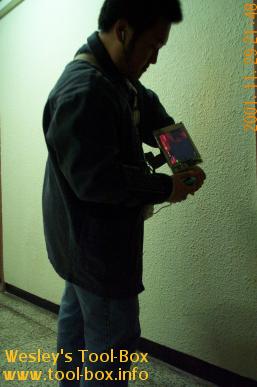 |
| 5. Now the computer is ready to use! The power button on the system is pushed to boot. | 6. Quake 3 Team Arena is being played on the system. The keys were reconfigured to work better on the HalfKeyboard. |
This concludes the part one of the Wearable Computing Project. Stay tuned for Part 2, where the computer gets more functionality, and runs through benchmarks as well. You are wondering how good a framerate this unit pumps out since I'm playing Quake 3 on it?