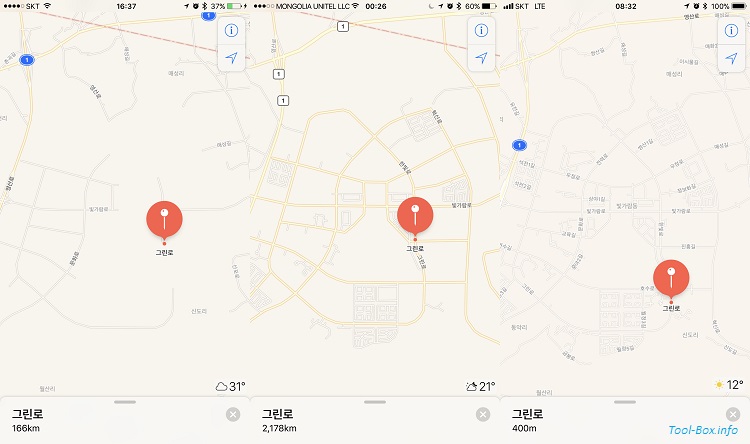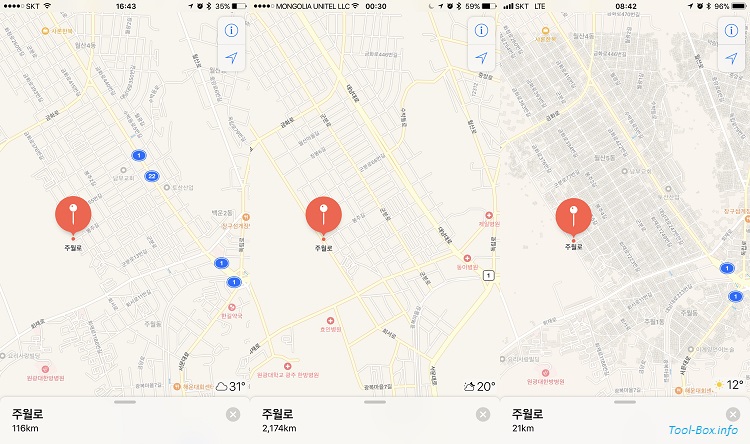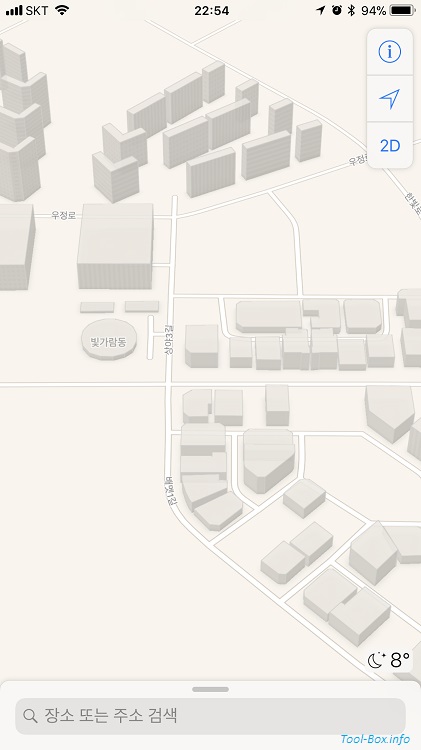I've seen more than a thousand EVs in Naju
Posted by Wesley on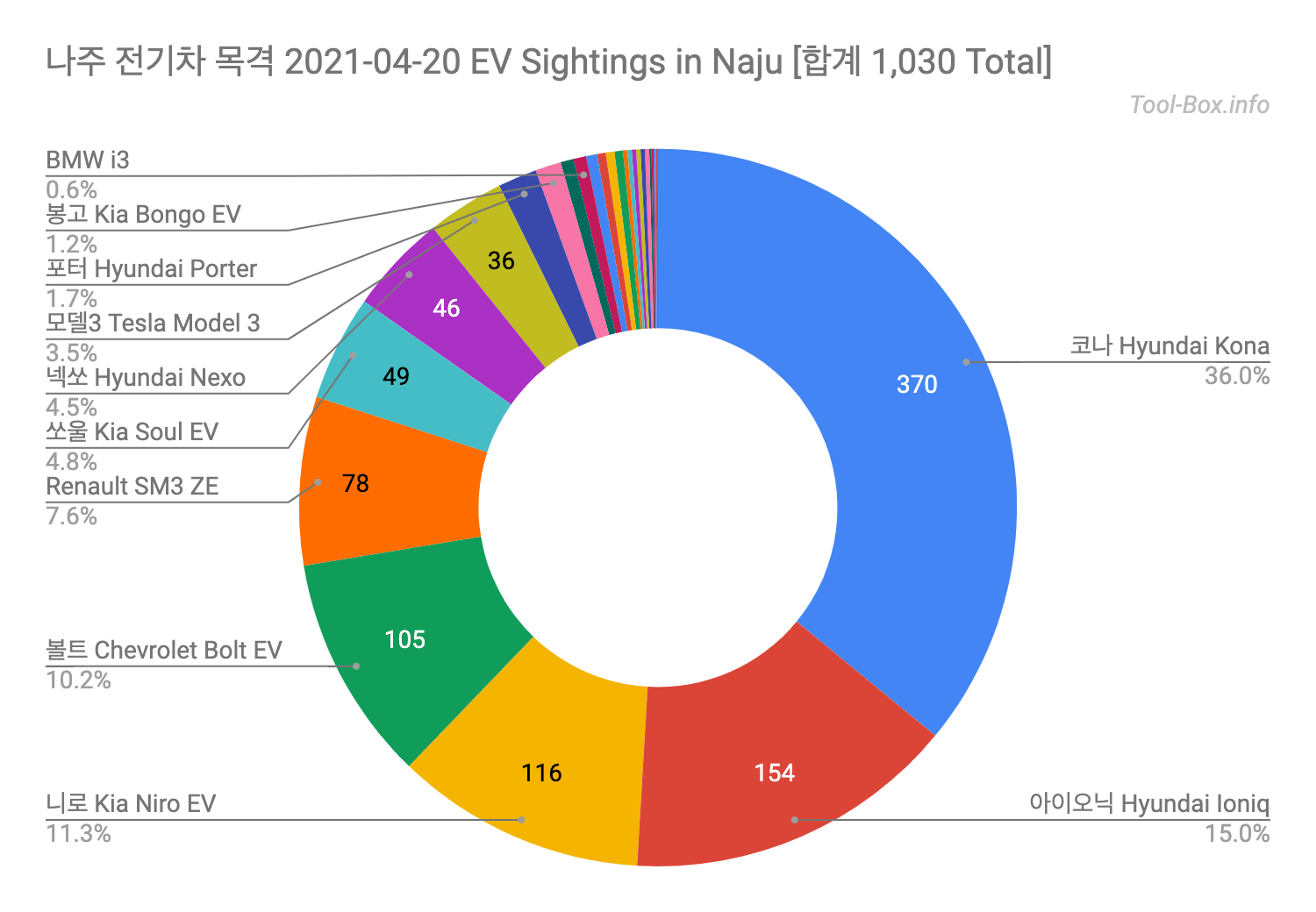
Since buying my own EV back in June 2018, I started to notice other electric vehicles in the city. So the "EV spotting" became a hobby of mine ever since. Including seven that I found in the photos I took between July 2017 and May 2018, I saw a total of 1,030 different EVs up to April 20, 2021. Here are some of the statistics from the data.
As with the internal combustion engine cars, Hyundai is the dominant player. Its two best-selling models, Kona Electric (36.0%, 370 units) and Ioniq Electric (15.0%, 154 units), take up over half of all the cars I came across. In fact, Kona was seen more often than the major models from other big players - Niro EV (11.3%, 116 units), Bolt EV (10.2%, 105 units), SM3 ZE (7.6%, 78 units), and Soul EV (4.8%, 49 units) - which account for only 33.8% (348 units) together. I should note that Ioniq, Bolt EV, and SM3 ZE were dominant early on because they started selling earlier than other models. But Kona (and to a lesser extent, Niro) eventually rose to the top.
Meanwhile, Tesla Model 3 (3.5%, 36 units) and the hydrogen fuel cell powered Nexo (4.5%, 46 units) have been rising in popularity quite recently and are starting to take bigger slices of the pie. EV versions of the signature 1-ton trucks Porter (1.7%, 18 units) and Bongo (1.2%, 12 units) have also started to make a dent. But other than the ones I mentioned so far, I was not able to find other cars in double digits, and that includes the BMW i3 (0.6%, 6 units) in the chart. These "others" make up 4.5% (46 units), which includes rarities like Hyundai BlueOn (first mass-produced battery EV) and Tucsan (first mass-produced hydrogen FCEV).
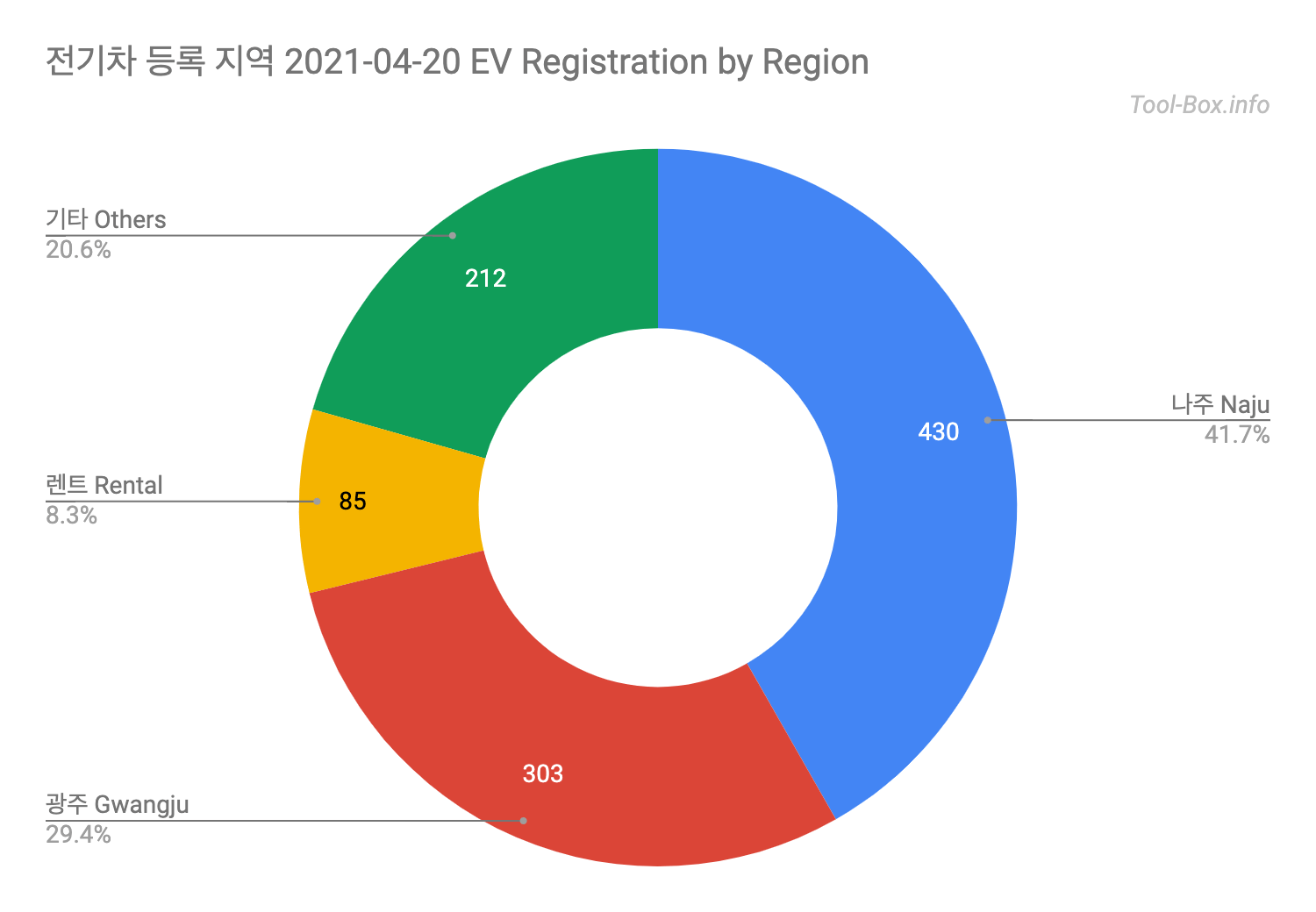
By looking at the pattern of the license plate numbers with other visible cues, it's possible to infer where the car was registered at without searching the official records. As it was expected, the much of the cars are local, with 41.7% (430 units) apparently from within the city. Cars from the much more populous neighbouring city of Gwangju (1.471 million, as opposed to 116 thousand in Naju) also take out a big chunk, with 29.4% (303 units) of total. Vehicles with rental license plates make up another 8.3% (85 units). The rest are suspected to be from other regions, although some may be local but not yet positively determined.
One thousand is a big number, but the EV market is just starting to bloom. I'll be interesting to see how different the chart will look with another thousand cars added in.