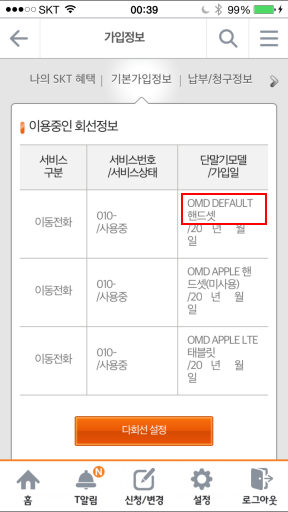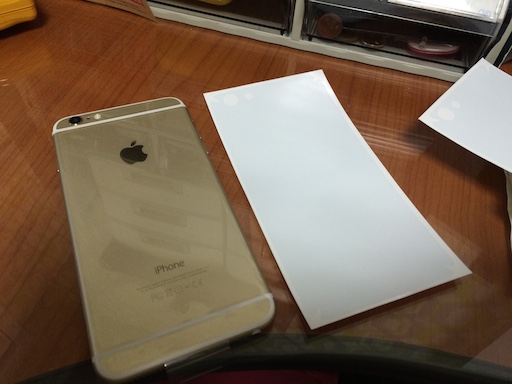Testing iPhone 6 Plus battery w/o bending
Posted by Wesley on
iPhone 6 Plus (left) and 5S (right) worn on the waist
I've been doing a comparison test of battery life between iPhone 6 Plus and iPhone 5S for a few days. While that was happening, a bit of brouhaha over how iPhone 6 and 6 Plus supposedly bends in your pocket had been circulating the internet. It turned out that the whole thing was overblown as I suspected, and I already pointed out that it was okay to put it in the front pockets in general even before this so-called "bendgate / bendghazi" rolled in.
In any case, my belt cases work quite well. I try to use both phones identically when doing battery life comparison, so I have to have them carried around as close to me as possible. So I had my iPhone 5S strapped to my left side, while the 6 Plus took up my right side as you can see here. No worries about bending, and easy to get it out quickly, too. In normal times, I simply have one less iPhone on my waist.
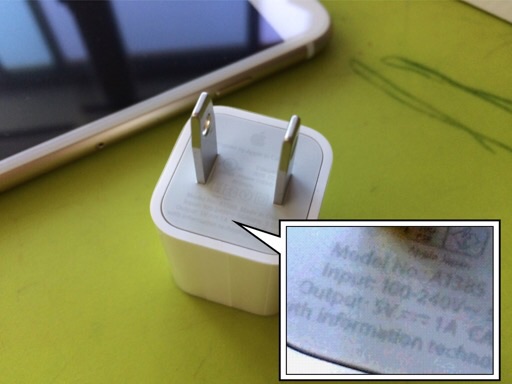
iPhone 6 Plus ships with a 5W (= 5V x 1A) charger
As for the charging comparison side of things, Apple decided to save a bit of money on the charger. Although iPhone 6 Plus has nearly twice the battery charge as the previous models, it still ships with the same 5W charger. This is similar to how iPad mini ships with a 5W one instead of a 10W or 12W one like the "normal" iPads.
It's disappointing that Apple opted to do this, but maybe it isn't all that bad. The only way to find out is through testing. In order to see how much of an impact a lower-powered charger would cause, I prepared both 5W and 10W Apple-branded chargers for the tests.