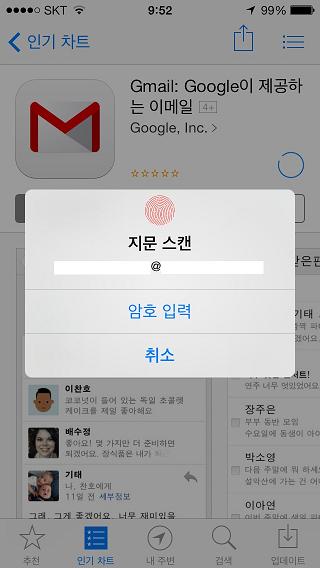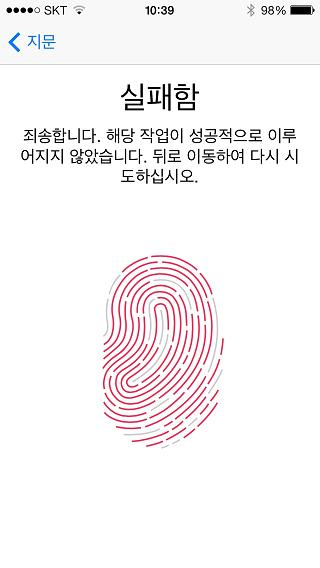Biometric scans of iPhone 5S
Posted by Wesley onApple acquired AuthenTec back in 2012, and a lot of rumours circulated about the possibility of iPhones using fingerprint sensors created by this company. Come 2013, this has come true in the form of an integrated fingerprint sensor called Touch ID on the home button of iPhone 5S. In the process, the iconic rounded square marking in the button was sacrificed in the name of progress. The physical button is still clickable as always. The sensor works only when you leave your finger on the button without clicking.
Many experts view biometric authentication such as fingerprint scanning as a good way to "augment" security. It is by no means a complete replacement for existing measures because you can't change your biometric characteristics, and the detection can be fooled with sufficient resources and will. So it's generally recommended that this is used in conjuction with another authentication method such as ID & password. That said, Apple has decided that it's good enough to be used as an alternate method of entering passcode for unlocking lock screens.
This doesn't sound good from strict security standpoint because the biometrics are used to "replace" rather than "augment". However, Apple's rationale is that a large number of people don't even set passcodes, and by providing this alternative in a convenient package, phones would be somewhat secure, than not secure at all. Then, the convenience angle must be sufficiently strong to gain traction.
Using this feature for some time, I can say that this would indeed be the case. Read on to see my demonstration.
In this demonstration, I was able to register a finger in about 25 seconds (0:17 to 0:42) with 16 presses to the button. The training sequence is straightforward, so most people should go through this in a minute. Once a finger has been registered, you can touch the button and see the name highlighted in the fingerprints list (0:50 to 0:55). It's great for distinguishing which one on the list goes to which finger.
When you want to unlock the lock screen, simply click the home button once and keep the finger on it. It will get unlocked almost immediately - you'll barely see the lock screen before the home screen is opened (1:06). This is far quicker than even swiping to home screen without password. Since most people use the home button to turn the screen on, no extra movement is necessary, either. So the speed and convenience is high on the mark.
The recognition rate is high as well. Recognition rarely fails, and when it does fail it's usually because I held the phone weirdly ("you're holding it wrong", Jobs would say). In this case, a second try with adjusted grip remedies the problem.
Meanwhile, iPhone 5S does have a set of conditions that deter unwanted entry via fingerprints. If you either reboot the device or don't unlock it for 48 hours or more, passcode is necessary to unlock. Same goes for five consecutive failed fingerprint unlock attempts - turning screen on and off obviously doesn't reset the count. So the perpetrator must make a high quality clone of the correct fingerprint in two days and hope that it works in five tries, all before you realize something is up and invoke remote lock or wipe. So in most cases, fingerprints are indeed a good stand-in for passcodes.
As of iOS 7.0.2, the only other use for fingerprints is at iTunes and App Store. When you want to buy an app or some other contents, you can use your fingerprint instead of your iTunes account password to finalize the purchase. You do need to have bought something by entering the password at least once on the same device, however. Only then, subsequent purchases can be finalized with fingerprints.
Of course, both of these fingerprint use cases can be individually turned on or off in Settings app. So if you suspect your kid may be using your hand to buy something on the phone while you sleep, you could disable it.
Now, the title of this post says "biometric scans", not "fingerprint scans" for a reason. As some people have found out, the fingerprint scanner actually works with body parts other than fingertips. I suppose this is because the sensor detects the subepidermal layer of the skin, and other body parts have patterns that the sensor can pick up.
Toes obviously work, as it has visible, distinguishable prints just like hands. Another easy part is the knuckles, at least where it's flat enough so that you can lay it on the button instead of clicking. Same with palms. So the entire hand or foot could be used, as long as you can place the area you want reliably.
Other body parts are a bit of hit-and-miss. Elbows and knees do work, but the latter is less "pointy", so you'll have to aim properly. Nose and lips work somewhat, which could be useful in winter when you have your gloves on. Unfortunately, they work only about half the time for me because it's surprisingly hard to accurately position them, making it barely usable.
One part that doesn't seem to work at all is the tongue. It might be because it's wetter than other body parts, so the sensor can't reliably pick up the scan. The phone gives up halfway through the training. It's not very healthy to lick your phone anyway, so it's not a big loss.
So that's it for one major new hardware on the iPhone 5S. I'll be taking a look at another one next.