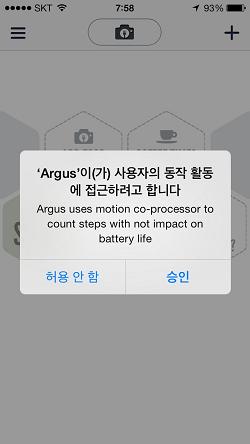M7: Motion coprocessor for iPhone 5S
Posted by Wesley onProbably the biggest new feature in the iPhone 5S that is completely hidden to an outside observer is Apple M7 (NXP LPC18A1), the motion coprocessor that handles a variety of sensor inputs (accelerometer, gyroscope, and compass) independent of the main processor, A7. Its main potential use is for health and fitness apps, and rightly so, they are the first apps to take advantage of it. Argus (Sept. 20) and Strava Run (Sept. 24) were updated right after iPhone 5S release to use M7. I see it as a big feature because this would enable a lot of apps to poll sensor data without draining battery much at all.
Interesting enough, when you run an app with M7 support, you'll be asked to allow access to motion activity. This is a good sense on Apple's part because these data can be easily used to track user's habits. GPS data merely tells you that a person was there. Motion activity data tells you how you were moving around there very precisely. Let's take a more careful look.
As expected, a new privacy setting called "Motion Activity" is added for iPhone 5S. All the apps that tried to access Apple M7 will show up here. You can disable any app's access to the chip should you become suspicious of its motives. You see, this is more important than it looks.
One important aspect of M7 is that it's not a mere relay of sensor data to the CPU and apps. It stores one full week of sensor data for apps to access. This screenshot was shot in the morning of Monday, September 30, when I installed and ran Argus for the first time. My iPhone 5S was activated on the afternoon of Friday, September 27. Right from the start, the app already knew how much I moved from the moment I turned the phone on.
This was spooky because Apple M7 is practically silent all the time, and uses very little power. During my normal phone use, I didn't experience any more battery drain compared to my iPhone 5. In fact, I felt that the battery actually lasted a bit more. Meanwhile, I wasn't aware of this sort of data logging, nor did the phone have any default app to let me know of this fact. It was only after installing a compatible app that the scope of the data collection that had been happening became tangible.
This does mean that an app that uses the logged data from M7 does not need to be even running at all. The user only needs to run it at least once every week and all the data since the last run would be filled automatically. This would dramatically save the battery life of those who use such an app. Already, an obvious use case has started to appear.
Apple M7 can distinguish how a user is moving. It would know whether the user is walking, running, or riding a transportation because the movement patterns are distinct. When the user is on the feet, it records when and how many steps the person has taken. So it works as a pedometer, but with a full activity graph as you can see here. If the user was moving faster, it can interpret it as having burned more calories. This is how Argus app shown here comes up with the calorie values. Even if I took the same number of steps, the values are different.
Another app, Strava Run, uses the M7 chip to tell whether the person is running or taking a break. It turns on the GPS only when it's told that the user is running. By doing this, the app can cut down on the battery-draining GPS usage when it's not needed. Again, you enjoy longer battery life.
Suddenly, iPhone 5S becomes a fitness tracker without paying anything more (Argus app shown here is free) - you just need to keep it in your pocket while you're out and about. With an inclusion of a tiny chip, a lot of the existing health and fitness apps may need to be rethought, and separate devices may need to find ways to stay relevant.
The question for iPhone 5S and its Apple M7, then, is how accurate its logs are. I already have a pedometer integrated into my belt, so I was able to verify the step counting feature of the chip. Over the course of several days, I recorded the number of steps both devices logged. Interestingly, both came up with similar numbers, with the iPhone 5S consistently reporting about 500 steps less. I think the descrepancy is partly due to me leaving the phone on the desk while at work, and partly due to the pedometer recording every jostle I make, even when I'm not walking. So I can say that the phone can very well replace the pedometer if you take it with you all the time.
I think I touched on all the major hardware features of the iPhone 5S now. In the next segment, I'll be taking a look at the performance of the device in general.