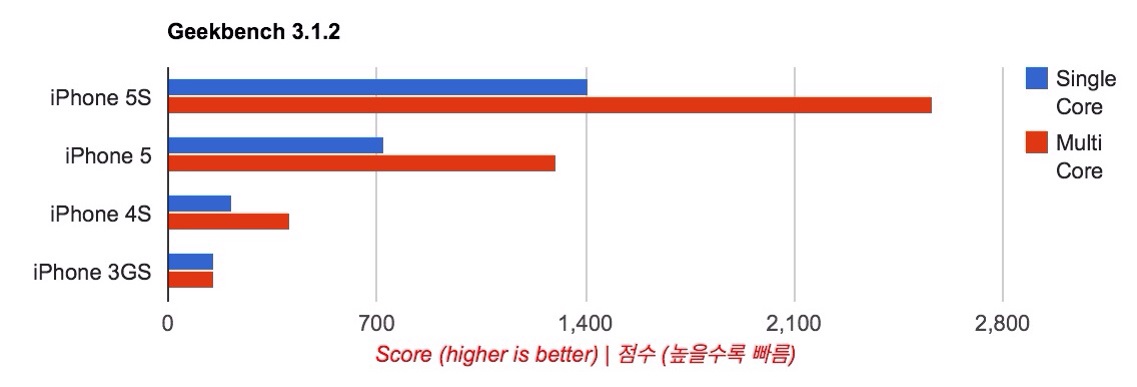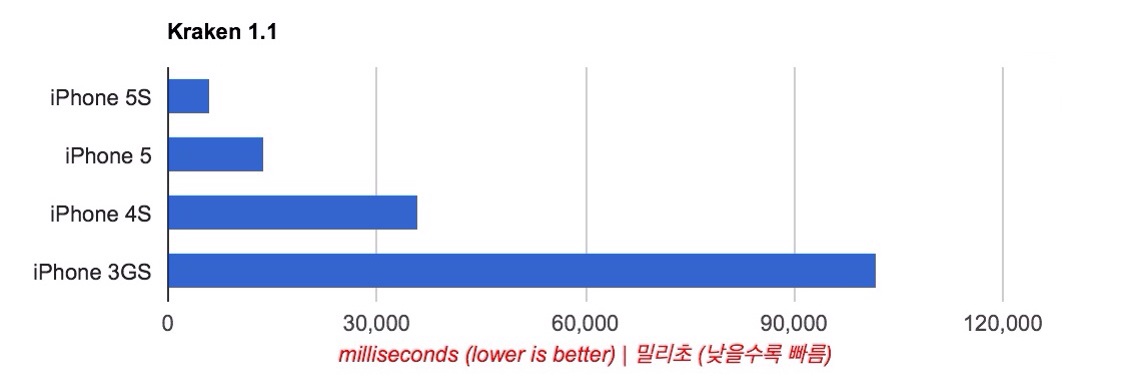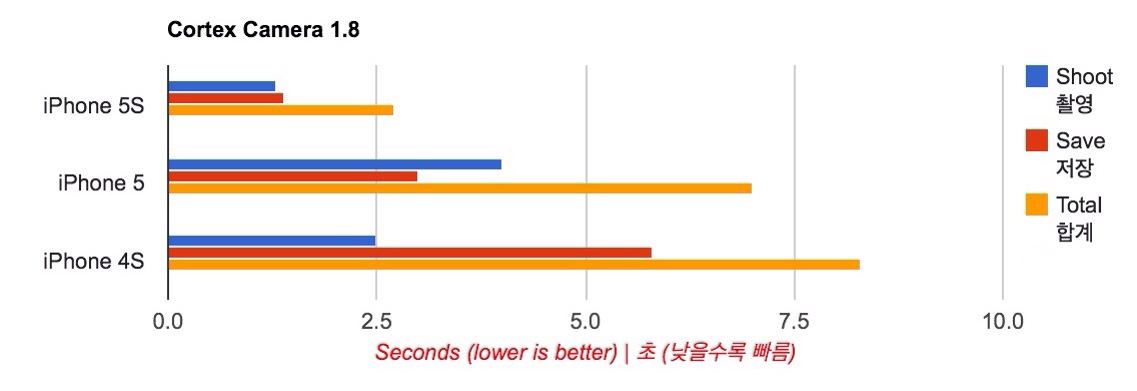Comparing performance of iPhones
Posted by Wesley onOver the past four years, I have bought all the iPhones that had been officially released in Korea on the first day of domestic availability, starting with iPhone 3GS. iPhone 5S is the first one that I didn't wait. Of all those phones, iPhone 4 is currently on leave (dad is using it), so I have 3GS, 4S, 5, and 5S for simultaneous performance testing.
This may be something a lot of people would be curious about and I hope to give you a good basis in considering an upgrade for your previous generation iPhones. Read on and let's get started.
[I should note first that iPhone 4S, 5, and 5S all had iOS 7.0.2 installed, while 3GS had 6.1.3. These are all current OS versions for each devices at the time of writing.]
1. Boot Time
Getting literally warmed up, I booted the phones to see how long it takes to show the lock screen. 5S took 30.0 seconds, while 5 took 31.1, slightly behind. Both 4S and 3GS took 43.6 seconds.
Newer generations tend to have better speed, but you don't reboot all that much with iPhones, so this is not a crucial one to look at. At least we could say that staying with iOS 6 made 3GS keep up.
2. CPU Test
Geekbench 3.1.2 Results (Single-Core / Multi-Core)
iPhone 5S: 1412 / 2566
iPhone 5: 722 / 1305
iPhone 4S: 218 / 412
iPhone 3GS: 153 / 152
iPhone 5S: 1412 / 2566
iPhone 5: 722 / 1305
iPhone 4S: 218 / 412
iPhone 3GS: 153 / 152
Moving onto CPU testing, we immediately see the generational performance jumps that Apple has kept touting. 5S is twice as fast as 5, while 5 is almost three times as fast as 4S. The big boost between 4S and 3GS seems to be the introduction of dual core, since single core performance improvement isn't quite as dramatic.
In any case, Apple's claim of 2x performance jump for newer generation in recent years has been kept up. Maintaining this even up to 5S is impressive.
3. Web Browser (JavaScript) Tests
The gaining of HTML5's popularity on the websites (especially mobile) as well as its uses for hybrid apps mean that JavaScript, which handles the complex actions and codes, has to be processed fast. This is why the modern web browsers and mobile devices have been focused in boosting JS performance recently.
Here, we see that there's about 2x jump in speed for going from 4S to 5, and 5 to 5S, similar to the CPU testing. Going from 3GS to 4S yields about 2.5x speed boost. I think we're seeing a consistent pattern here.
Here's how the Octane benchmark run looked like. 3GS sadly crashes mid-way, and is out of the contest. Naturally, the newer generation finishes quicker and gets higher score.
This does not mean that web browsing get an obvious boost in speed. As you can see here, 4S was already fast enough to handle casual websites, and newer devices don't really have room to load pages dramatically faster. So if loading heavy websites isn't your priority, you could do with older devices.
4. GPU Test
3DMark 1.1.1 Results (Ice Storm / IS Extreme / IS Unlimited)
iPhone 5S: Maxed Out / 10178 / 13943
iPhone 5: 6037 / 3316 / 5713
iPhone 4S: 2344 / 1317 / 2179
iPhone 5S: Maxed Out / 10178 / 13943
iPhone 5: 6037 / 3316 / 5713
iPhone 4S: 2344 / 1317 / 2179
For those that enjoy games on an iPhone, GPU performance is something to look at. Just like CPU tests, generational improvements are amazing. Going from 5 to 5S gets you around 2.4 to 3 times the speed, while going from 4S to 5 gets you about 2.5 times the boost as well. People who need smoother gameplay will definitely benefit from upgrading.
Here's the visual comparison of the testing. Load times alone see 2x jump from generation to generation - 4S took 58.5s, while 5 and 5S took 30.2s and 16.7s, respectively. Then, you can see how 5S plays the demo most smoothly. 4S crashes the demo test due to smaller memory (512MB instead of 1GB), so that's also something to note.
5. Camera Test
Cortex Camera 1.8 Performance (Shoot / Save / Total, in seconds)
iPhone 5S: 1.3 / 1.4 / 2.7
iPhone 5: 4.0 / 3.0 / 7.0
iPhone 4S: 2.5 / 5.8 / 8.3
iPhone 5S: 1.3 / 1.4 / 2.7
iPhone 5: 4.0 / 3.0 / 7.0
iPhone 4S: 2.5 / 5.8 / 8.3
I've already tested the camera performance with the default app, but here's a test with a 3rd party one. Cortex Camera takes multiple quick shots of a scene, then processes them together to produce one sharp, low-noise photo.
Both 5 and 5S shoots photos in burst mode, while 4S uses video recording. This is why 4S takes shots faster than 5. You can also see that the burst mode of 5S is three times faster than 5, ending up about twice as fast as 4S. In the processing and saving step, there's a 2x speed gain for each generation jump.
In the end, performance of this app in iPhone 5S becomes pretty amazing.
If you need a visual proof of this feat, just take a look at this video that recorded the comparison.
6. LTE Test
Meanwhile, iPhone 5S uses the exact same LTE chip used in iPhone 5. This means that so-called "wide band" LTE is supported, but only up to 100Mbps, and LTE-A is out of question. It still means that the phones offer pretty fast cellular speeds. Actual network speed isn't anywhere near the theoretical maximum, so there's little to lose.
Here is a side-by-side concurrent benchmarking of transfer speed over LTE for both phones. They are pretty much identical in every aspects, pulling over 20Mbps downstream in the video. On good conditions, I get over 40Mbps.
So here you go. The hardware of iPhone 5S lives up to the Apple's 2x CPU & GPU performance claim any way you slice it. Even the camera is that fast. Do not let the near-identical exterior of the phone deceive you.
Defined tags for this entry: 3DMark, A1533, Cortex Camera, Geekbench, iPhone 3GS, iPhone 4S, iPhone 5, iPhone 5S, Kraken, LTE, Octane, performance, SK Telecom, SunSpider