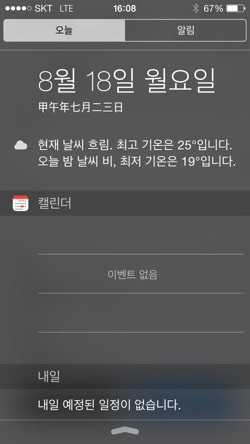iOS 8's (Chinese) Lunar Calendar Support
Posted by Wesley onAs noted by Apple on the iOS8 announcement, using lunar calendar on the device will become easier. I'm sure a lot of the Koreans have been waiting for this. Until now, there hadn't been a system-wide support, so a user would have had to use an app that could display and manage this calendar on its own. This hassle should go away when the new iOS version arrives.
Sadly for the Koreans, this lunar calendar is being called "Chinese Calendar" on the system. Of course, if the user knows how to read basic Chinese glyphs, it isn't much of a practical issue. The dates mostly match, and the names of the year based on the sexagenary cycle are identical as well.
But the reason why this can't simply be generalized as "lunar calendar" is because it's based on measurements at Beijing, not Seoul. Because of the differences in latitude and longitude between the two capital cities, the phase measurements of the Moon slightly differ. In fact, the dates were off by a day for about
To use the lunar calendar, go to Settings > Mail, Contacts, Calendars > Calendars and select "Chinese" from the Alternate Calendars. After that, the lunar date will show in Chinese on the Notification Center below the regular date.
Meanwhile, if someone in your contacts keeps the birthday in lunar date, you can select "add birthday" to designate one. After that, the Calendar app will show that person's "Chinese Birthday" on the lunar birthday. I expect that this will be of much use to many Koreans.