Tracking down electricity draw (Part 1)
Posted by Wesley on
Seojun Electric's household plug-in electricity monitor
The smart meter I installed last month is running nicely, but using it to measure a precise power consumption of an individual appliance is cumbersome as you need to have everything else stable. So it was time for me to invest in a plug-in type electricity monitor. After some comparing, the one from by the company that made the smart meter was deemed most practical. Named SJPM-C16, it cost me about US$18.50 (KRW 22,400) after discounts.
The goal of this sort of electricity monitor is not just about informing you of electricity usage, but also getting you some ideas on how to make savings from such info. Considering this, I liked the way it was packaged. It was pretty compact and minimal, with hardly any waste of space or materials.
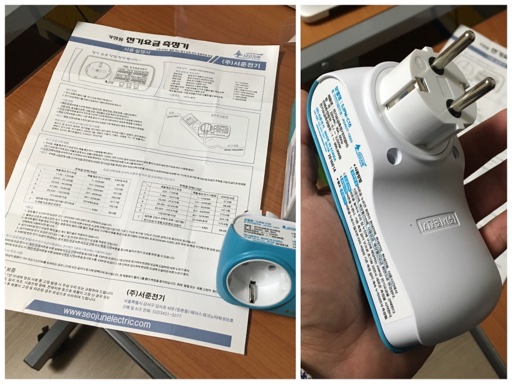
It comes with a large 1-page manual and is about the size of a compact camera
Even the manual is a neatly-folded single sheet of paper that lists everything that you need to know when using the product. This includes the fact that South Korea has a bizarre 6-tier exponential residential pricing for the retail electricity, and that this monitor fully accounts for this when calculating the costs. You can also configure for other pricing schemes and the tier prices themselves are also adjustable, making it useful even if there are future changes.
Now armed with this capable tool, I set out to check the power consumption of every appliances and devices scattered throughout the house.

Getting power consumption data for the living room television
The monitor can measure the accumulated power consumption as well as the usual power measurements (voltage, current, and the derived wattage). But since I'll be tackling several appliances, I decided to focus on the wattage only for now.
The two appliances that I expect to consume the most power at my home would be the refrigerator and the large television, making them prime targets for potential savings. But the former has its plug hidden well behind its heavy body. So I took the measurements on the 9-year old 46" Samsung LCD television first.
| Screen Mode | Brightness | Power (W) | Ratio (%) |
|---|---|---|---|
| Vivid | 10 | 218.2 | 128.2 |
| Standard | 7 | 170.2 | 100.0 |
| Movie | 6 | 151.8 | 89.2 |
Right off the bat, the numbers were clearly higher than the more recent models with LED backlight. At least it was a good thing I wasn't using it at the "Vivid" setting with the full brightness, which would have used nearly 50W more and nearly reached the maximum of 230W indicated at the back. Still, 170W was too high for my liking. Toning down the brightness seemed to be a way to solve this.
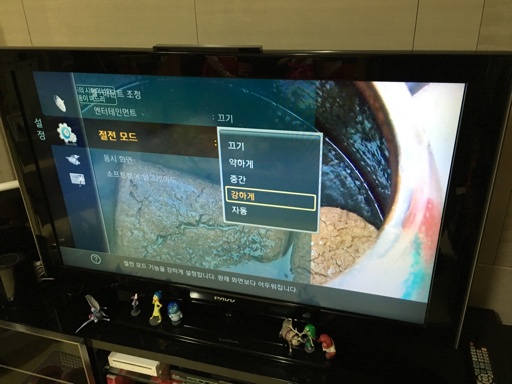
Activating power saving mode on the TV - Off / Low / Mid / High / Auto
Then I found out that there was in fact a "power saving mode" menu that could make the bulk of all the necessary adjustments. It was obviously set to off initially, so I checked to see how each level of savings affected the power consumption and brightness.
| Power Saving | Power (W) | Ratio (%) |
|---|---|---|
| Off | 170.2 | 100.0 |
| Low | 130.2 | 76.5 |
| Mid | 103.4 | 60.8 |
| High | 85.4 | 50.2 |
With each step, the screen got darker and the power draw dropped noticeably. At its highest setting, the television was only sipping at half the original level. Everyone in the house complained that this was too dark, though. So I ultimately settled on the middle setting. It looked alright, and still represented more than 65W of savings. Should the TV be used 4 hours a day, it would represent a reduction of 8kWh per month. Not bad at all.
Of course, every little saving should add up. To that end, I'm compiling the power consumption level of all the active appliances in use at home right now. I'm noticing some interesting stuff already. Stay tuned.