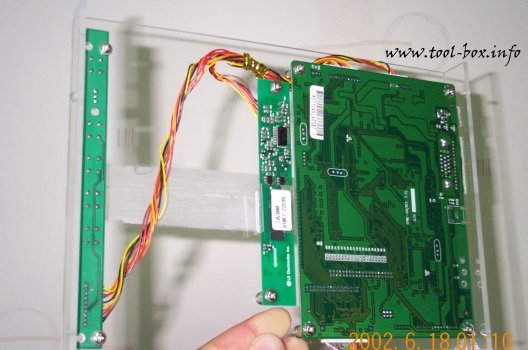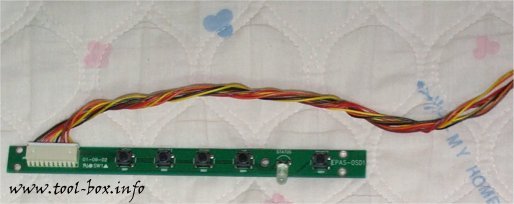Building LCD Monitor (9/9)
Posted by Wesley on
The video connector and the DC power input is more readily visible this way. These two are easily found side by side in normal LCD monitors as well. Let's look at the opposite side.

The OSD controls are visible here. The buttons were low-profile, so I used bolts to extend the buttons' reach. I've bended the LED light to the side so that it can be visible from the front.
So there you have it! This is how you can build an LCD monitor by yourself. With the right components, you can make your very own, one-of-a-kind monitor for use with your custom system. Hey, it looks like I've finally wrote an article without tiring myself to sleep.