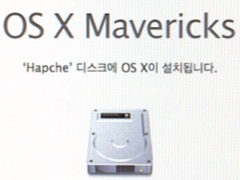iPhone 5S battery performance
Posted by Wesley on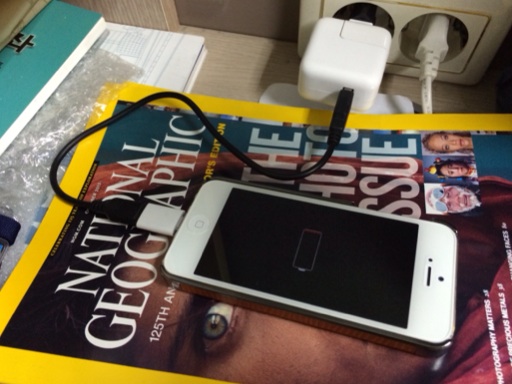
Infusing lifeblood of the phone
Even with excellent performance, lackluster battery life will tarnish the usability of a phone. It's thus natural to see if iPhone 5S has made any improvements with battery usage from the previous generation. Apple has targeted it to be at least as good as iPhone 5, so I wanted to see how the two really compares in real life use.
The official capacities are 5.45Wh (3.8V 1440mAh) for iPhone 5 and 5.92Wh (3.8V 1560mAh) for iPhone 5S, an 8.6% difference. So 5S could use a little more power and still stay even. The iPhone 5 I have has seen use for about two months, while iPhone 5S has been with me for a month. So both have relatively fresh batteries close to these original capacities.
With these in mind and full charge, I started using the two devices, which were running iOS 7.0.3 now, in the same manner throughout the day. This meant opening the same app and taking the same actions at the same time. It's an interesting experience, and because apparent responsiveness of the two devices are similar at casual use, it wasn't too difficult to carry out.
To even the playfield further, push notifications, push data and automatic app updates were disabled, while screen brightness was fixed to 33%, which is good for indoor use. WiFi and Bluetooth were both enabled, but not used, so LTE was responsible for data. Other settings like GPS and visual effects were kept on by default. So how did the draining of the battery turn out?