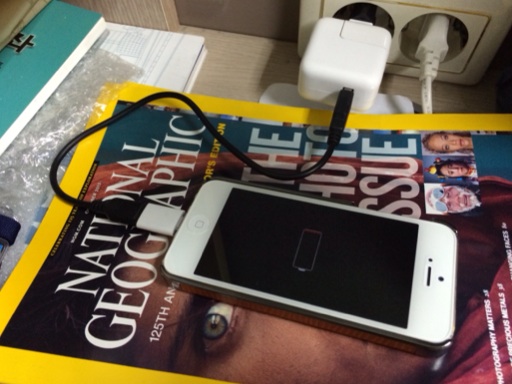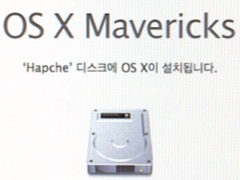Summary of iPhone 5S reviews
Posted by Wesley on
Over the past 30 days of using the iPhone 5S, I've written several reviews of the phone on various aspects, as one of the first person to use it in Korea. I believe all the major points have been covered, and since the phone has been officially released in Korea last Friday, Here's a quick summary and link to each of the aspects that I took a look at.
1. Exterior [Click to Read]
Almost identical to iPhone 5 except the home button, flash, and colour.
The packaging box is smaller due to smaller charger.
2. Network Compatibility [Click to Read]
Unlocked iPhone 5S bought overseas will fully work in Korea, including LTE.
3. "Wideband" LTE Compatibility [Click to Read]
Yes, it's compatible.
4. Camera Speed [Click to Read]
At least twice as fast as iPhone 5. Slo-mo and burst modes work well.
5. Camera Quality [Click to Read]
Smoother photos, improved low light performance, and more natural flash.
6. Biometric Feature [Click to Read]
Convenient, fast, and moderately secure. Works with several body parts.
7. Motion Coprocessor [Click to Read]
Tracks your movement well without battery penalty. Great for fitness apps.
8. Performance Tests [Click to Read]
Twice as fast as iPhone 5 in CPU and GPU tests. LTE speeds remain the same.
9. Sensor Issues [Problems in iOS 7.0.2] [Fixed in iOS 7.0.3]
Accelerometer had calibration problems, but it was fixed in iOS 7.0.3.
Other sensors worked fine within margin of error.
10. Battery Performance [Click to Read]
Lasts slightly longer and charges slightly faster than iPhone 5.
1. Exterior [Click to Read]
Almost identical to iPhone 5 except the home button, flash, and colour.
The packaging box is smaller due to smaller charger.
2. Network Compatibility [Click to Read]
Unlocked iPhone 5S bought overseas will fully work in Korea, including LTE.
3. "Wideband" LTE Compatibility [Click to Read]
Yes, it's compatible.
4. Camera Speed [Click to Read]
At least twice as fast as iPhone 5. Slo-mo and burst modes work well.
5. Camera Quality [Click to Read]
Smoother photos, improved low light performance, and more natural flash.
6. Biometric Feature [Click to Read]
Convenient, fast, and moderately secure. Works with several body parts.
7. Motion Coprocessor [Click to Read]
Tracks your movement well without battery penalty. Great for fitness apps.
8. Performance Tests [Click to Read]
Twice as fast as iPhone 5 in CPU and GPU tests. LTE speeds remain the same.
9. Sensor Issues [Problems in iOS 7.0.2] [Fixed in iOS 7.0.3]
Accelerometer had calibration problems, but it was fixed in iOS 7.0.3.
Other sensors worked fine within margin of error.
10. Battery Performance [Click to Read]
Lasts slightly longer and charges slightly faster than iPhone 5.