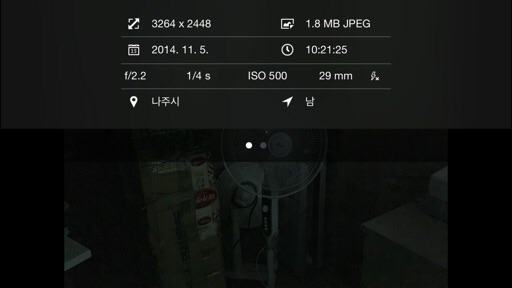EyeFly3D no-glasses 3D screen film review
Posted by Wesley on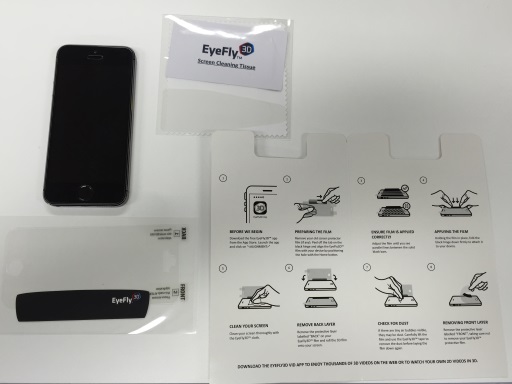
The contents of the EyeFly3D package and my iPhone 5S
There's been an uptick in interest in viewing contents in 3D due to many movies being created and shown in 3D format and televisions adding 3D support to accommodate them. Unfortunately, you need wear a specialized pair of glasses in order to see these 3D contents, making the experience cumbersome. Hence the glasses-free methods are being sought after. There have been some success with this in the handhelds due to needing only one set of eyes to care for, such as the Nintendo 3DS.
While Nintendo 3DS employs an active solution that uses head-tracking, a passive method that uses lenticular lenses exists as well. EyeFly3D is bringing the latter to the smartphones, so that anyone with a compatible device can enjoy 3D contents without wearing any glasses. It's certainly an intriguing concept, and as luck would have it, TodaysPPC provided me with a sample that was compatible with my iPhone 5S with the condition that I write a review. So I eagerly took upon the request.
As you can see here, the EyeFly3D package looks nearly the same as what you would get when you order a set of a regular screen protection film. That's because the product itself is just that - a screen protection film. It just has the added benefit of enabling glasses-free 3D viewing with the use of the lenticular lenses. To avoid redundancy and maximize the effect of the lenses, one is instructed to remove any existing screen protectors before installation.

The lenticular lenses cover only the display area of the phone
You can see the blurring effects of the lenticular lenses here, which makes it evident that the regular film covers the area outside where the display is supposed to be. You'll also notice the black tape with the EyeFly3D logo on it that covers the bottom of the film. This is an important feature that we'll see in action shortly.