Disable camera shutter sound on iOS 10.0.1
Posted by Wesley on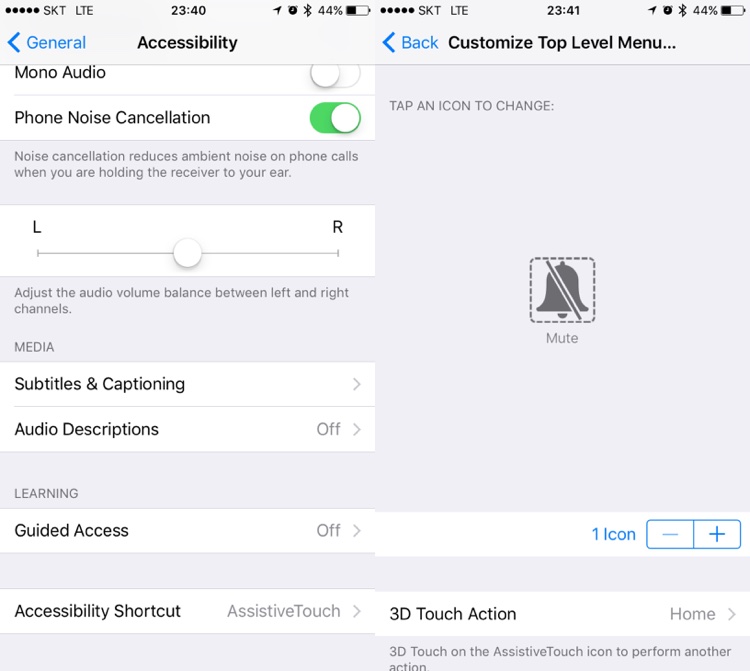
Select AssistiveTouch as Accessibility Shortcut (left), then leave "Mute" as its only top level menu (right)
iPhones and iPads bought (or intended to be sold) in either Korea or Japan has the camera shutter sound forcibly turned on at maximum volume no matter what sound setting is used. I've noted this three years ago. This is due to local regulations, but even making a screenshot causes the same sound, which is inconvenient.
Recently, though, someone at Ruliweb has posted an interesting tip that can override this if you're using iOS 10.0.1. I would like to share this information here.
1. Run Settings app and go to General > Accessibility
2. Scroll to the bottom and enter "Accessibility Shortcut" option. Select "AssistiveTouch".
3. Back in the Accessibility menu, scroll up to the middle. Find and enter "AssistiveTouch" option.
4. Enter "Customize Top Level Menu" and remove icons until there's only one left. Select "Mute" for this icon. (If you leave two or more icons, this tip will not work.)
When you triple-click the home button, a small floating AssistiveTouch button will appear on the screen. When you press it, the system sound will be muted completely, including the camera shutter sound and alarm. Pressing the AssistiveTouch button again will re-enable the system sound, and triple-clicking the home button will hide the AssistiveTouch button.
In a nutshell, you can use AssistiveTouch to disable or enable camera shutter sound at will. User reports indicate that the tip works across all devices, including iPhone 7 that I personally confirmed. However, it doesn't seem to work on iOS 9. Therefore it isn't clear if this is a bug or an intended effect. Use at your discretion.